Overview of the Ad Monetization Report in the dashboard
Tenjin shows ad monetization data from the ad-network reporting API in the Ad Monetization tab. You can access this report by hovering over to Analyze >> Ad Monetization. Please make sure you add all the monetization channels you use by following these instructions.
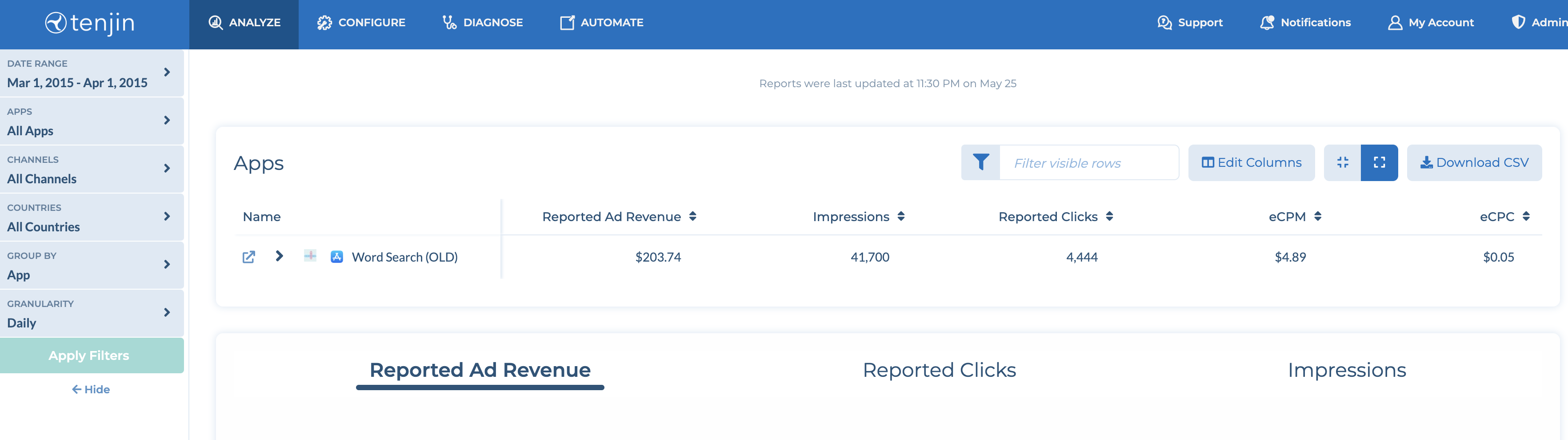
You can change filters or group by the same parameters as User Acquistion report.
The channels filter on the left side in the Ad Monetization tab are for ad monetization channels and not the user acquisition channels.