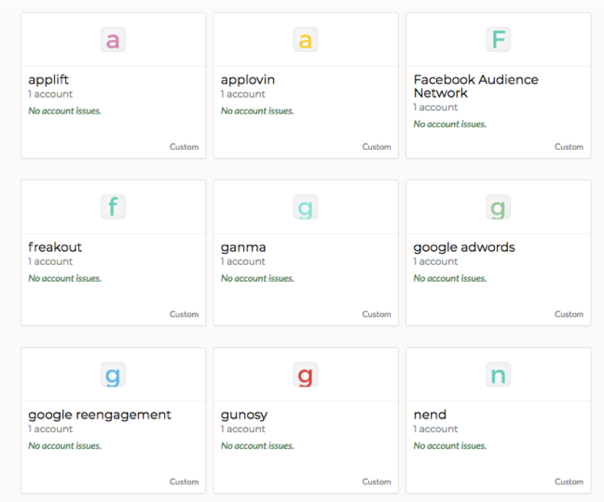- 29 Oct 2024
- 3 Minutes to read
- Print
- DarkLight
Campaign Merge Tool
- Updated on 29 Oct 2024
- 3 Minutes to read
- Print
- DarkLight
What is Tenjin's Campaign Merge Tool?
Tenjin's Campaign Merge Tool syncs data from third party attribution providers and ad networks to calculate ROI within its dashboards and DataVault. Customers can use this tool on their own to "clean" their siloed datasets.
Campaign Merge Tool Overview
Show more
To illustrate what the Merge Tool solves, Tenjin can be configured to receive campaign data from ad networks and third party attribution providers. The campaign data Tenjin receives has properties that make each campaign seem unique, even though they represent the same campaign.
Merging these "different" campaigns together is critical to report on ROI from a specific channel.
Below is an example of how an ad network and attribution provider might see things differently in their reporting. These three campaigns are in fact “identical”, but both ad network and attribution provider see them as separate campaigns.
| Campaign | reported_installs | tracked_installs | spend | LTV | ROI |
|---|---|---|---|---|---|
| US - WS | 20 | $30 | -100% | ||
| US - WordSearch | 10 | $100 | -100% | ||
| WordSearch - US | 32 | $30 |
Using the Tenjin Campaign Merge tool, Tenjin clients can "merge" both siloed ad network and Tenjin attribution campaign data sets together as shown in the result below.
After Campaign Merge
| Campaign | reported_installs | tracked_installs | spend | LTV | ROI |
|---|---|---|---|---|---|
| US - WordSearch | 30 | 32 | $130 | $30 | -70% |
This data is now "cleaned" so that everything is tied to a single campaign ID and can be accessed through Tenjin's various APIs and also DataVault.

Process
Show more
We pull a list of campaigns from ad-network API and create those campaigns automatically on Tenjin.
We receive real-time attribution callbacks from 3rd party attribution providers and create a network as a custom channel. The campaigns under the channel are automatically created for the attribution provider. To know how to set up a real-time callback, please refer to the steps here.
In the CONFIGURE -> Channels page you will see custom channels from 3rd party attribution providers show up as below. This channel name is imported from the 3rd party attribution, so it could be any name you choose on their dashboards. Tenjin will merge those custom channels into the proper channels you initially created on the Tenjin dashboard through the ad network APIs.
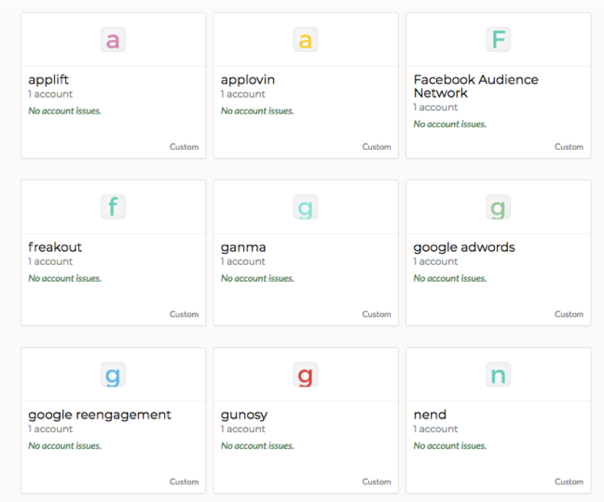
Once 3rd party attribution channels are merged with Ad Network API channels, you can merge the campaigns. Go to the DIAGNOSE -> Campaign Merge page to do that.You'll see a list of campaigns that can be merged for each app and network, and date range selected.


On the top, you can search the campaigns by app and channel and select lookback days. We show all the tracked and reported installs within the lookback period. This is useful to gauge how similar the attribution and ad network campaigns are.
In the middle, you can see a list of raw campaigns that need to be merged. If the campaign comes from an ad-network's reporting API, we show campaign name, Reported Installs, and Spend.
Then, you can check each campaign you want to merge, and click Merge Campaigns.
How long does it take for data to appear after merging?
Show more
This depends on the number of campaigns you are currently running. Once all campaigns are merged, DataVault will be updated in 3 hours.
Networks which don’t require campaign merge
Show more
Some networks have a definite campaign structure, so campaign merging happen automatically. This is a list of some of the networks which don’t require campaign merging manually.
- Adjust
- Yahoo
- Snapchat
- Apple Search
- Google UAC
- Chartboost
- AppsFlyer
- Apple Search
- Snapchat
- Kochava
Tenjin campaign ID
Show more
If you don’t want to handle campaign merge manually, follow the instructions below.
Add channels on Tenjin dashboard. Tenjin will pull a list of campaigns you are currently running with your ad network providers.
For each campaign tracking URL you generate in your attribution service, add that attribution services' custom parameter(list below) to the tracking URL with the value of that campaign’s tenjin_campaign_id.
You can find your campaign’s tenjin_campaign_id in the dashboard under the Campaigns tab for that campaign.

Here is the list of custom parameters. Some attribution providers have multiple parameters, so you can pick any one of them.
- Adjust
- label
- AppsFlyer
- af_sub1, af_sub2, af_sub3, af_sub4, af_sub5
- TUNE
- publisher_sub1, publisher_sub2, publisher_sub3, publisher_sub4, publisher_sub5
- Kochava
- kc_sub
- Apsalar/Singular
- ap_sub
For example, if your adjust tracking link is as shown below, and your Tenjin camapign ID for a campaign is djlCLxU69D41CI4WIu4Ghq,
https://app.adjust.com/aaaaaa?campaign={CAMPAIGN_NAME}&adgroup={APP_ID}&creative={AD_NAME}&idfa={IDFA}&country={CC}&gps_adid={IDFA}&device_type={DEVICE_TYPE}&tracker_limit=100000&applovin_click_id={DID}&android_id_lower_sha1={HADID}
Updated tracking url will be:
https://app.adjust.com/aaaaaa?campaign={CAMPAIGN_NAME}&adgroup={APP_ID}&creative={AD_NAME}&idfa={IDFA}&country={CC}&gps_adid={IDFA}&device_type={DEVICE_TYPE}&tracker_limit=100000&applovin_click_id={DID}&android_id_lower_sha1={HADID}&label=djlCLxU69D41CI4WIu4Ghq
- Set up real-time callbacks on 3rd party attribution dashboard as described here.
 (1).png)