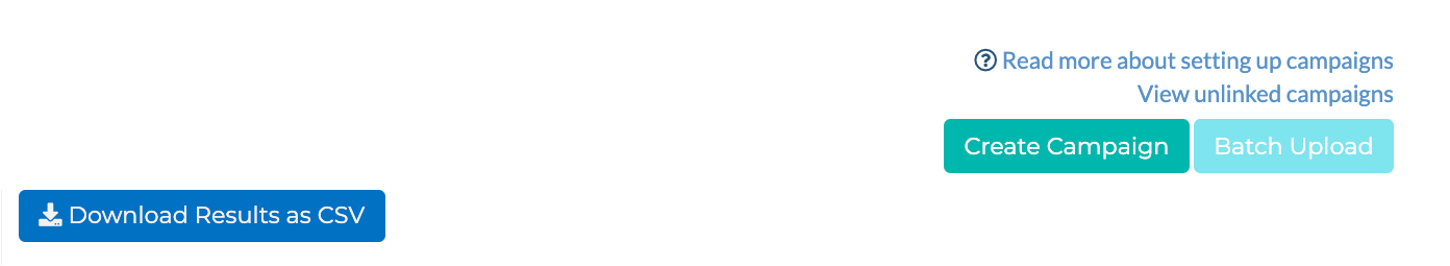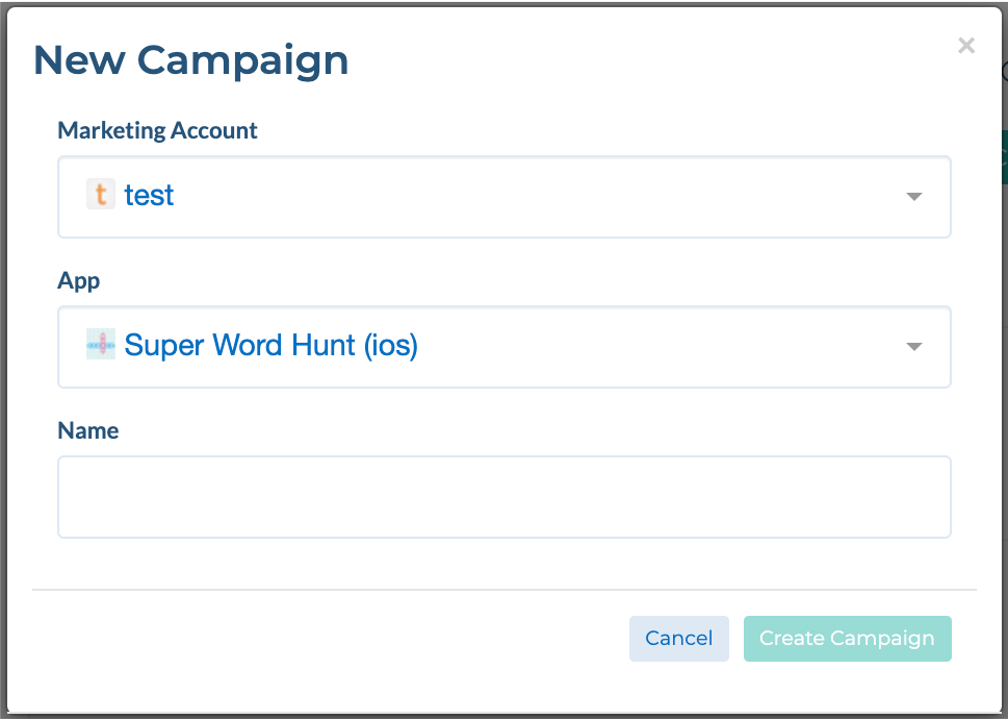- 12 Jul 2022
- 1 Minute to read
- Print
- DarkLight
Custom Channel
- Updated on 12 Jul 2022
- 1 Minute to read
- Print
- DarkLight
Custom channel
Sometimes you will want to work with a network that Tenjin hasn't pre-approved yet. In these cases you can set up your own Custom Channel and create tracking links with macros that get passed to Tenjin.
Go to the CONFIGURE -> Campaigns tab in the dashboard and click Create Campaign.
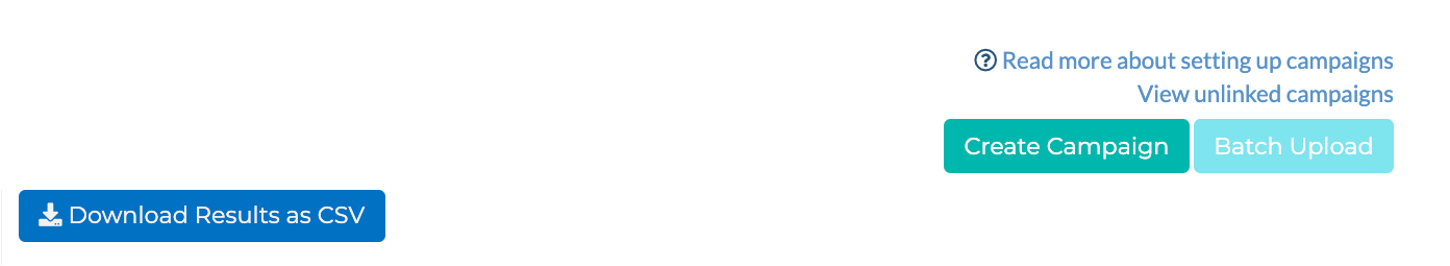
Find your custom channel that you created in step 1. Select the App for which a tracking link is needed, and add a campaign name.
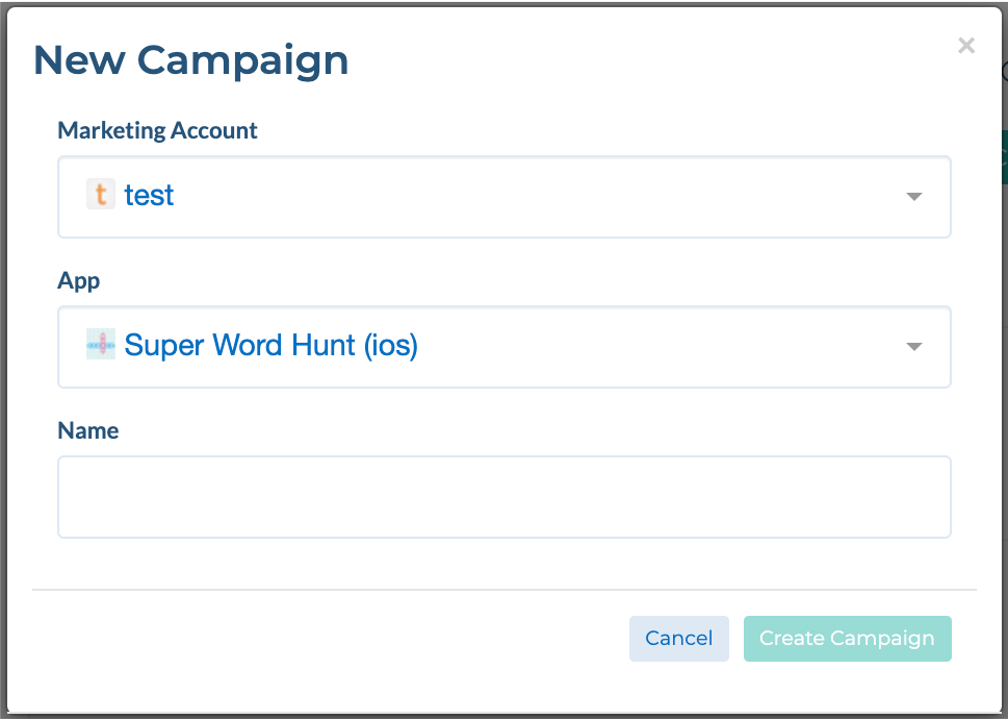
After your campaign is created you will see a tracking link. Your custom channel's macros, if any, can be added to it. To read more about how macros work, go here. You'll want to add as many macros that your custom channel can support to ensure that attribution is done in the best way.
 (1).png)