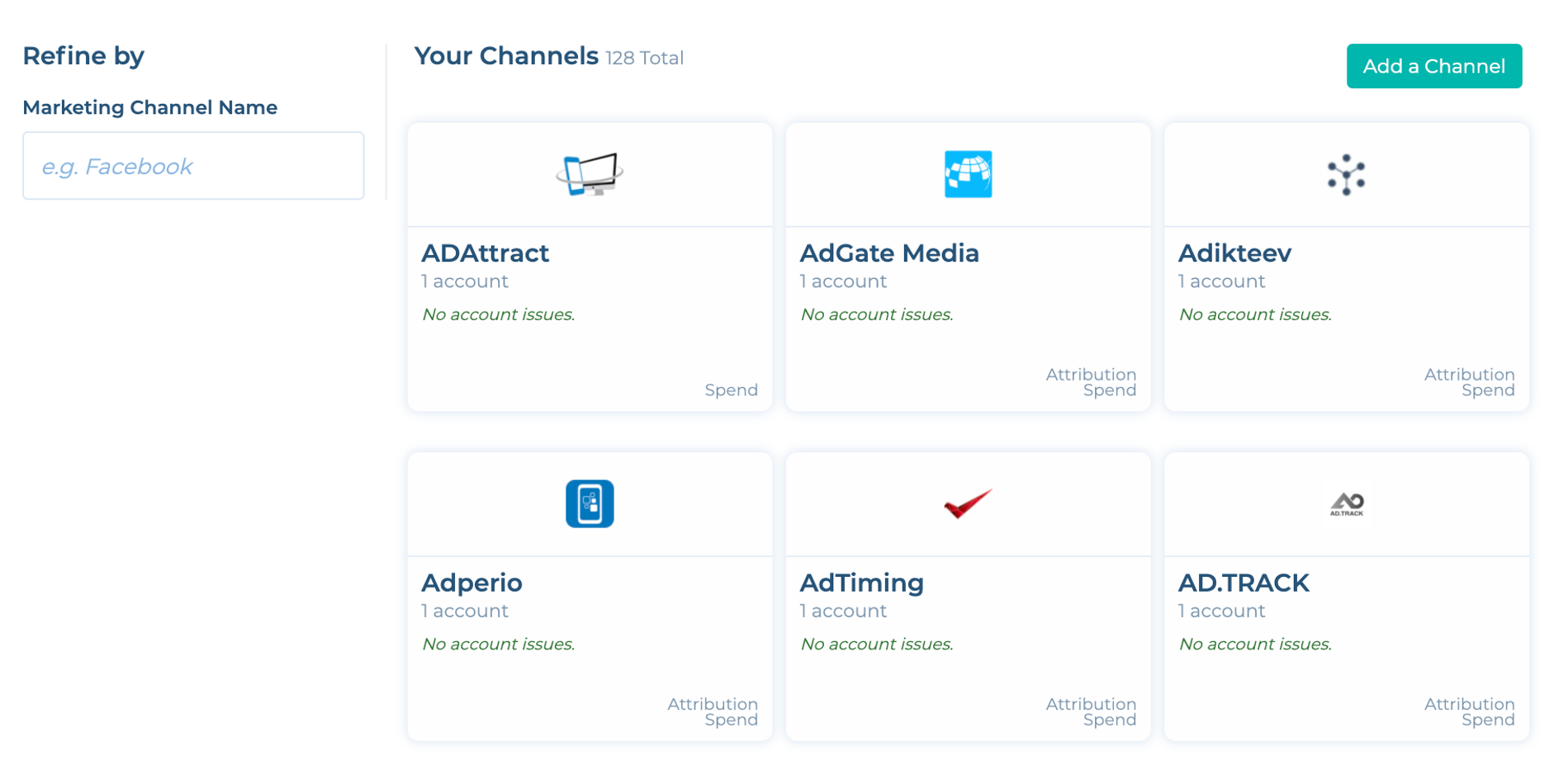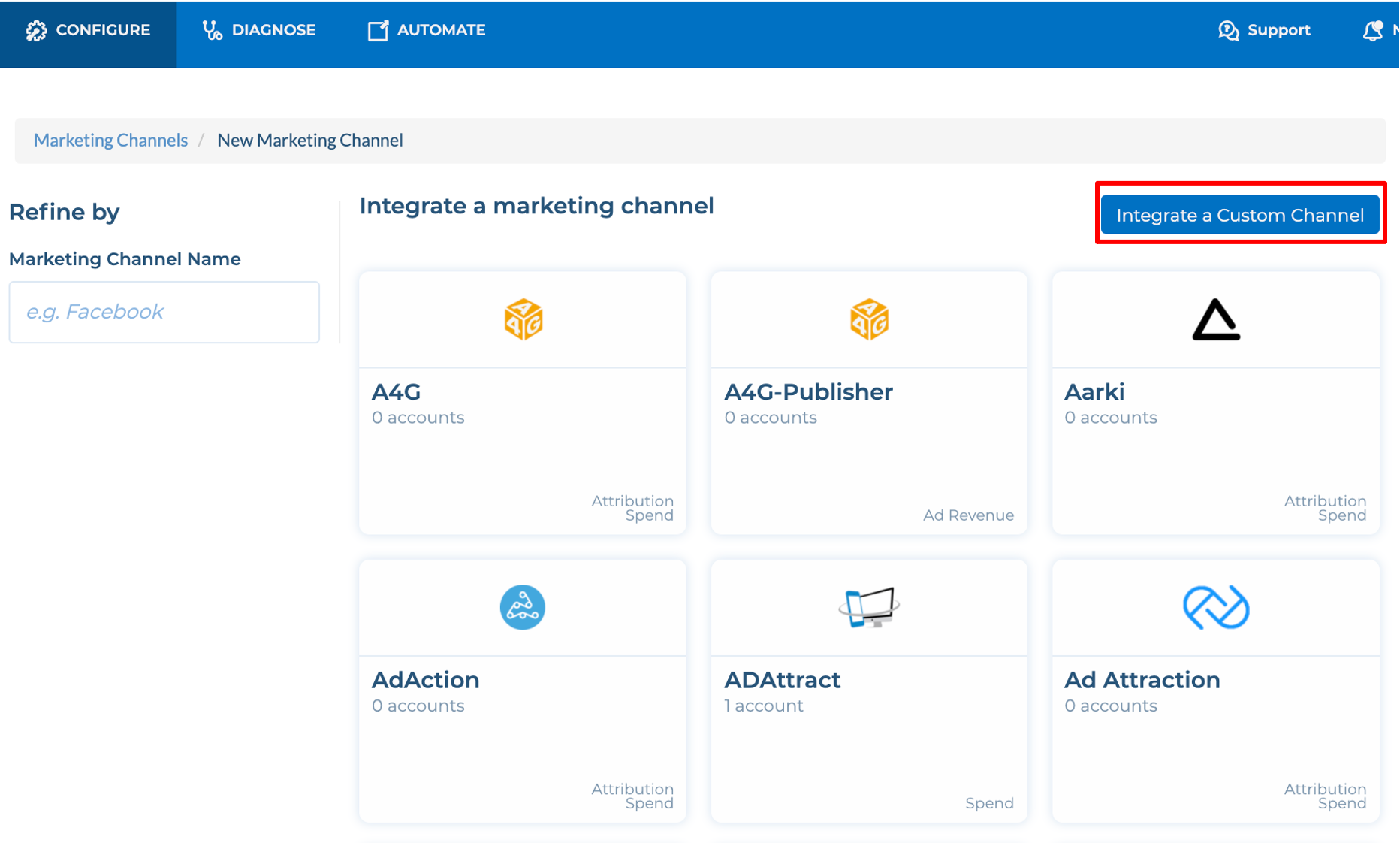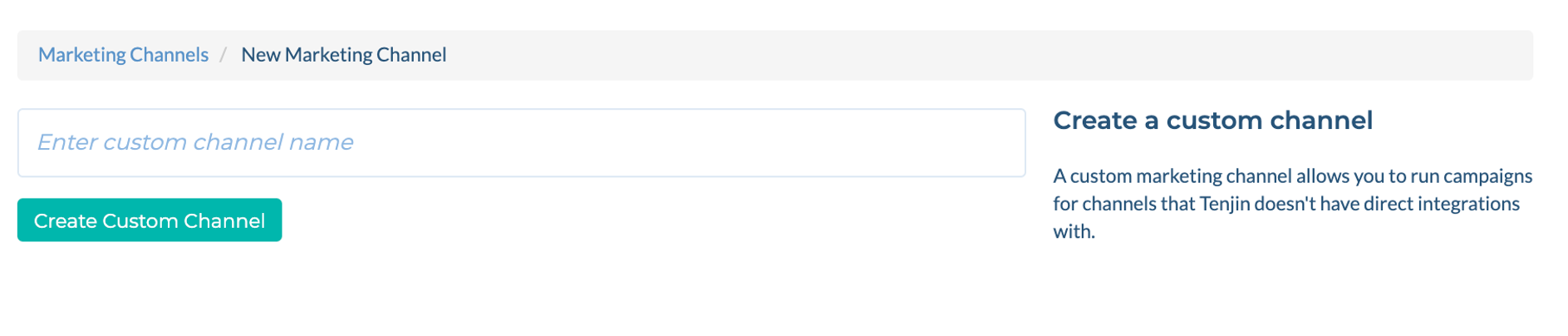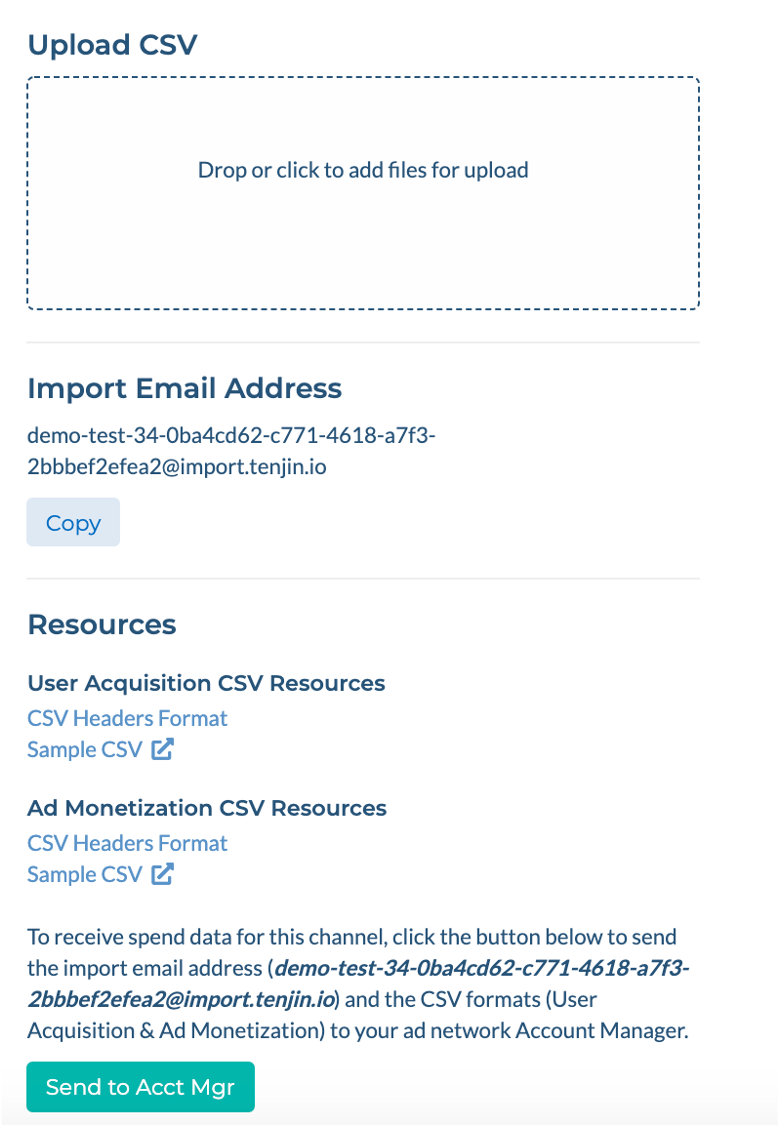- 12 Jul 2022
- 1 Minute to read
- Print
- DarkLight
Custom Channels
- Updated on 12 Jul 2022
- 1 Minute to read
- Print
- DarkLight
Custom Channels Overview
If there is an ad network or partner that Tenjin hasn't pre-approved or integrated with yet, you can set up a custom channel to track all your campaigns for this partner. Custom channel supports both ad spend and ad revenue. To setup a custom channel:
Go to the CONFIGURE -> Channels page and Add a Channel.
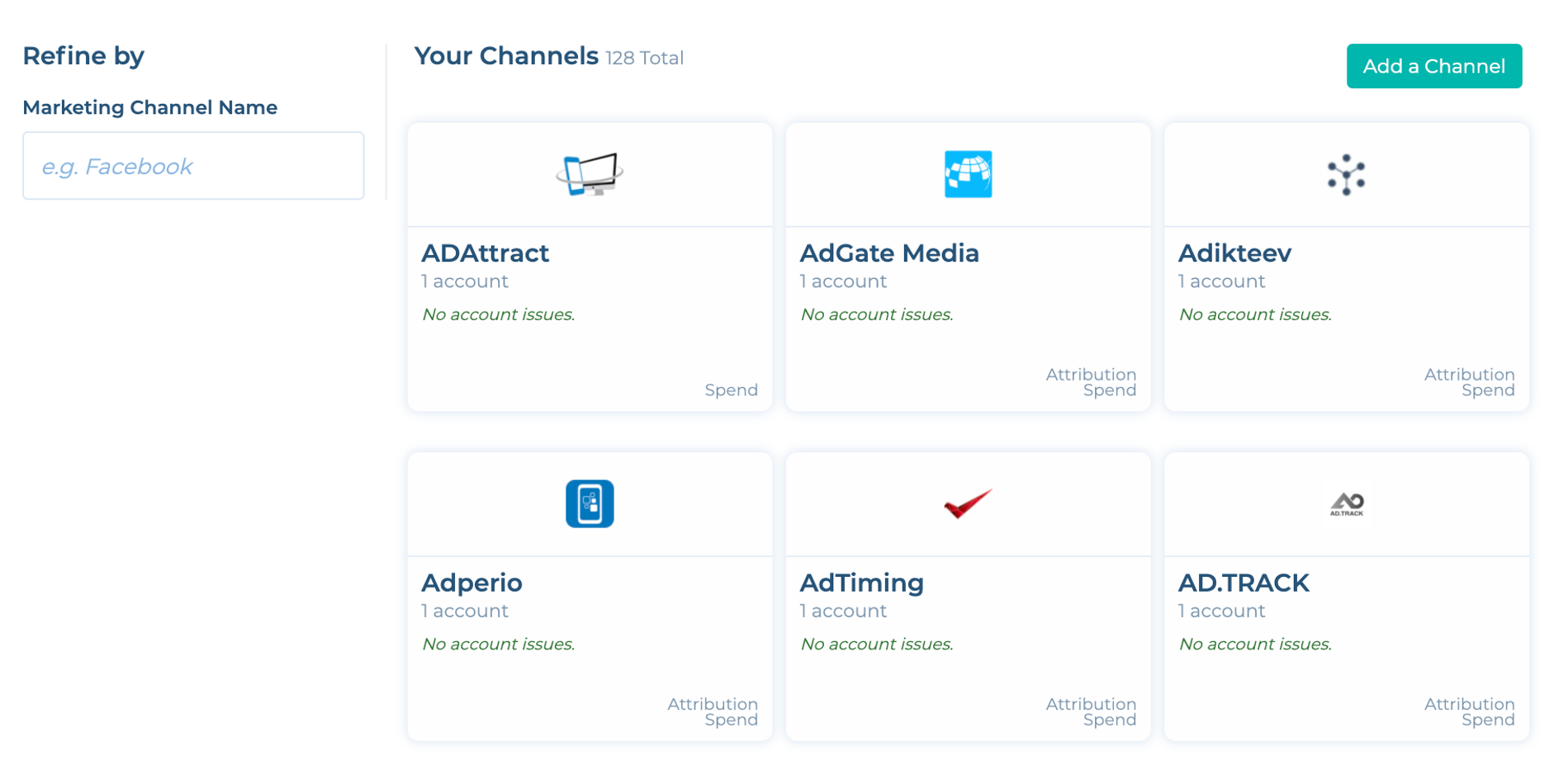
Click Integrate a Custom Channel.
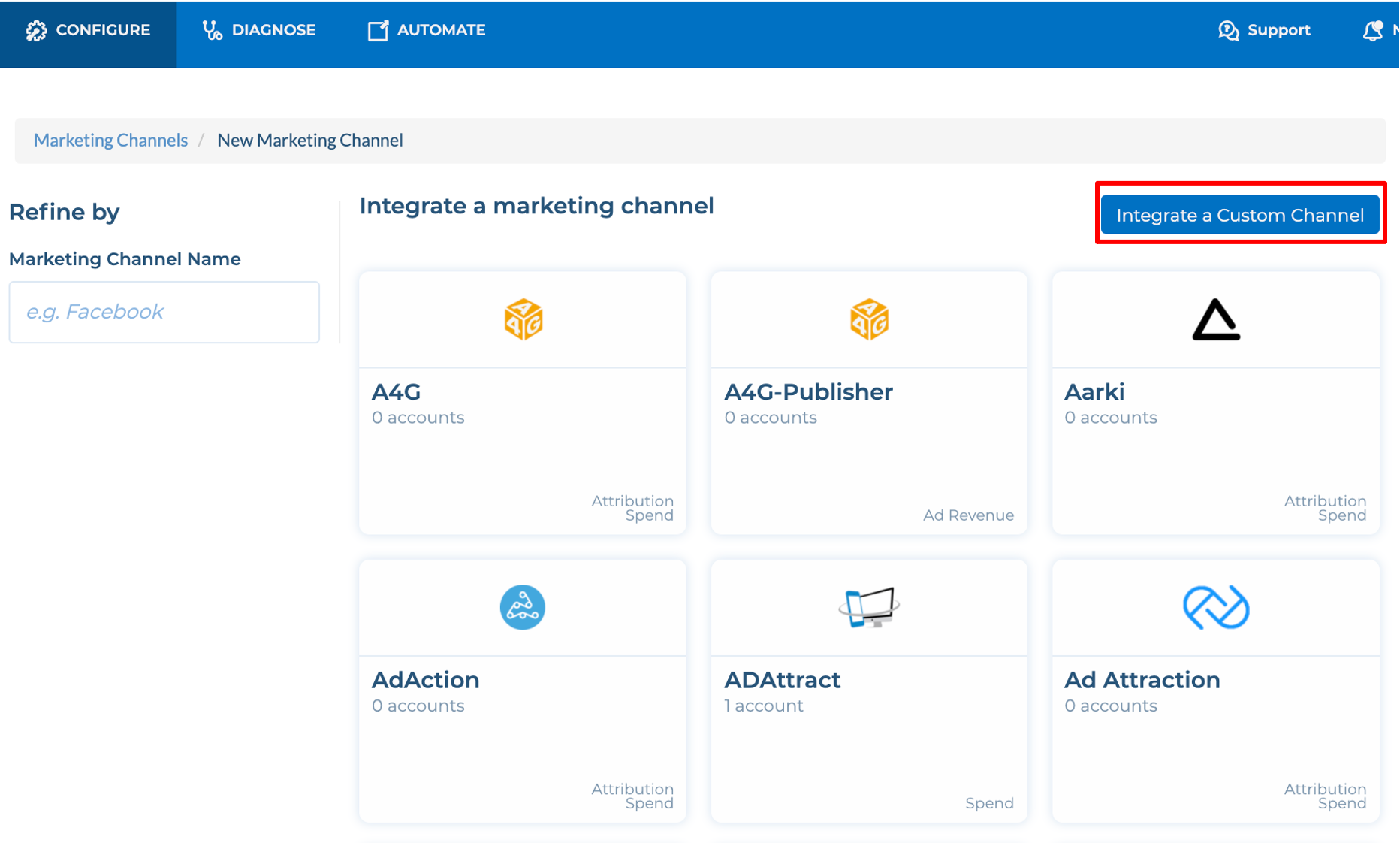
Enter a name for the custom channel.
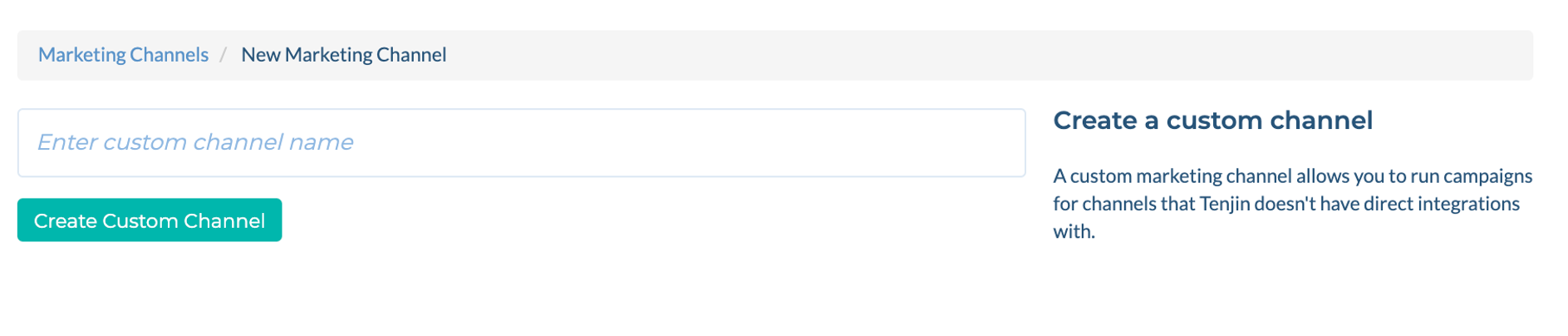
You can email or upload manual CSVs with your reporting data from the specific partner to the custom channel in Tenjin. Please share the downloaded sample CSV file, or send the CSV file data format to your ad network account manager.
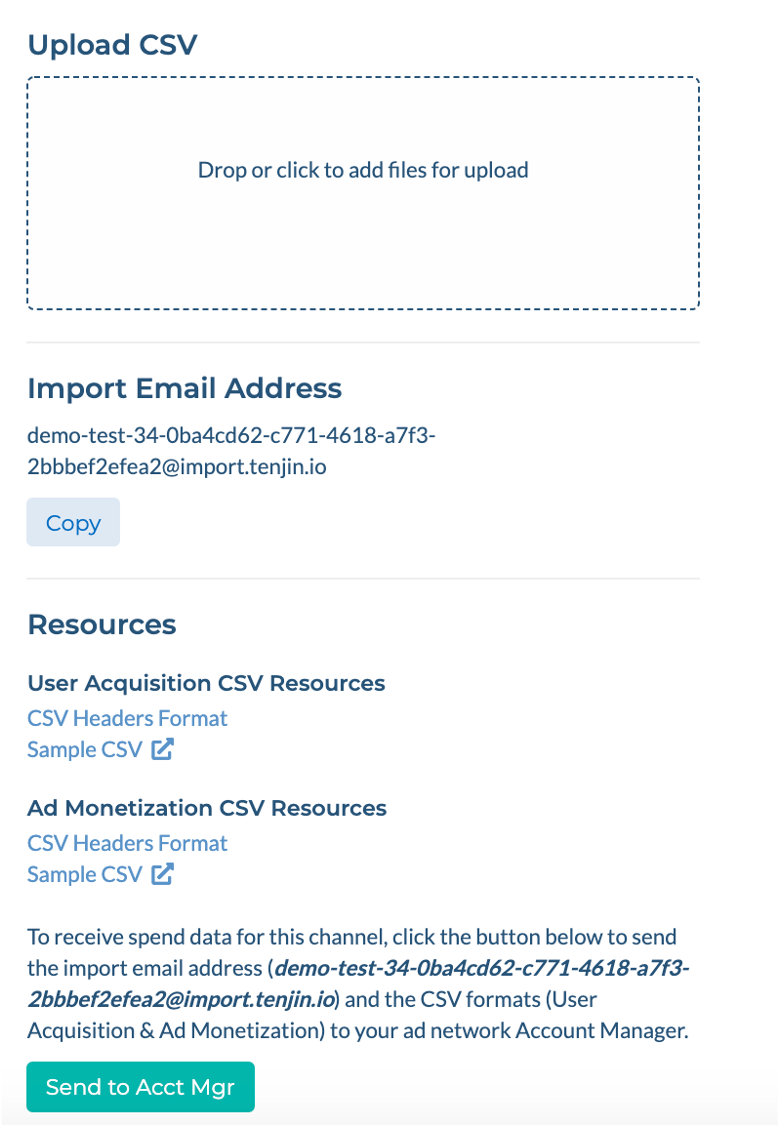
That's it! You can now use your Custom Channel to generate tracking links that allows us to do attribution for these campaigns.
 (1).png)