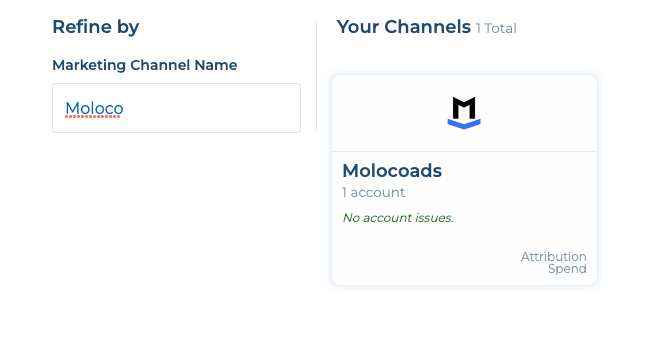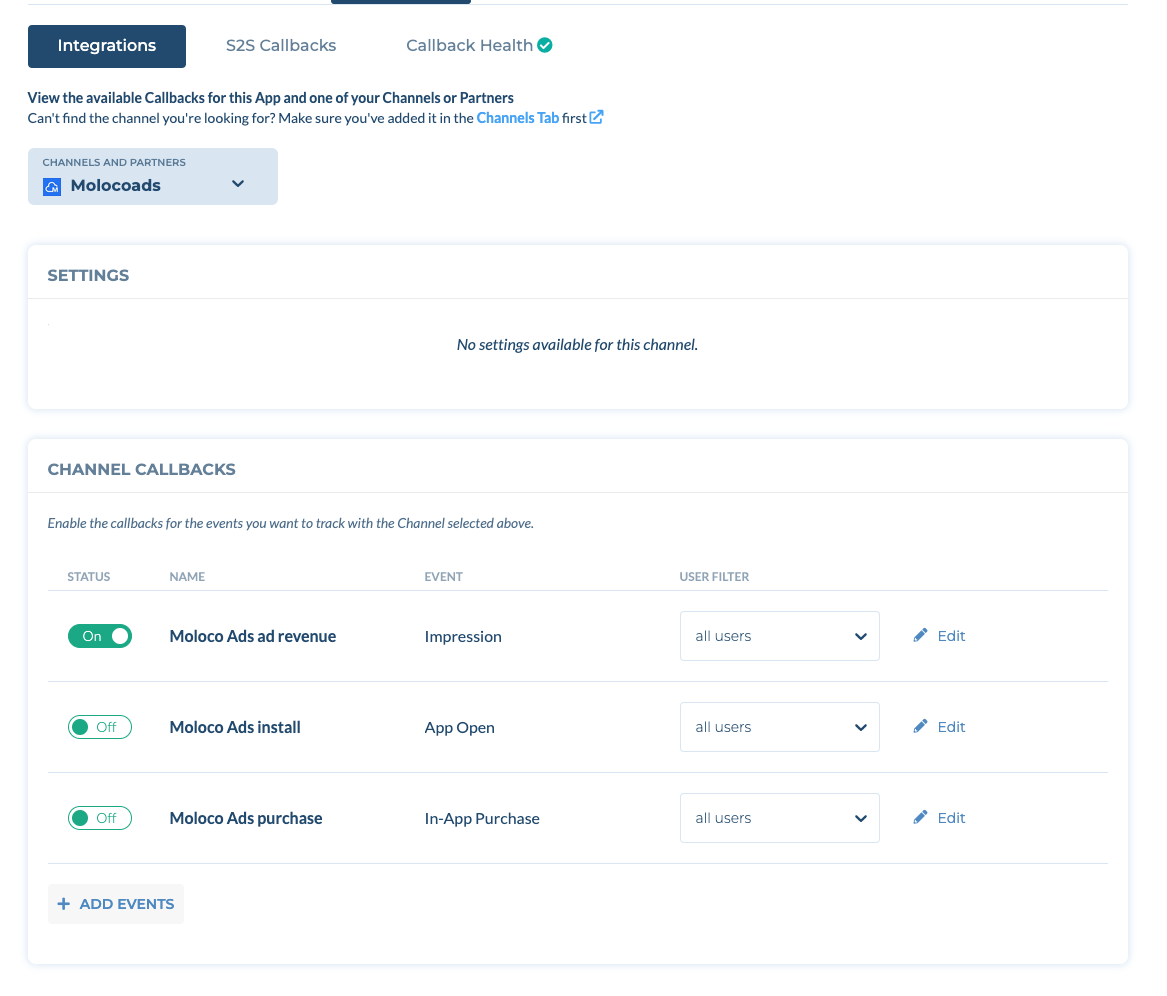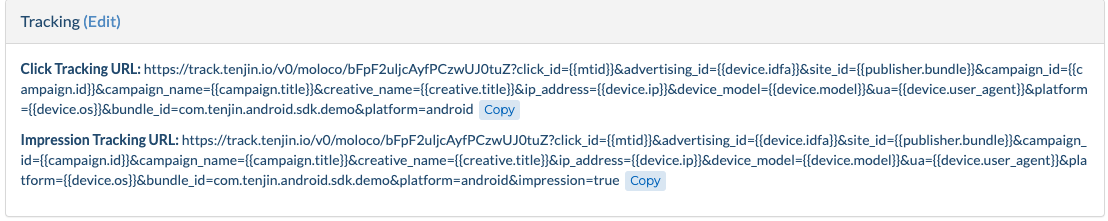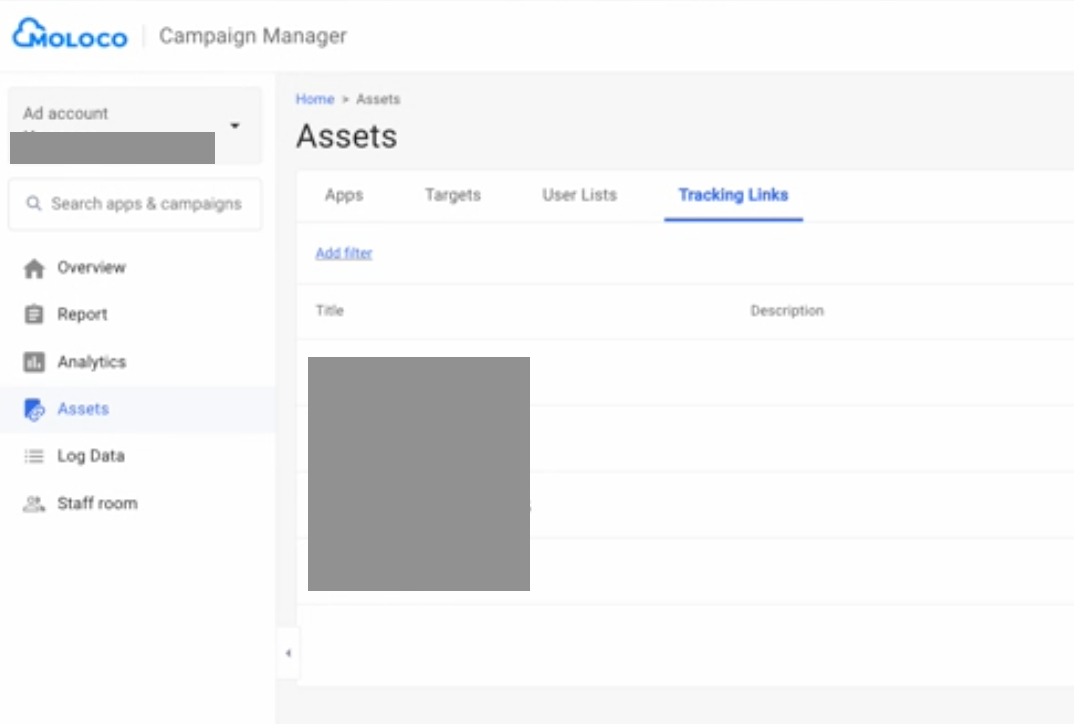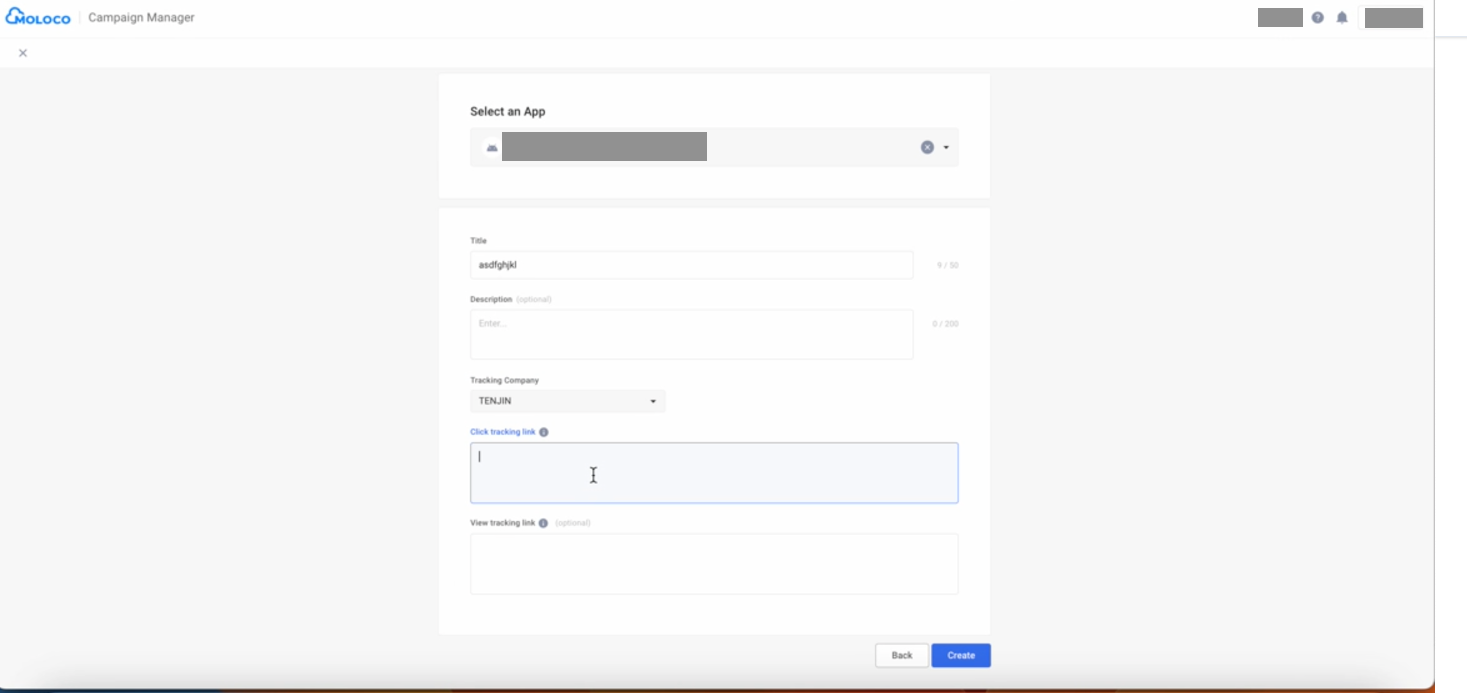- 04 Dec 2024
- 1 Minute to read
- Print
- DarkLight
Moloco Ads
- Updated on 04 Dec 2024
- 1 Minute to read
- Print
- DarkLight
How to set up Moloco Ads campaigns
Make sure you add Moloco Ads account in channels tab. If you haven't added it yet, please follow the instructions here.
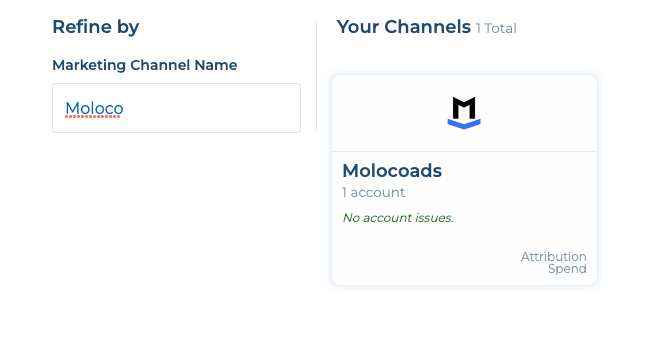
Go to campaigns tab, select Moloco Ads account and create campaign. If this is the first time you're creating a campaign for your app, you will see a message saying "callback to be created". Click the link there to follow the instructions and setup your install callback.

On the next page, select Moloco Ads from the dropdown and toggle ON the install callback and other callbacks as needed.
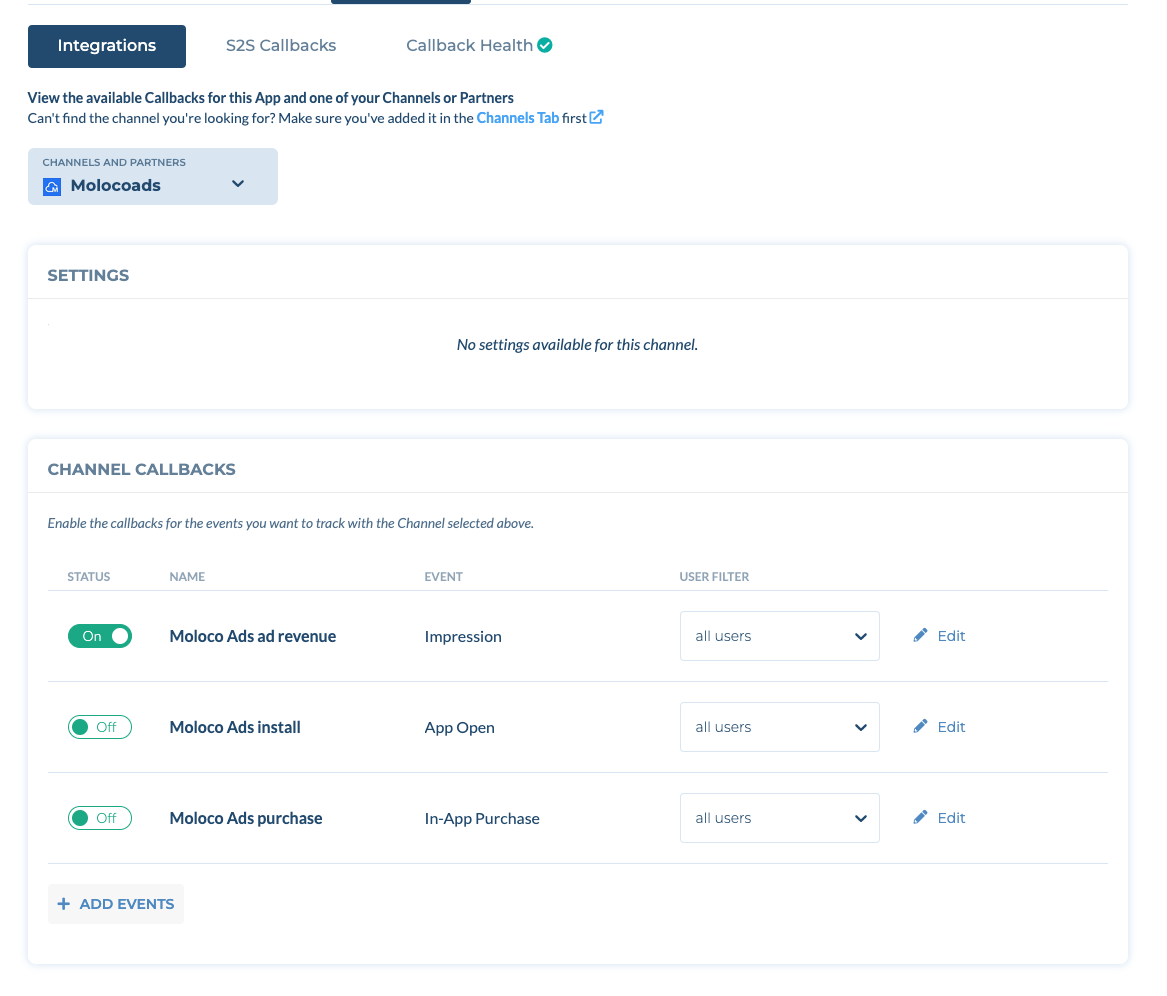
Once you enable the callback, you can see the click and impression tracking URLs for Moloco Ads in the campaign page as shown below.
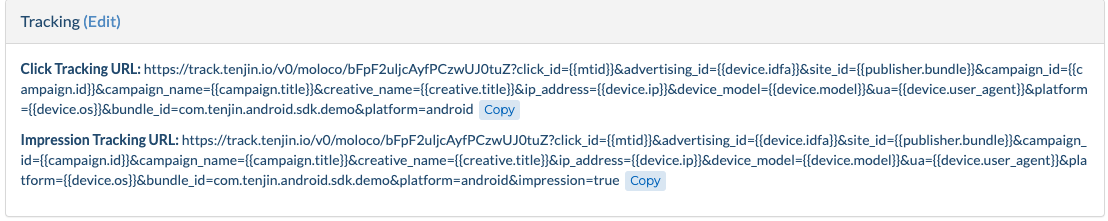
On the Moloco Ads dashboard, go to Campaign Manager select 'Assets' from the left panel. Under Assets, click on Tracking Links.
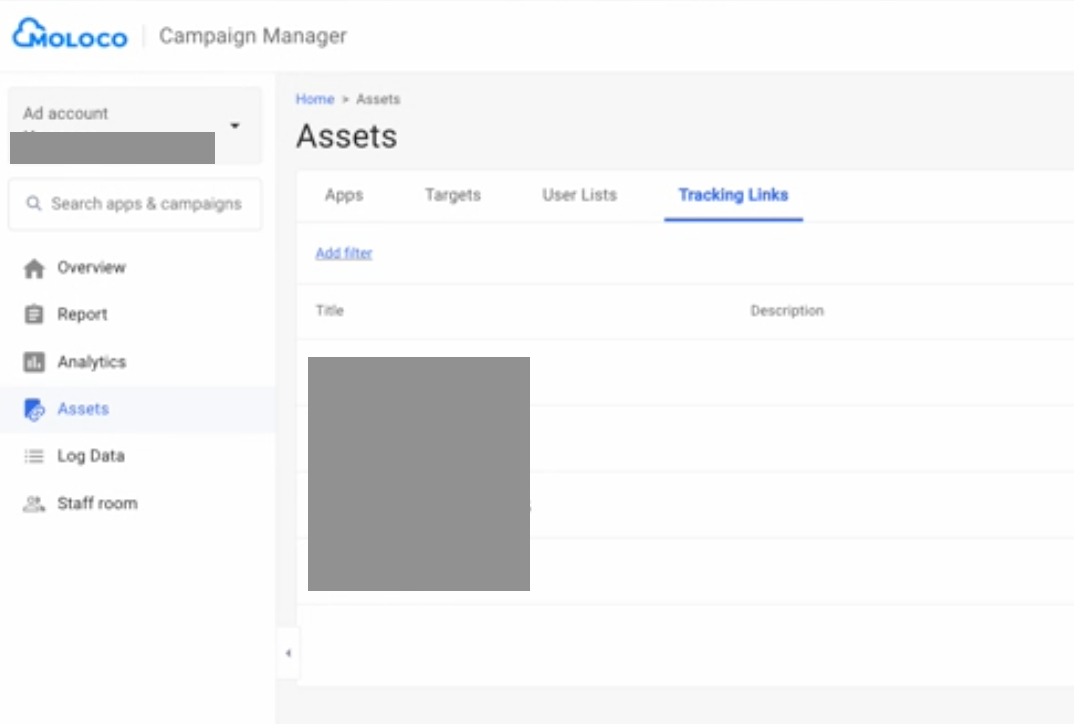
You can select your app, set Tracking Company as Tenjin, and paste the tracking URLs.
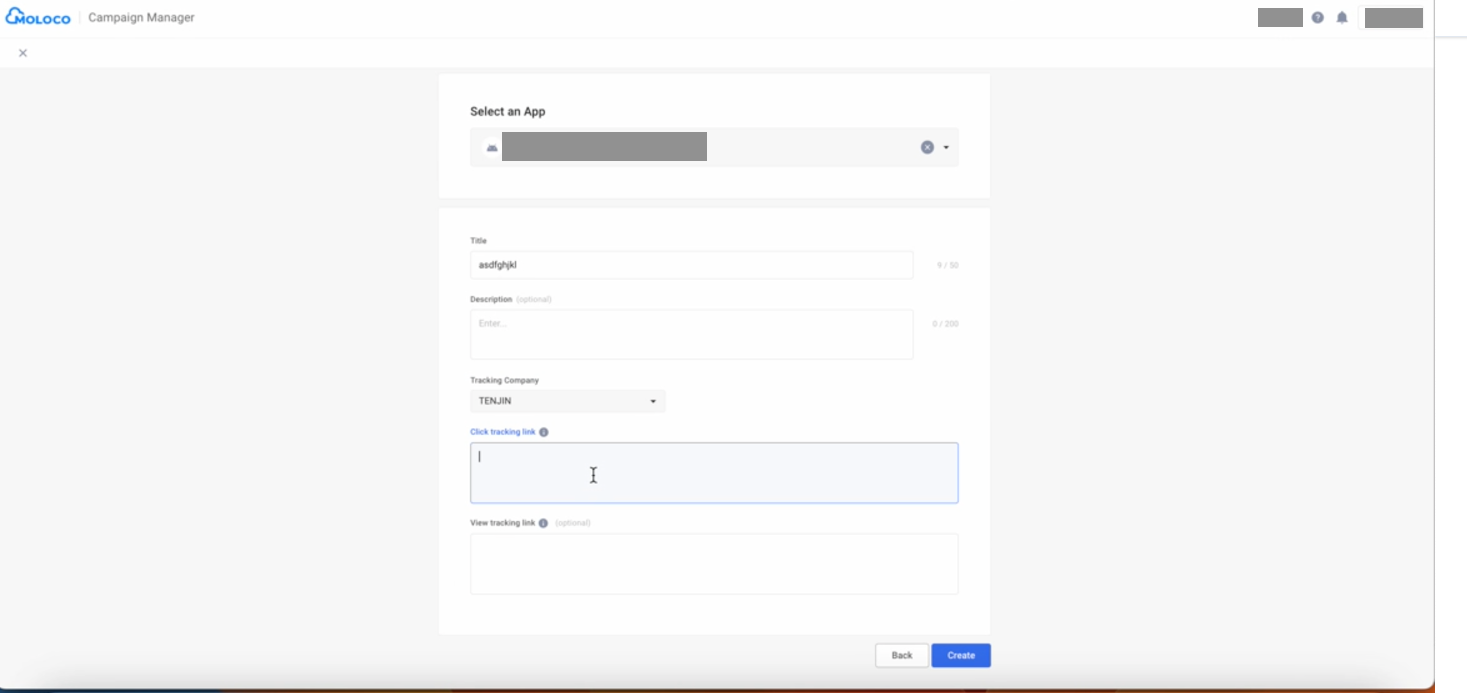
 (1).png)