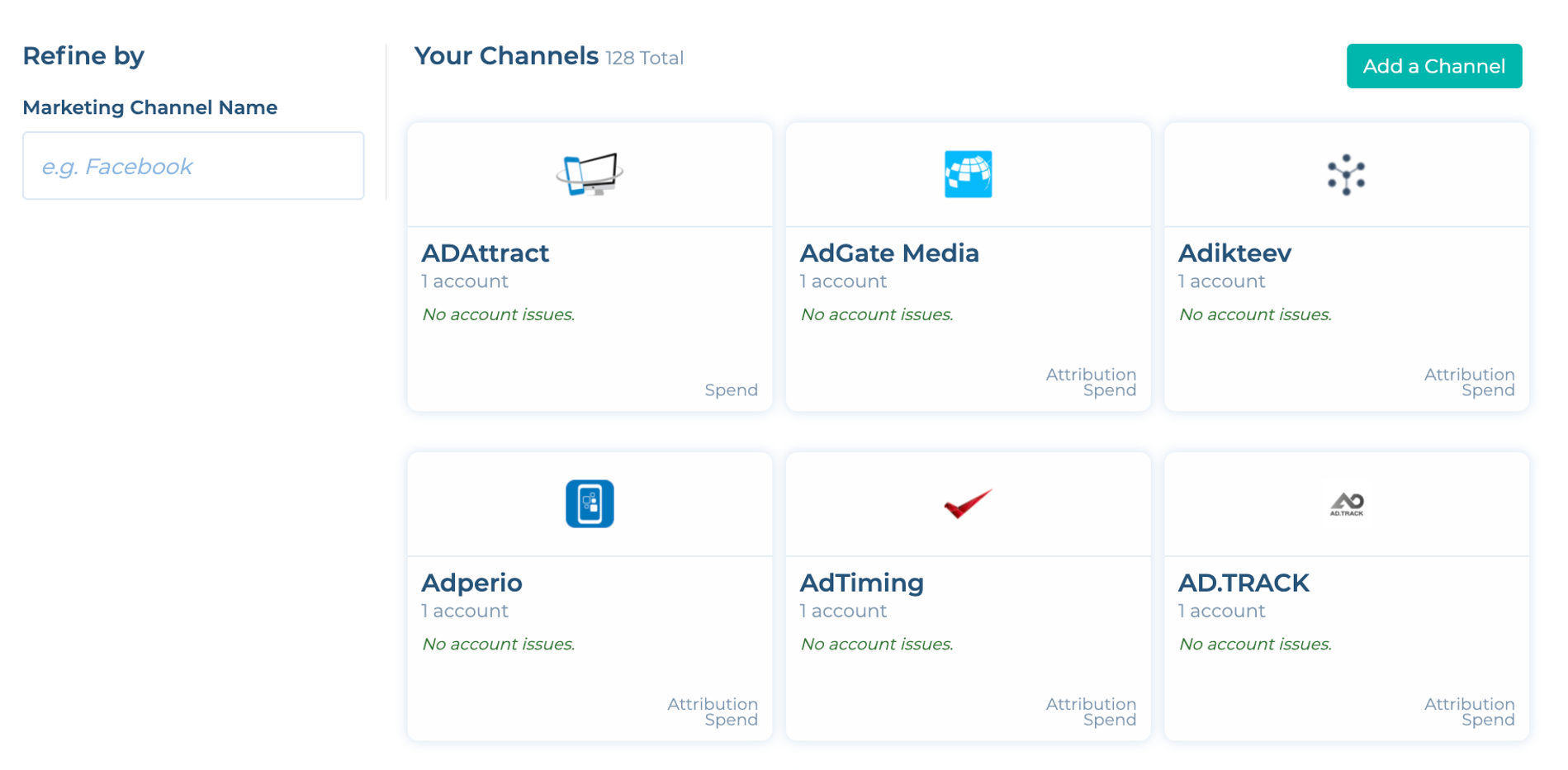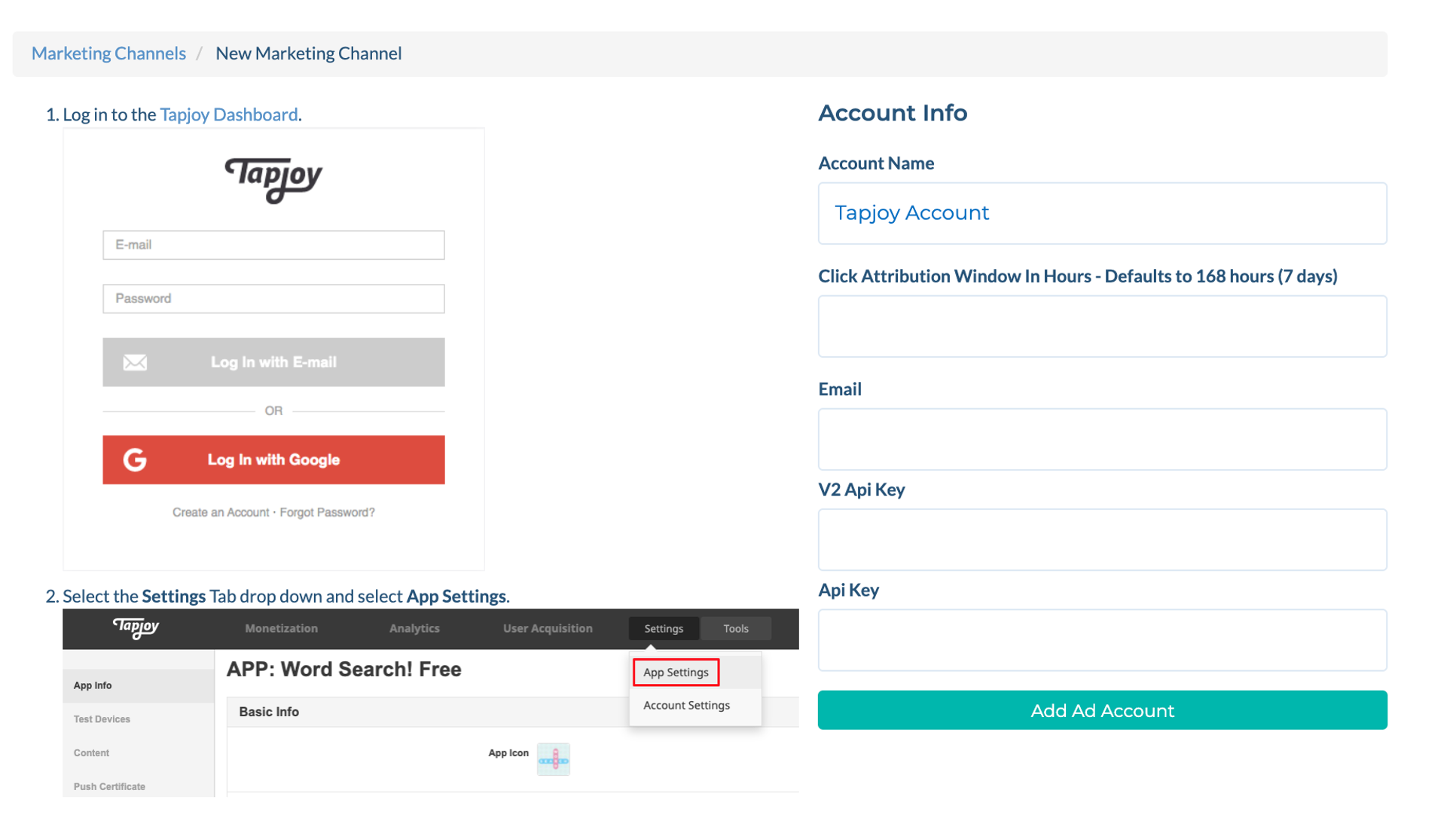Non-Self Attributing Networks (non-SANs)
- 12 Jul 2022
- 1 Minute to read
- Print
- DarkLight
Non-Self Attributing Networks (non-SANs)
- Updated on 12 Jul 2022
- 1 Minute to read
- Print
- DarkLight
Article summary
Did you find this summary helpful?
Thank you for your feedback
How to pull spend data for Non-Self Attributing Networks
To pull spend data from Non-Self Attributing Networks, go to the CONFIGURE -> Channels tab and click Add a Channel.
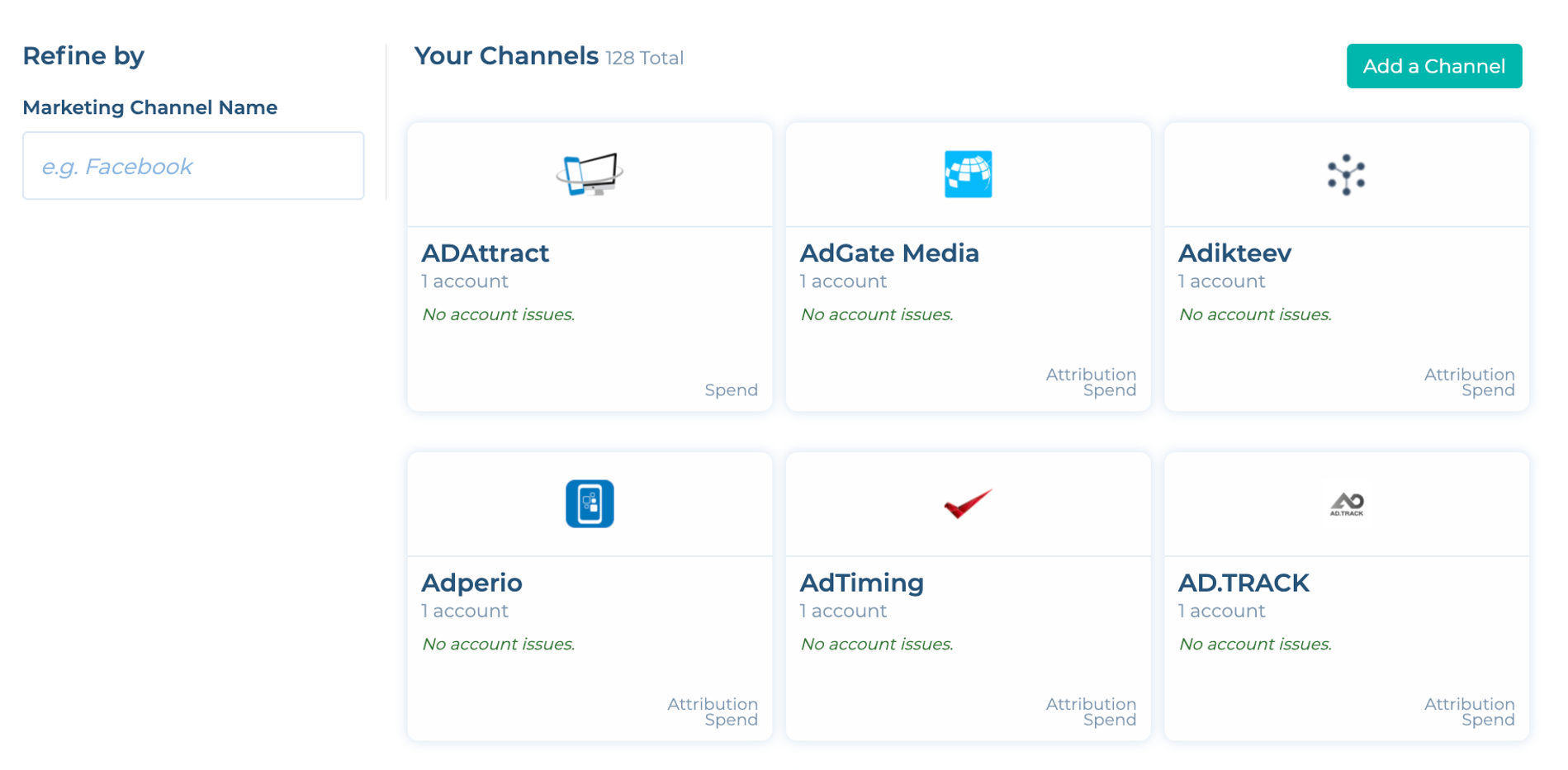
Select the ad network that you want to add. You will need to add the credentials for the network (usually available in your ad network dashboard) as shown in the Tapjoy example below. You will see a notification in the same screen if the connection was successful. Please allow a few hours before you can see data on the Tenjin dashboard.
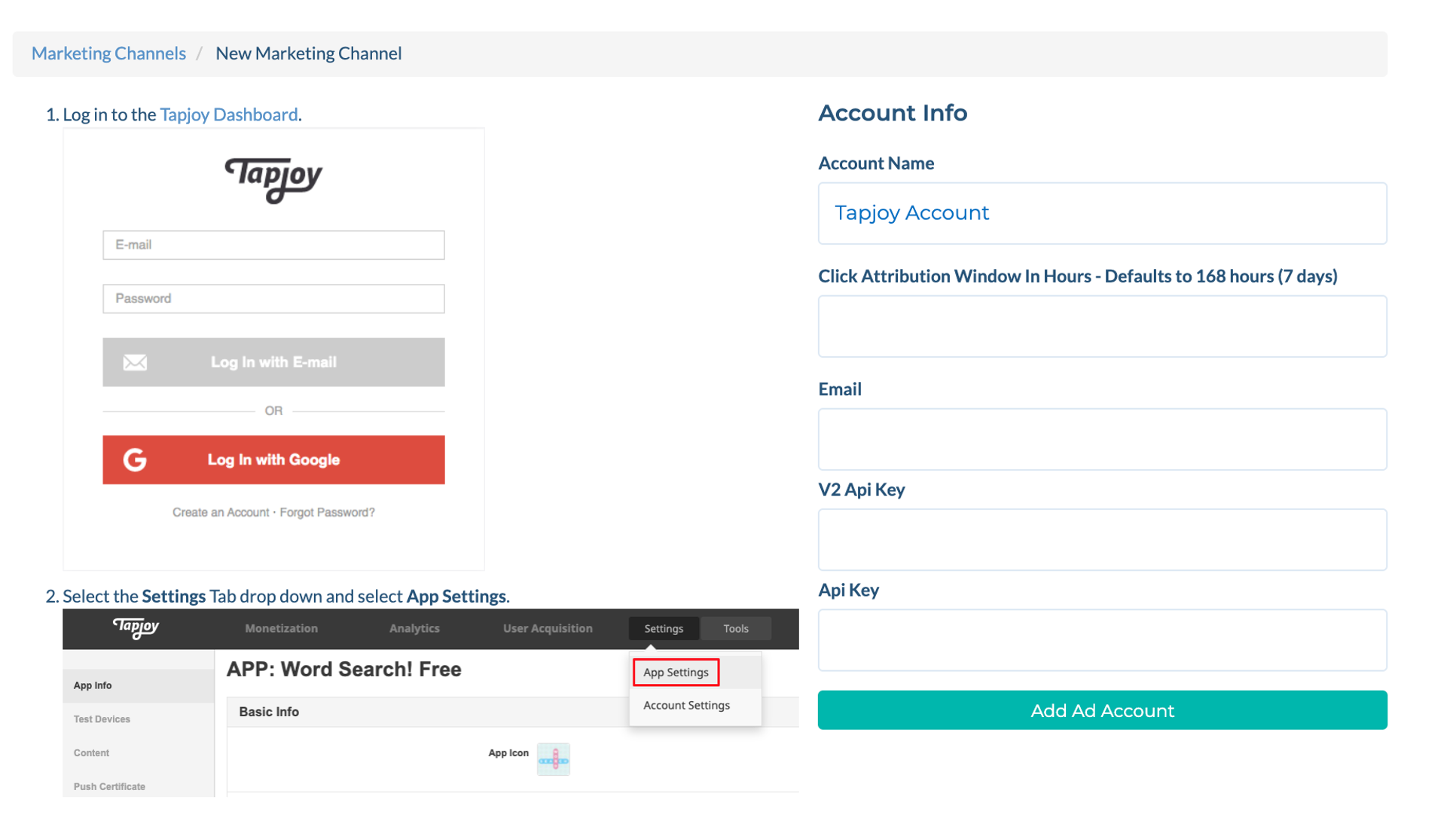
Was this article helpful?
 (1).png)