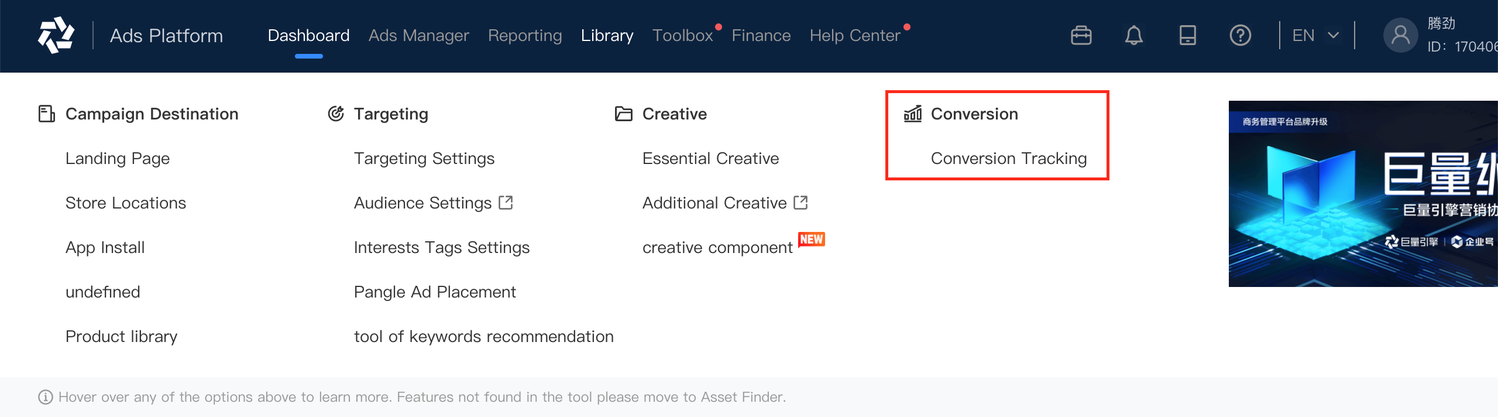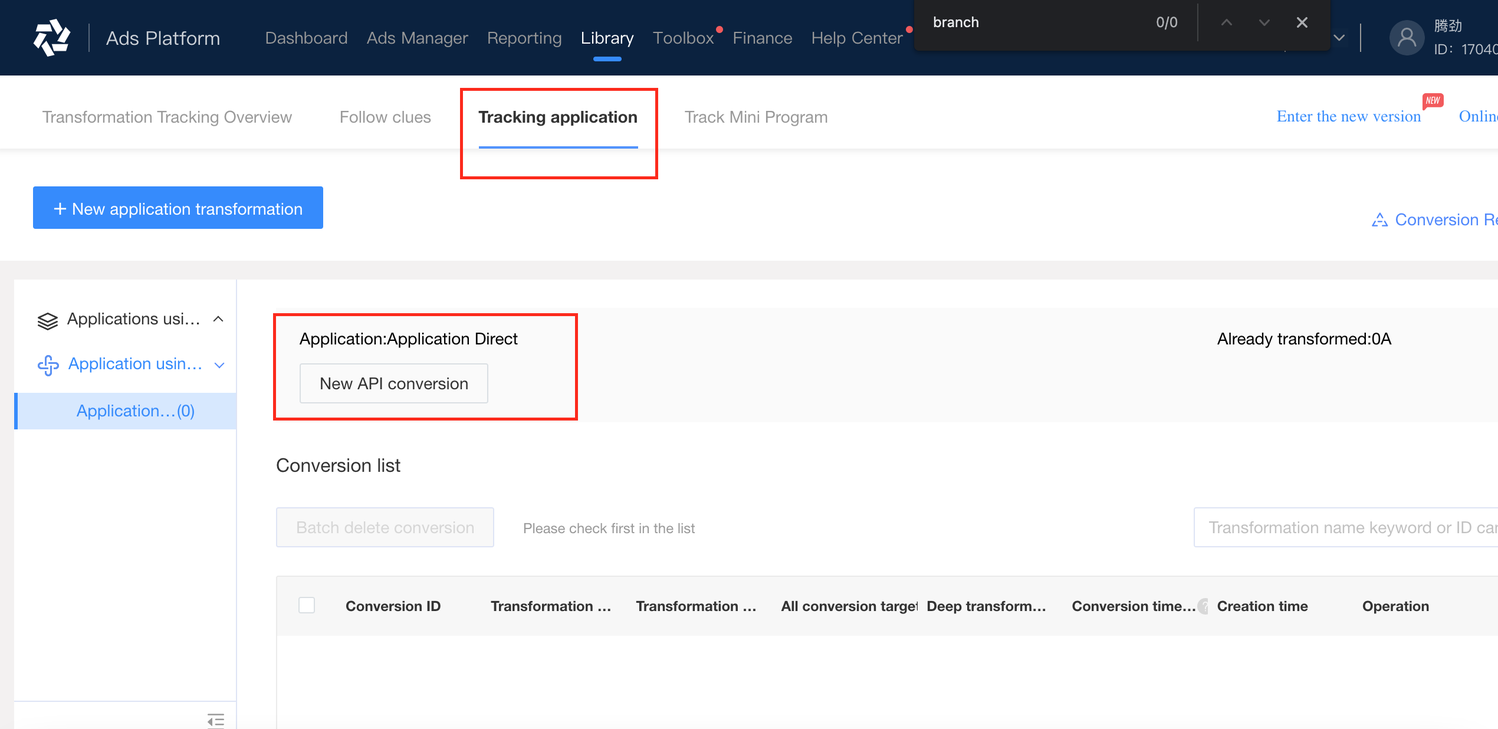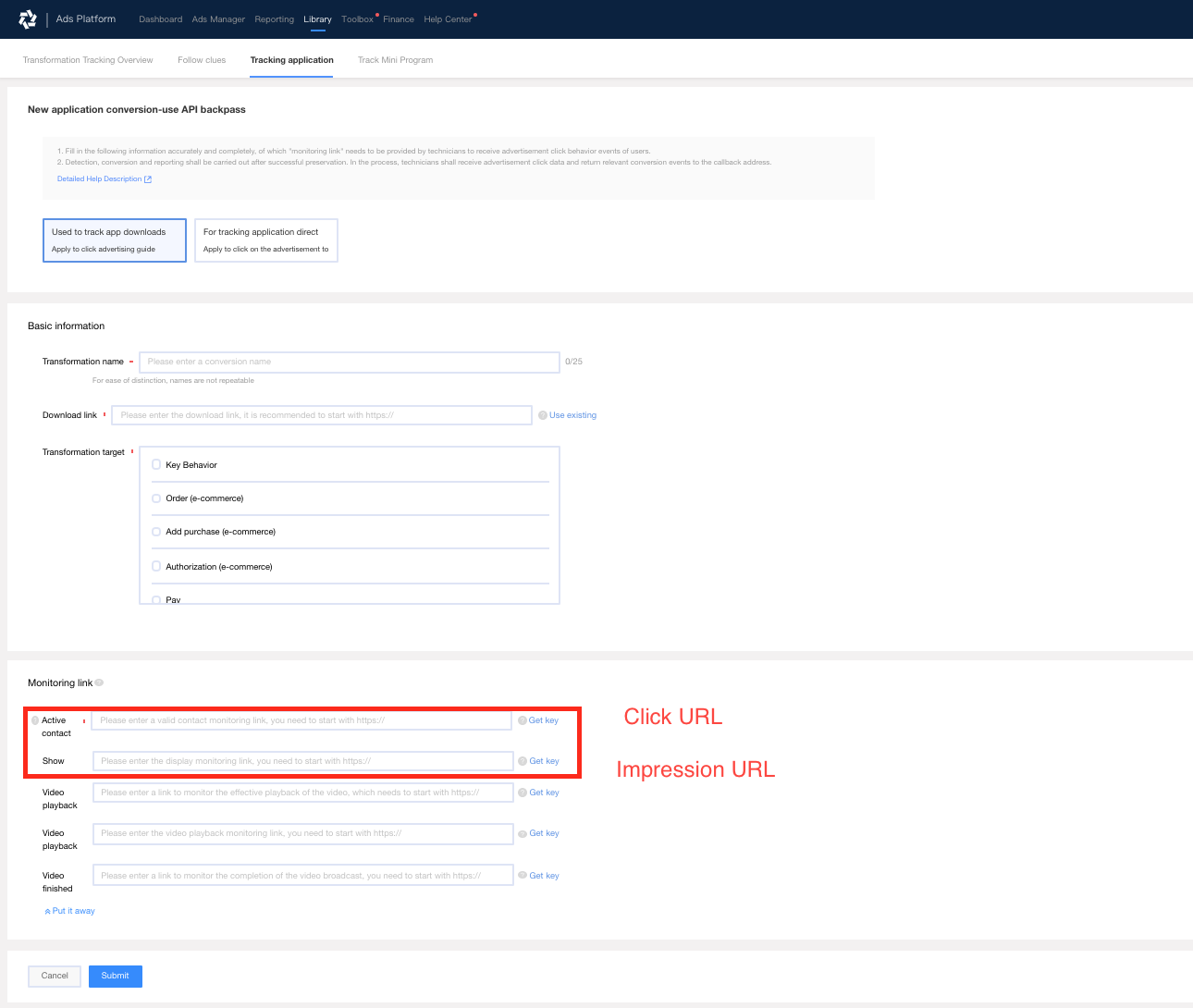- 03 Dec 2024
- 1 Minute to read
- Print
- DarkLight
Ocean Engine
- Updated on 03 Dec 2024
- 1 Minute to read
- Print
- DarkLight
How to set up Ocean Engine campaigns
1. Set up marketing channel on Tenjin
Add your Ocean Engine account to grant permission that allows processing attribution and spend data. You need to select the correct advertiser accounts that are used for promoting the apps you created on the Tenjin dashboard.

2. Create Campaign on Tenjin
On the Tenjin dashboard, go to CONFIGURE -> Campaigns, and select the Ocean Engine Account you created in the previous step and the app you want to promote. Enter your campaign name.

3. Copy Tracking URL
Copy the Click Tracking URL and Impression Tracking URL from the campaign created on the Tenjin dashboard.

4. Enter Monitoring links on Ocean Engine
Do a tracking conversion test following Ocean Engine's instructions and enter the Tenjin click attribution link and/or impression attribution link. For Ocean Engine conversion test instructions, please refer to this page.
When running a conversion test, please follow the below steps to update the tracking urls.
Go to the Ocean Engine Dashboard, Conversion → Conversion Tracking.
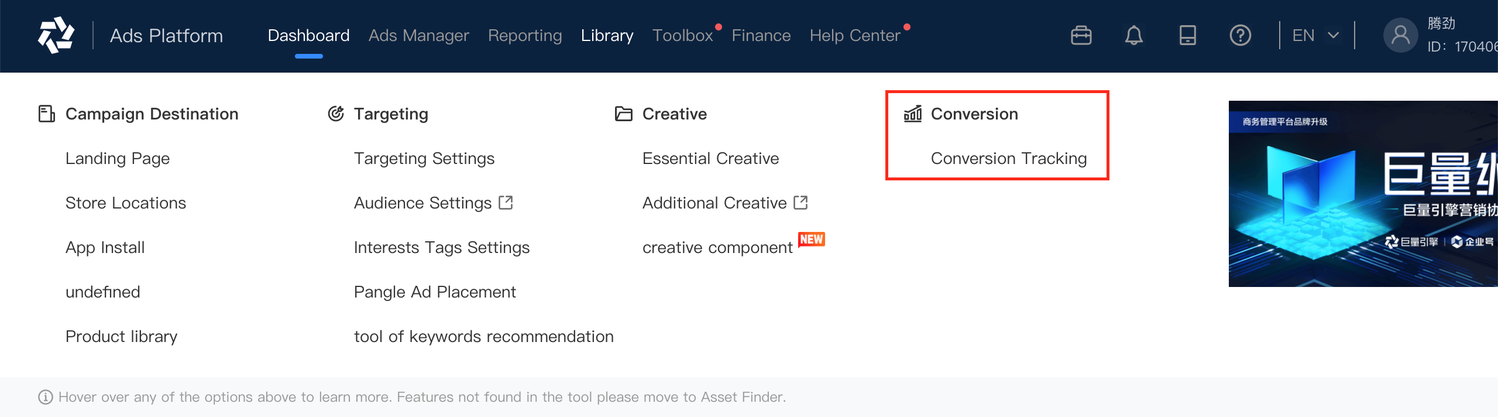
Go to Tracking application → New API conversion.
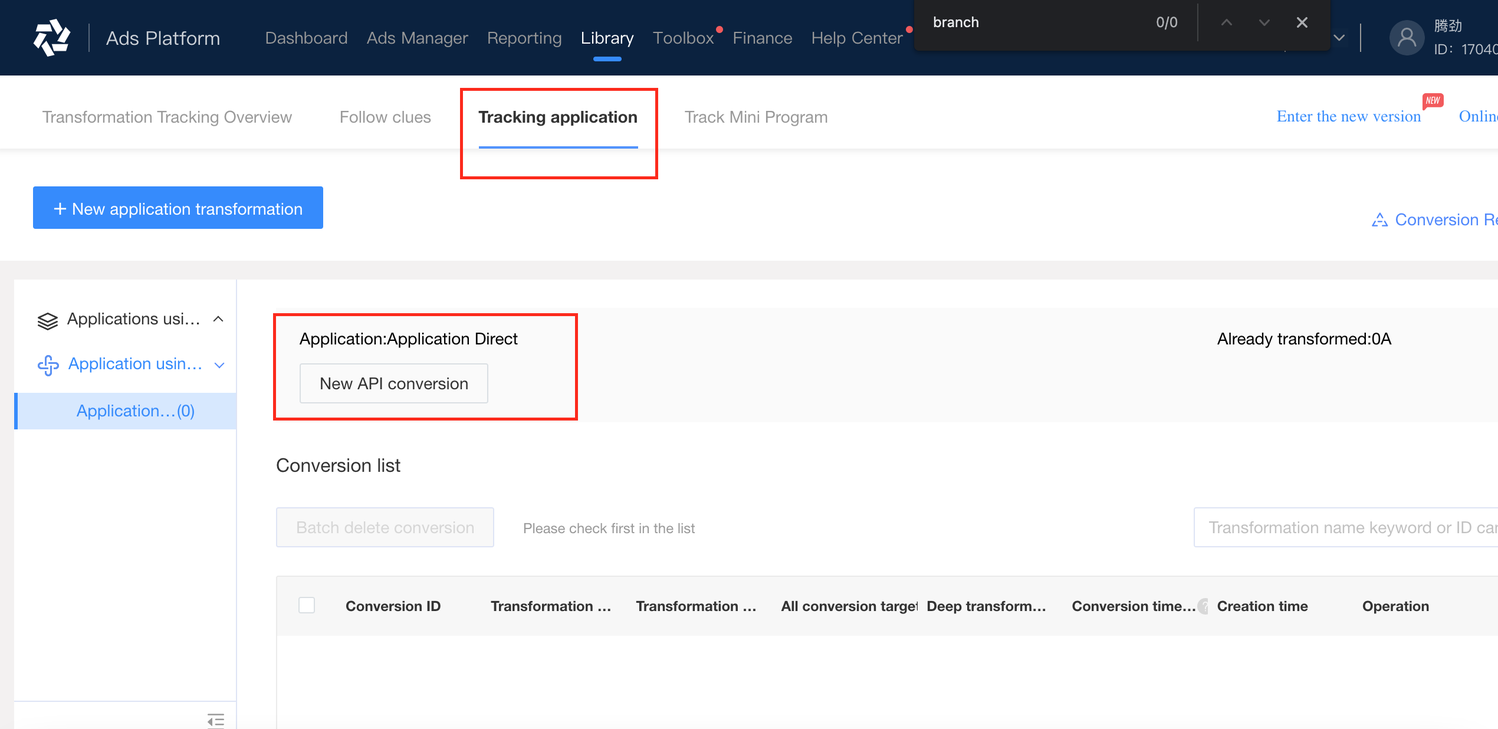
Enter the click and impression tracking URLs that you got from the Tenjin Dashboard.
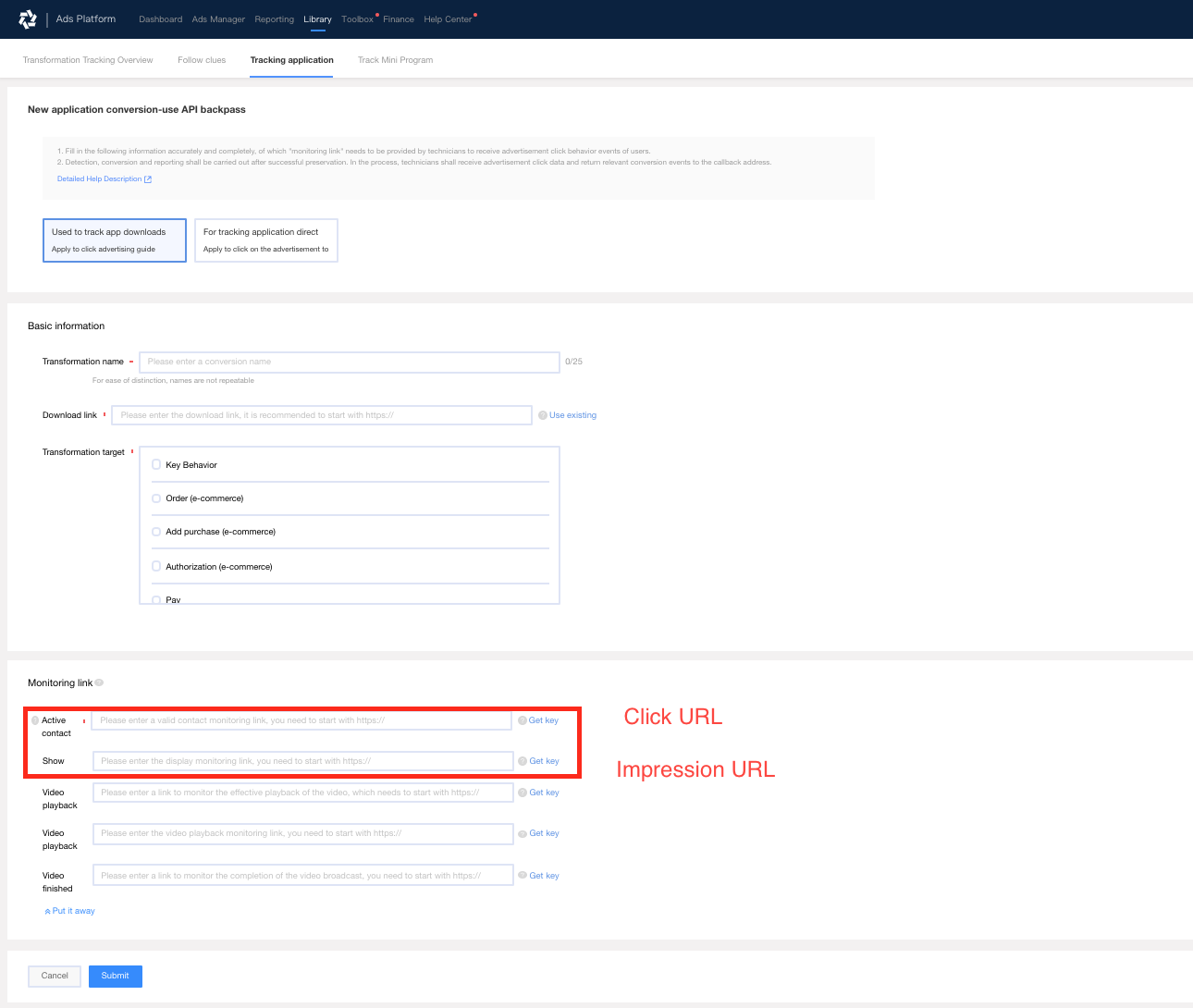
 (1).png)