- 27 Nov 2024
- 1 Minute to read
- Print
- DarkLight
SKAdnetwork setup with Tenjin
- Updated on 27 Nov 2024
- 1 Minute to read
- Print
- DarkLight
How to set up SKAdNetwork Reporting in Tenjin
Pre-requisites
If you haven't already, create an account with Tenjin and add your apps and channels as described in our general setup here.
Use our recommendations to define your Conversion Value (CV) mapping as described here .
Once you have finalized your CV mappings, Integrate the Tenjin SDK to include sending your CV's as described here
After the successful integration of the SDK, go to CONFIGURE --> Apps and click on the desired App to claim it for 'SKAdnetwork Status'. This will allow us to report on the SKAN installs from Ad Networks
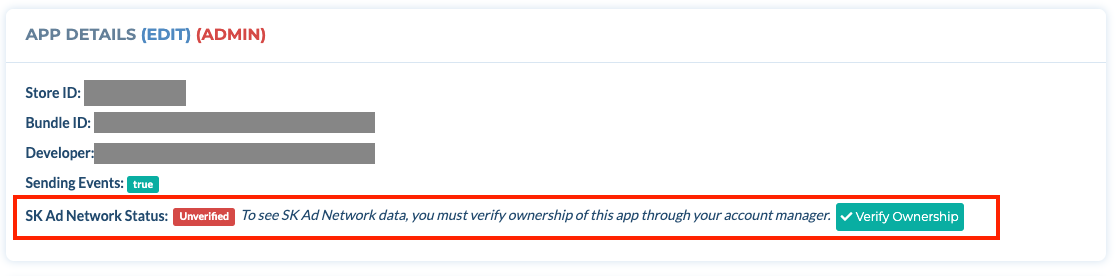
- After your iOS app is claimed for 'SkAdnetwork reporting' you can navigate to ANALYZE --> SKAdnetwork to look at the reporting data. Details on the reporting are here
For instructions on specific channels, please refer to the folder 'SKAN Channel Specific Guide'
 (1).png)




