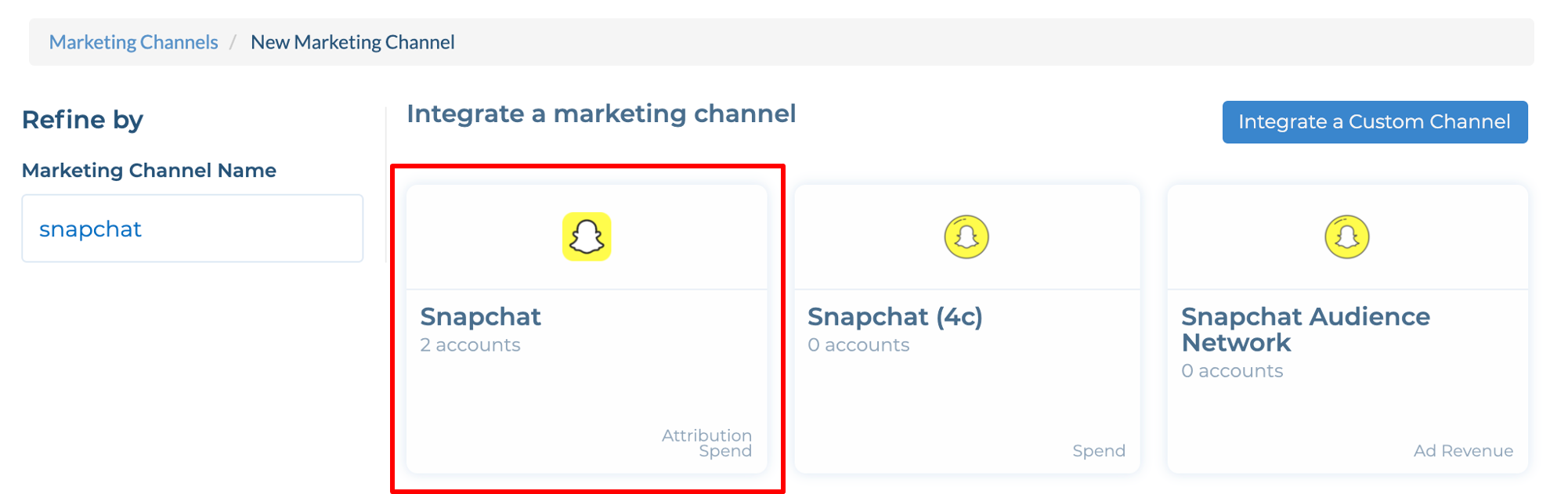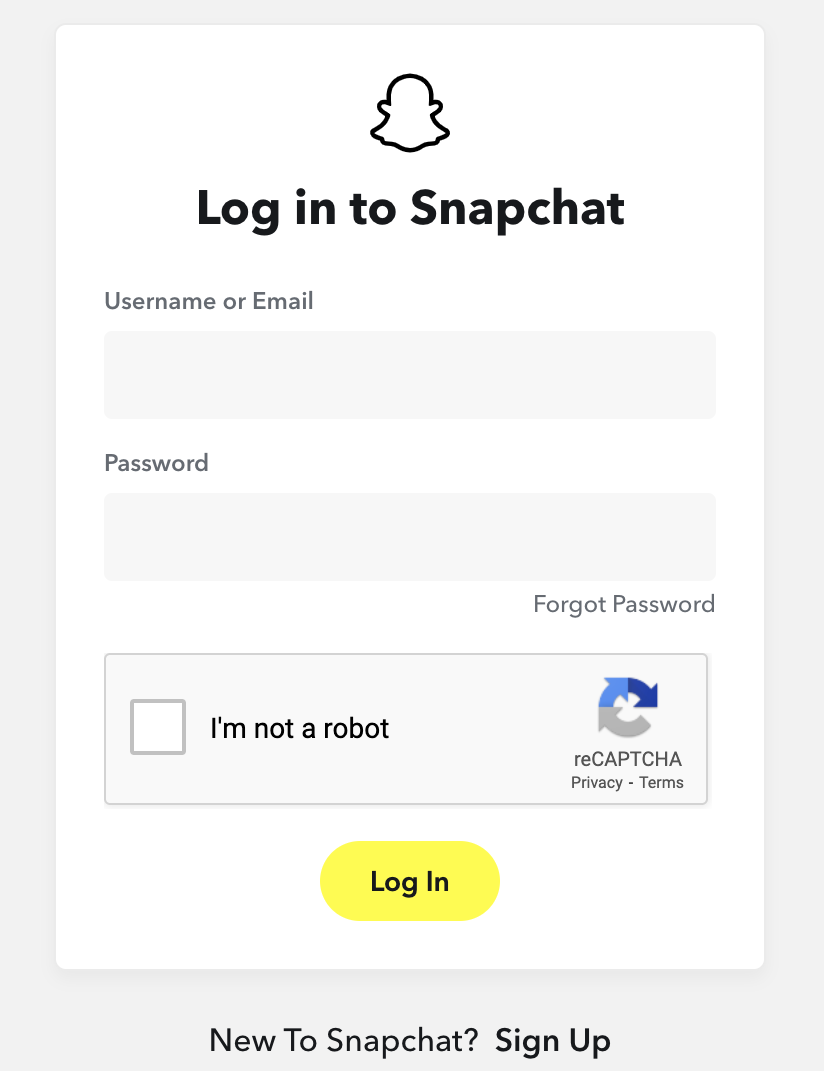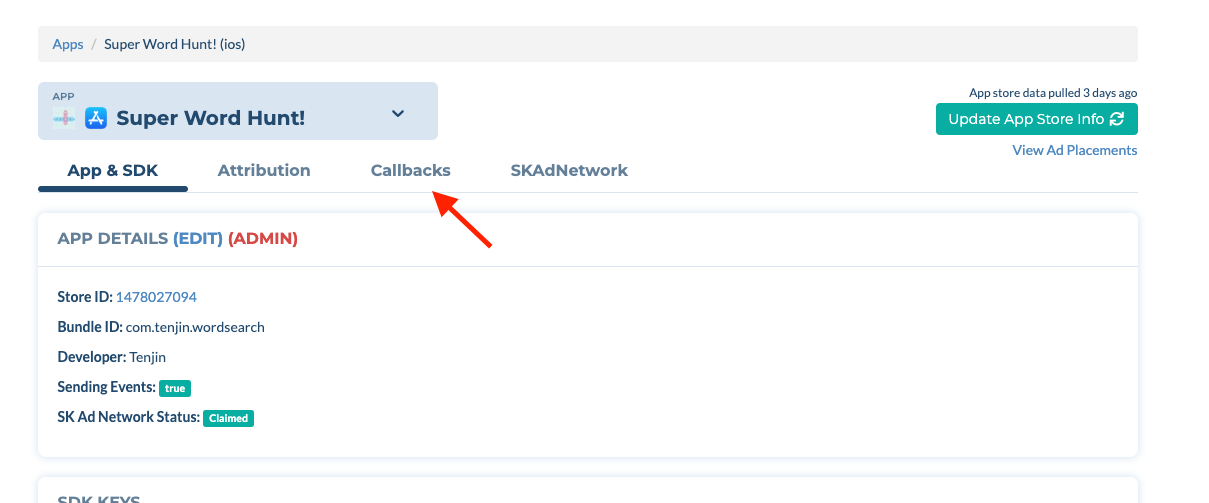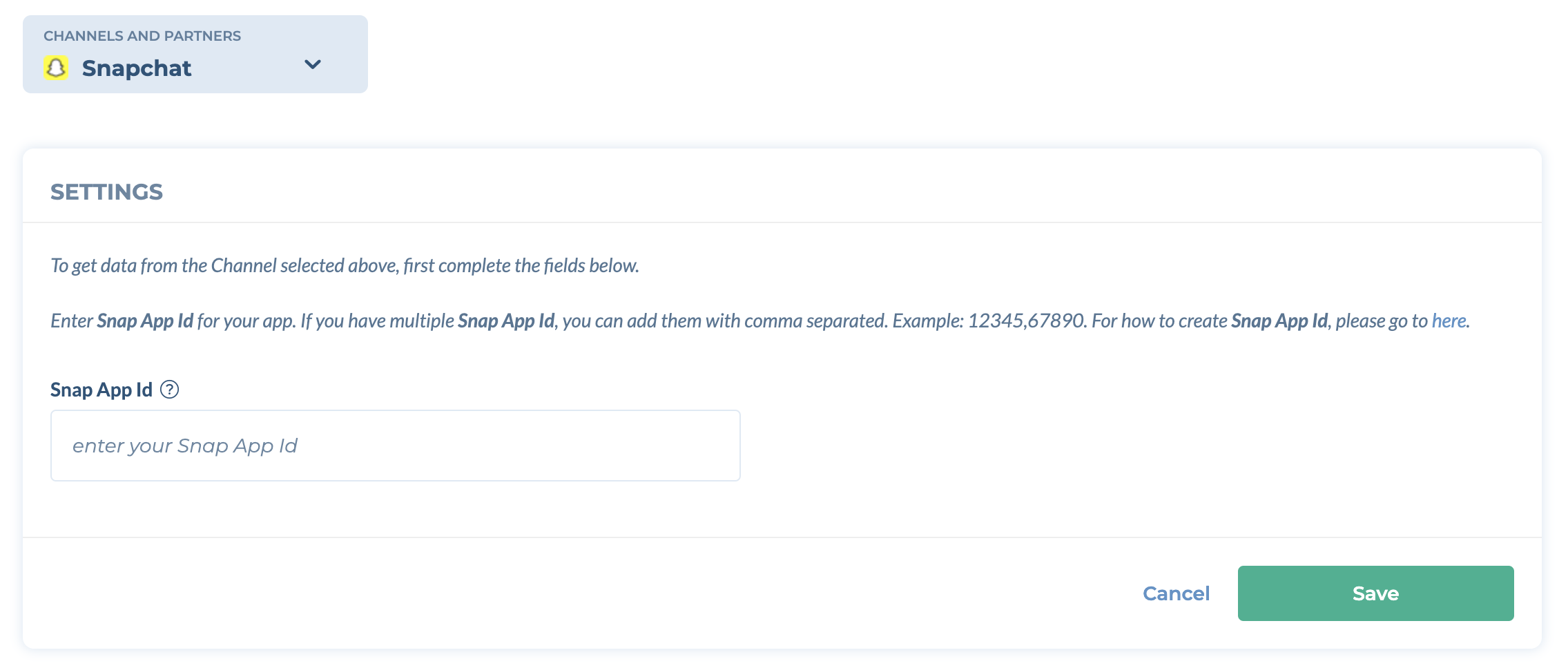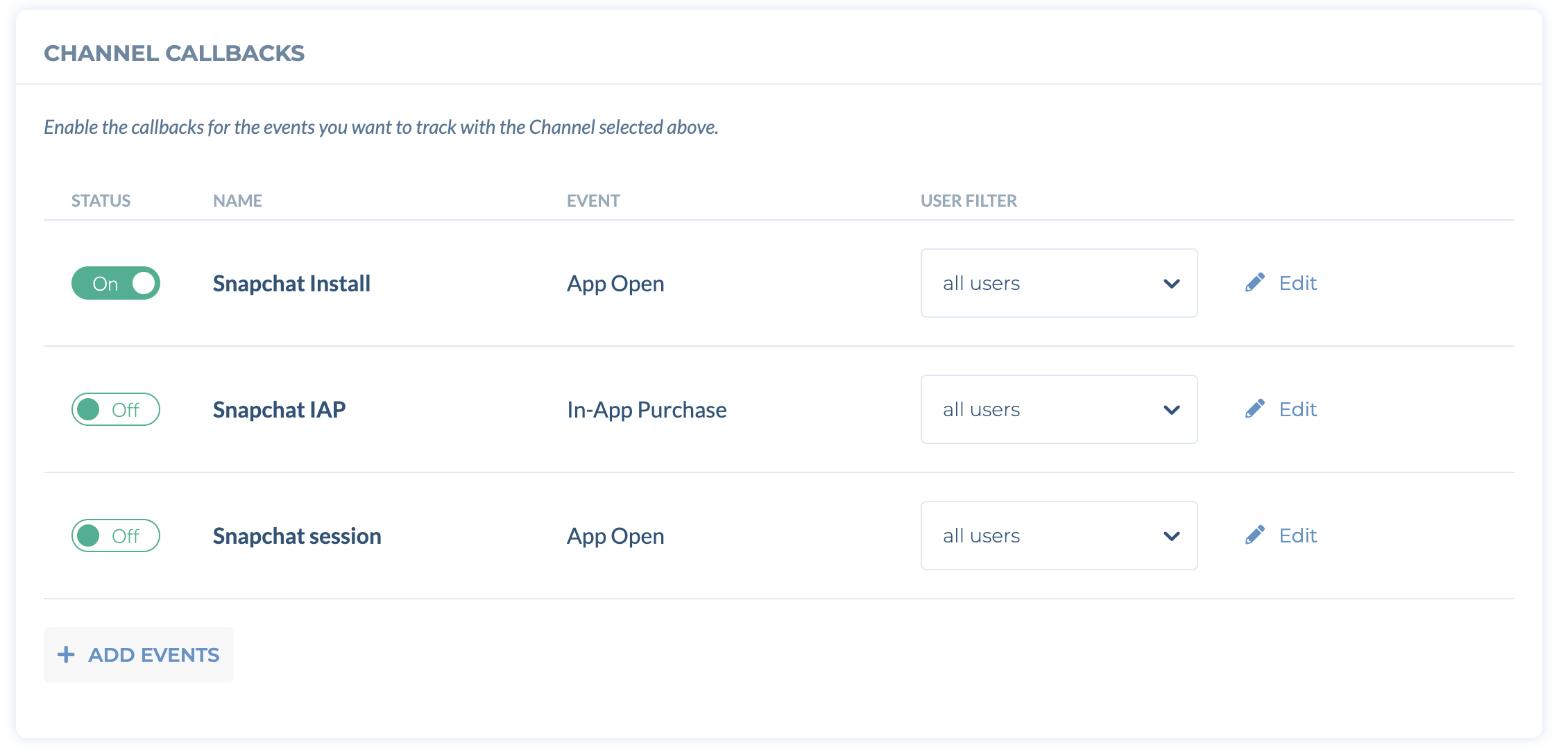- 03 Dec 2024
- 1 Minute to read
- Print
- DarkLight
Snapchat
- Updated on 03 Dec 2024
- 1 Minute to read
- Print
- DarkLight
Snapchat Ads
Tenjin's integration with Snapchat allows app developers to run campaigns on Snapchat easily. Tenjin sends a callback on every install tracked through the SDK to Snapchat to understand if Snapchat wishes to claim a specific install.
Always add only one device targeting (either Android or iOS) for every Snap campaign. Otherwise, tracked_installs will be split into two platforms on the Tenjin dashboard.
Make sure you have the latest Tenjin SDK integrated.
Set up a Snapchat account under the Channels tab.
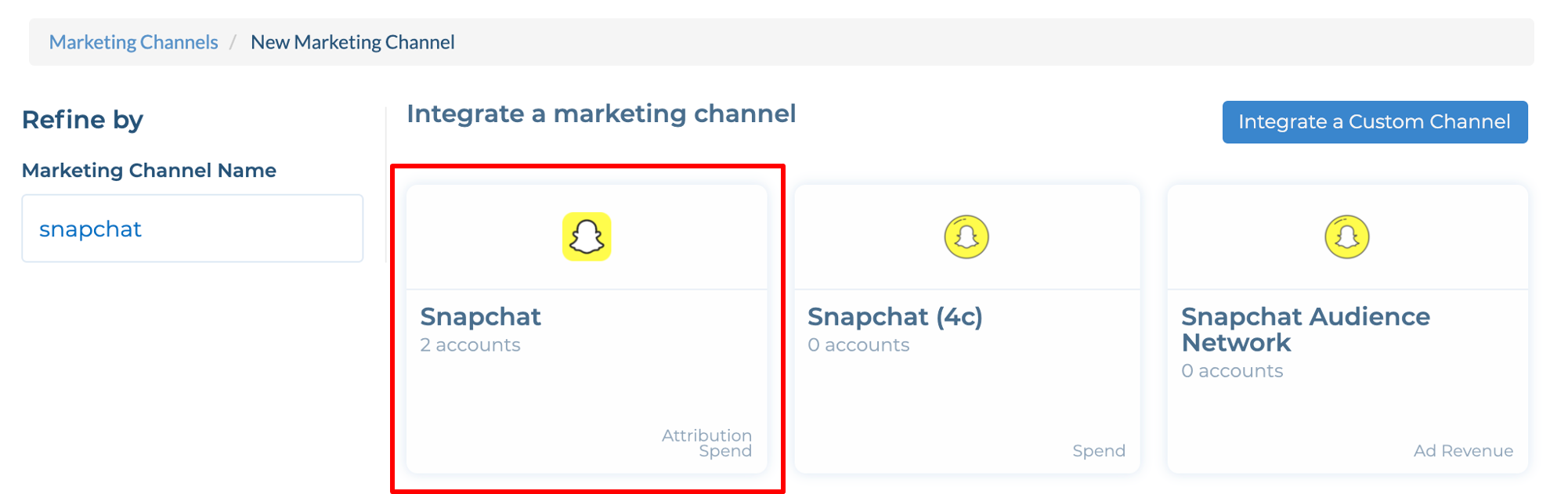
Enter username and password for Snapchat OAuth.
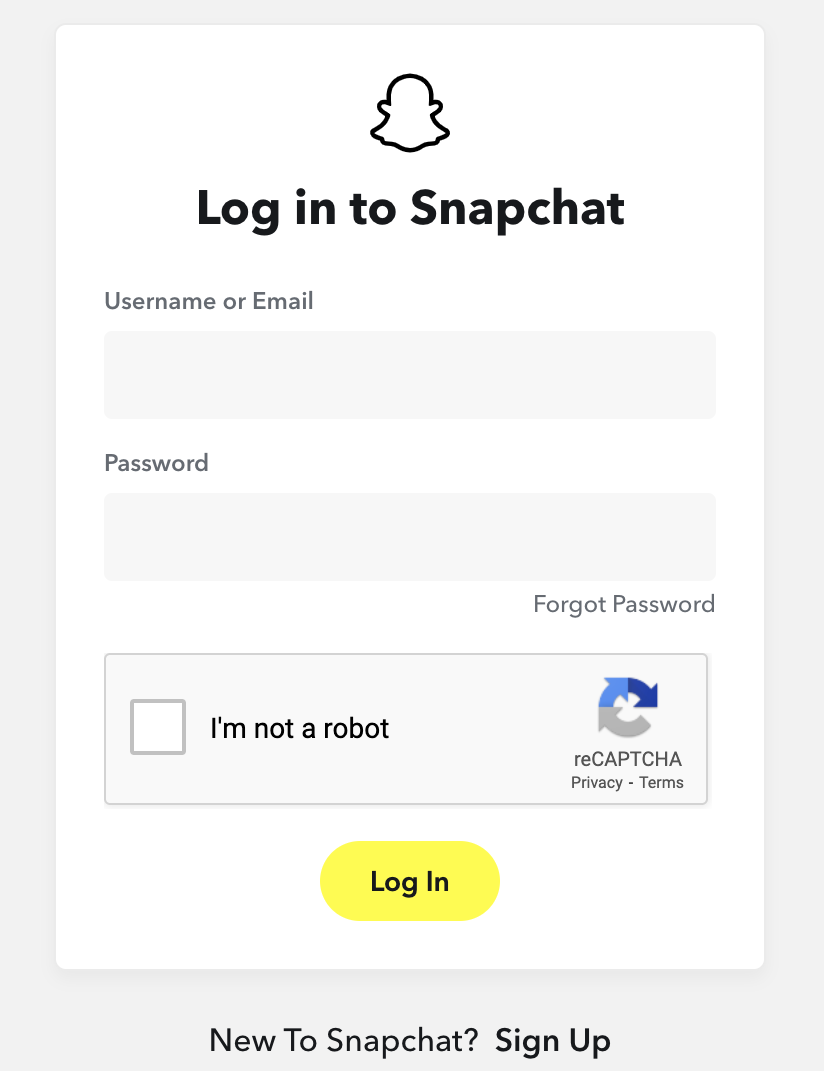
Read and accept the Terms and Conditions, if they are acceptable.
Finish adding the account ID that is required.
Lastly, you will need to add the Snapchat callback to your app. Go to your app on the CONFIGURE -> Apps tab and click Callbacks tab.
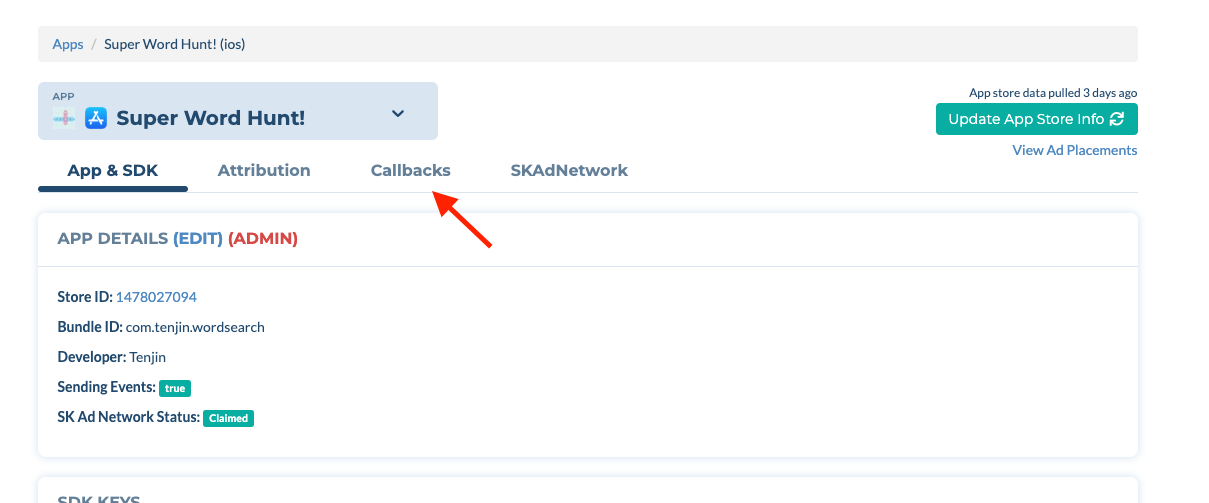
Select Snapchat in the Channels and Partners drop-down. Enter Snap App ID and click Save. To get the Snap App ID, please refer to this page. You can also add multiple Snap app IDs if required (comma separated). Example: 08a70283-6767-4710-8d65-fe787d6702bd,706a636f-7581-4ddc-b2f0-7e2b9e989da0.
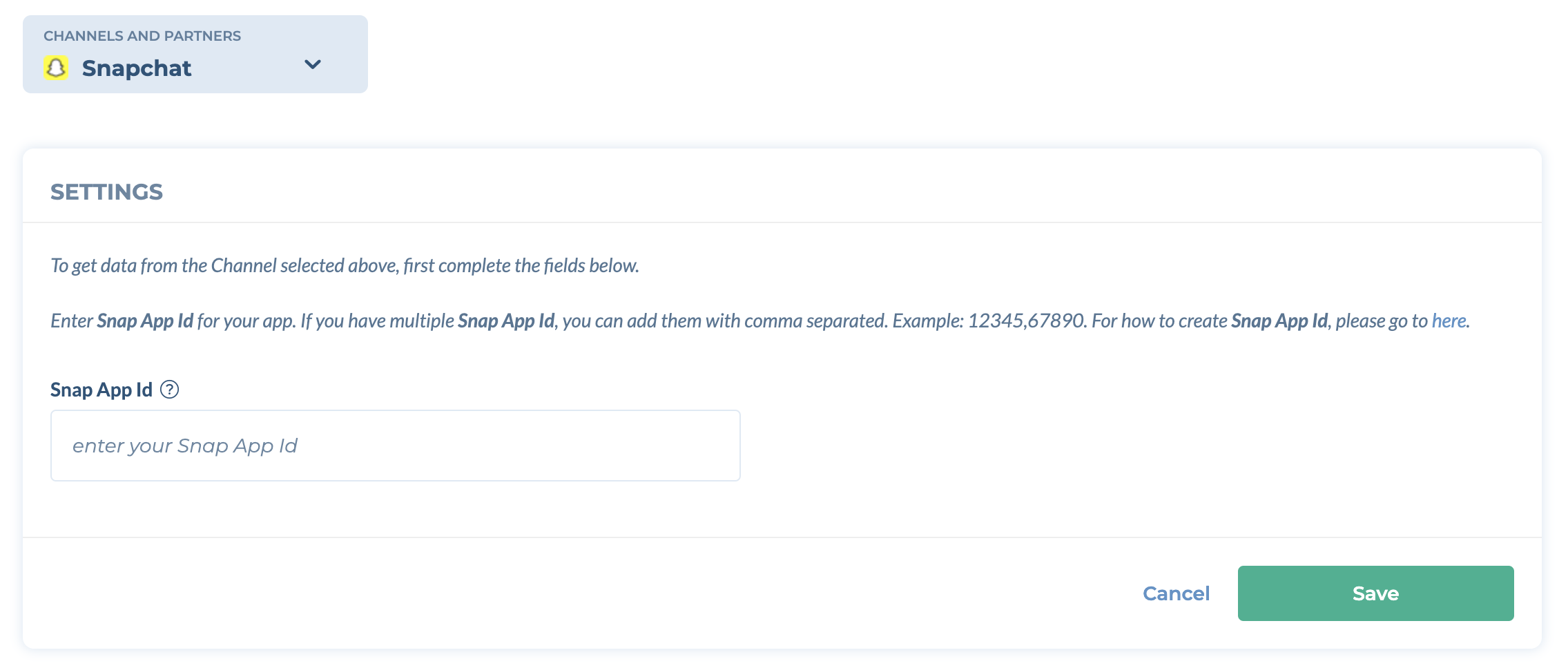
Activate Snapchat Install callback.
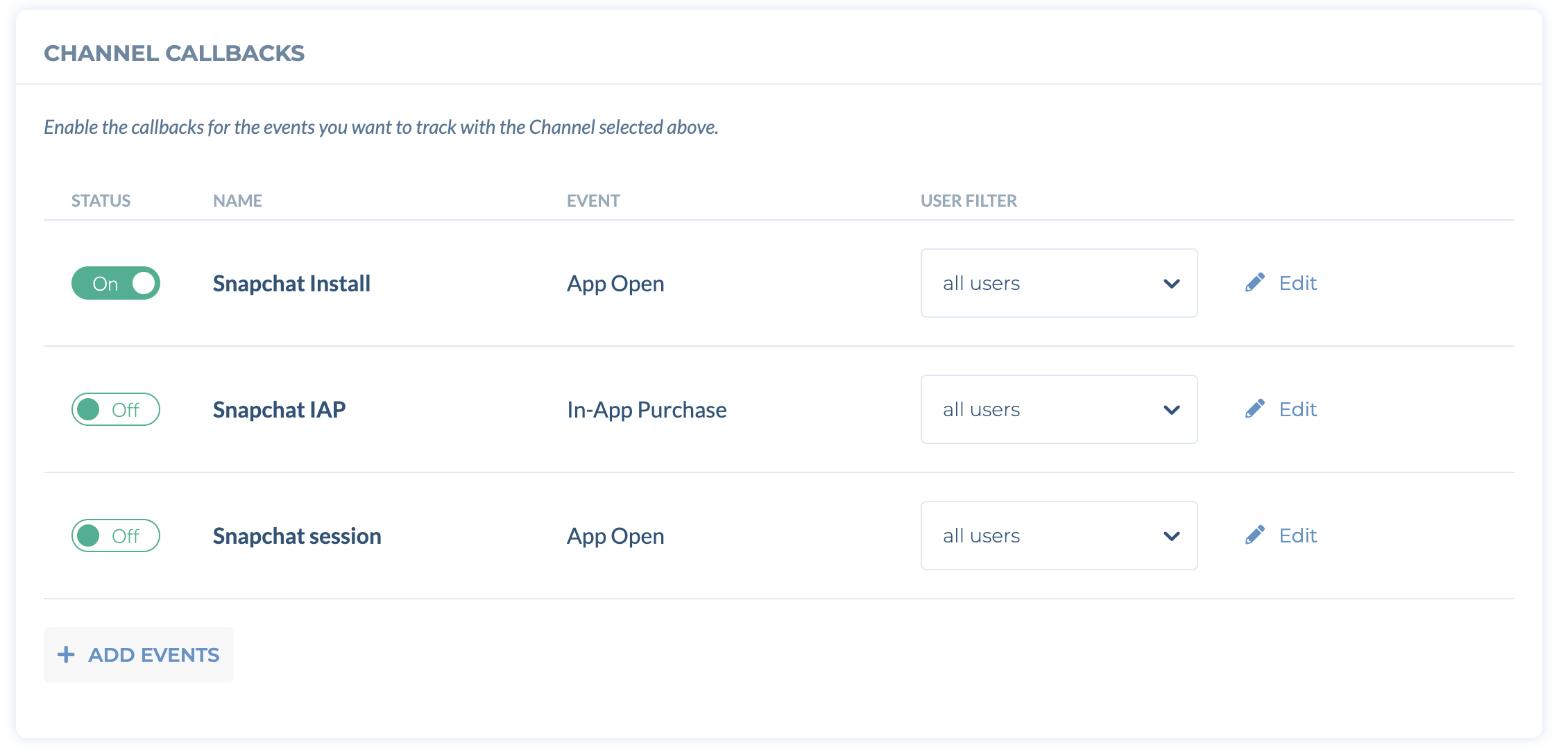
 (1).png)