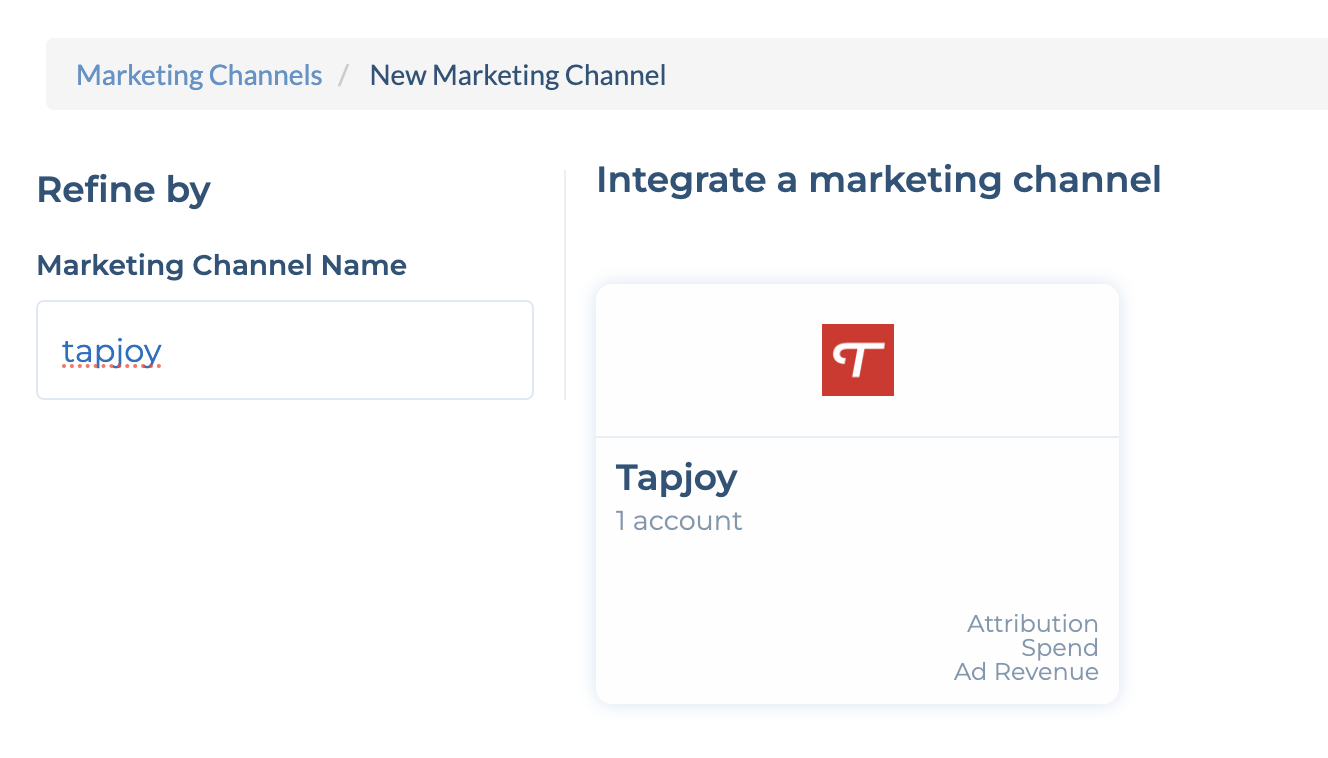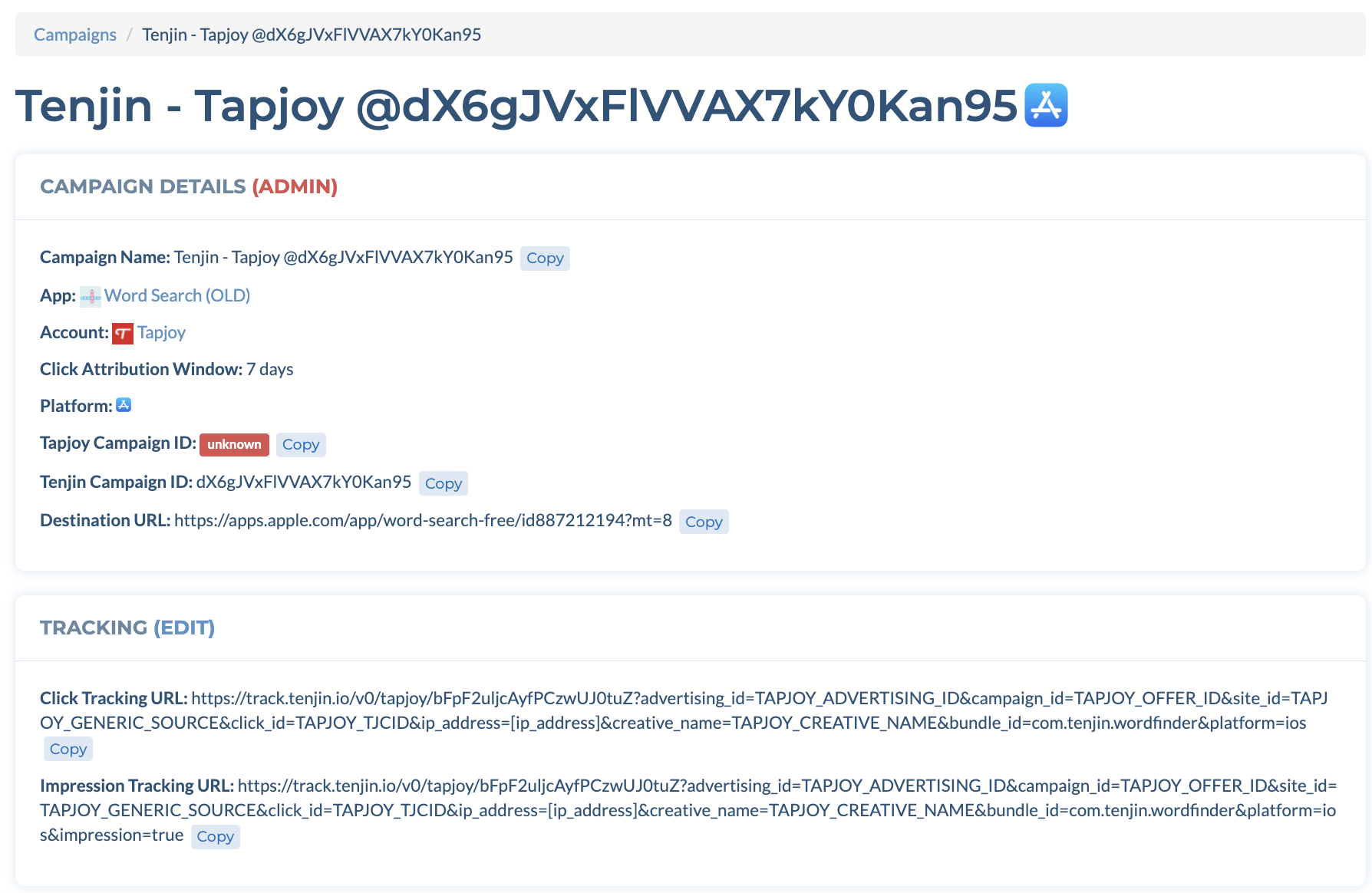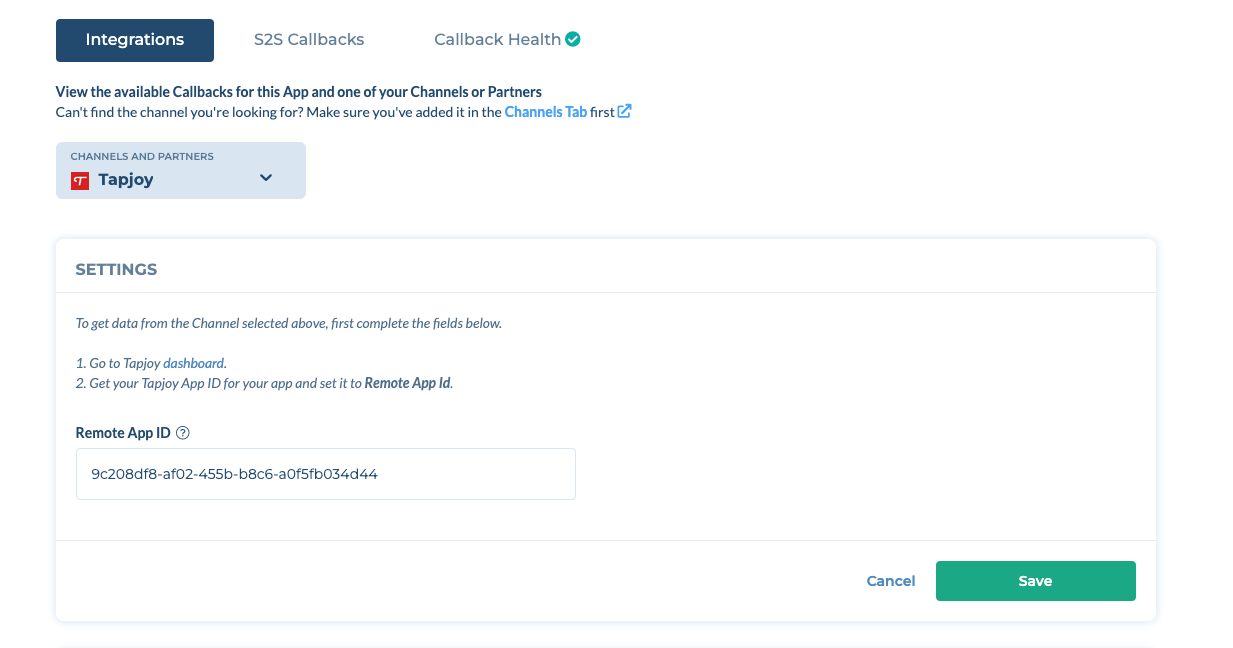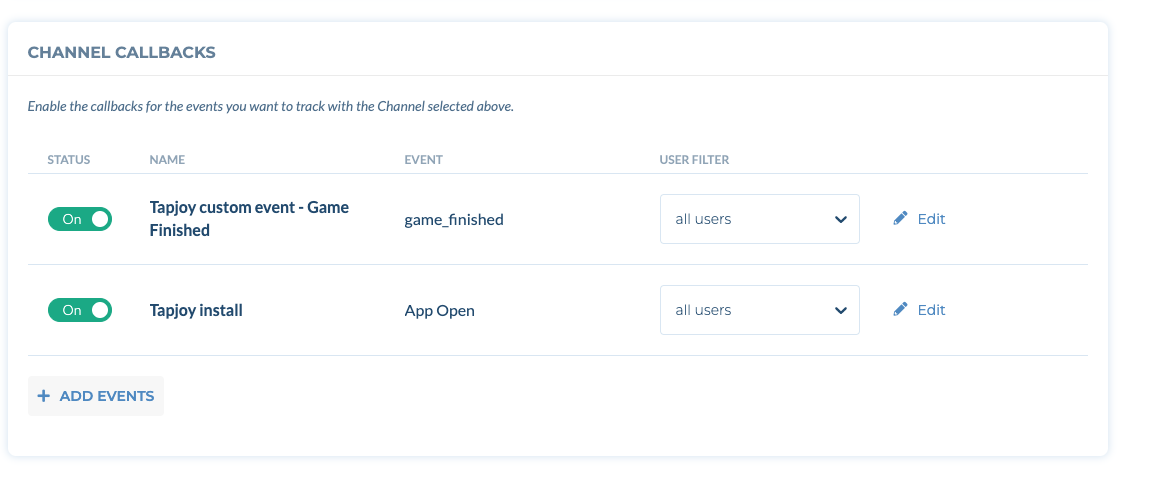- 04 Dec 2024
- 1 Minute to read
- Print
- DarkLight
Tapjoy
- Updated on 04 Dec 2024
- 1 Minute to read
- Print
- DarkLight
How to set up Tapjoy campaigns
Make sure you add Tapjoy account in channels tab. If you haven't added it yet, please follow the instructions here.
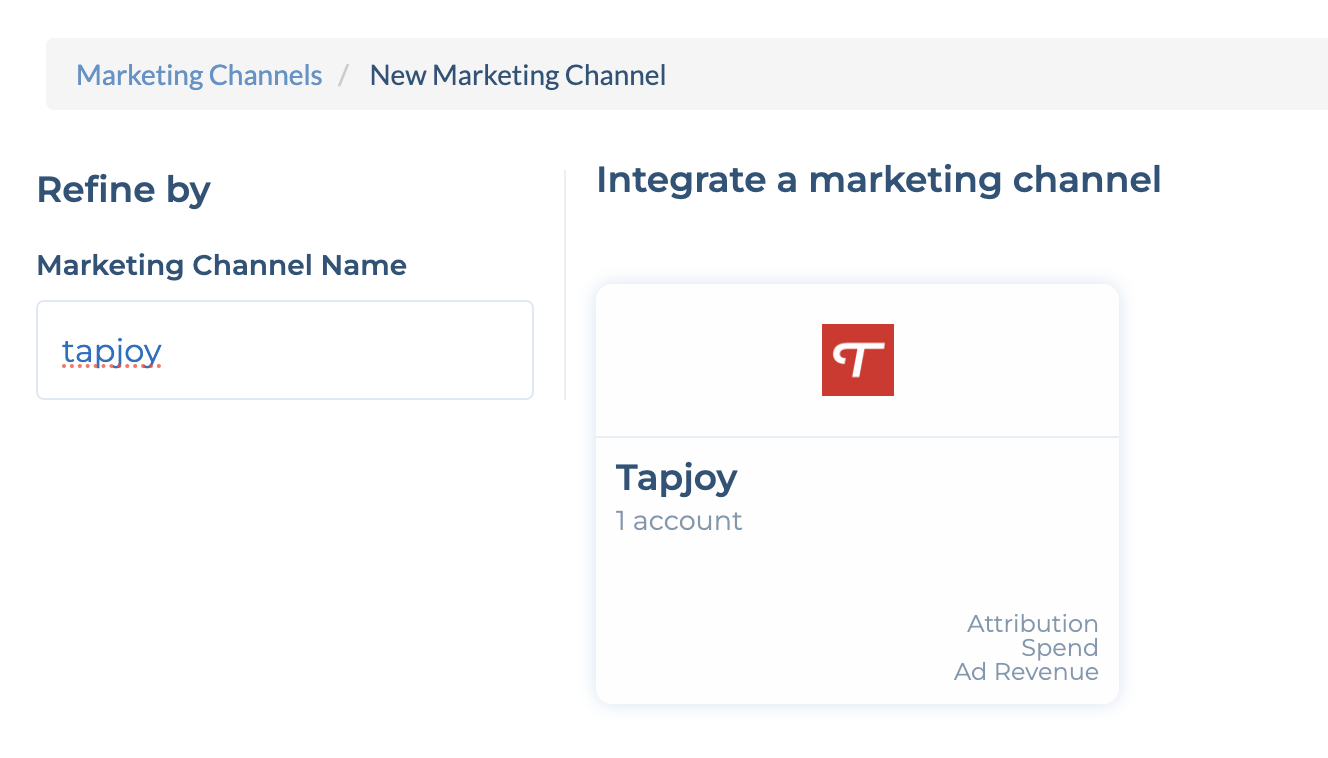
Go to campaigns tab, select Tapjoy account and create campaign. If this is the first time you're creating a campaign for your app, you will see a message saying "callback to be created". Click the link there to follow the instructions and setup your install callback.
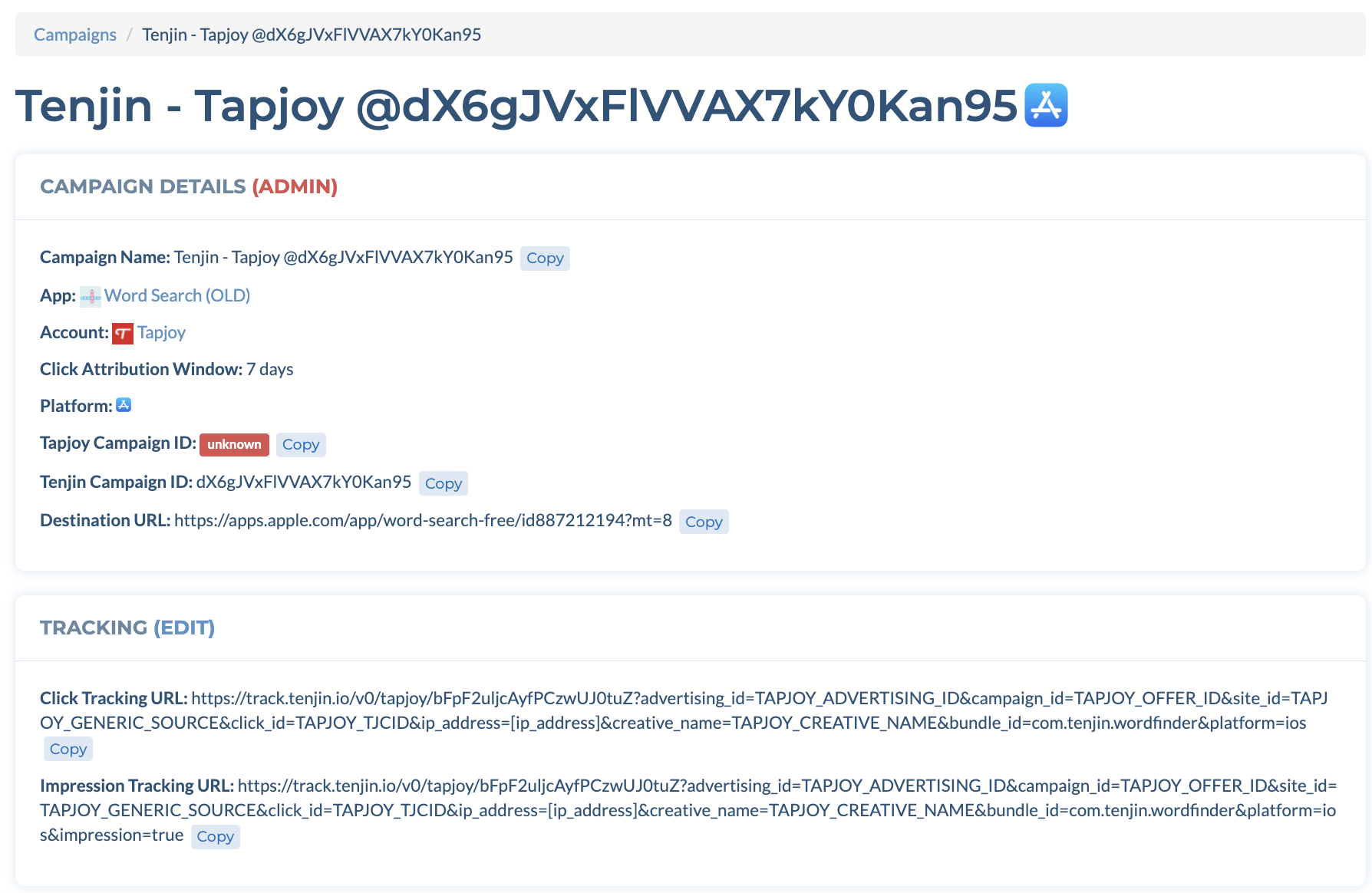
On the next page, select Tapjoy from the dropdown and enter your Remote App ID.
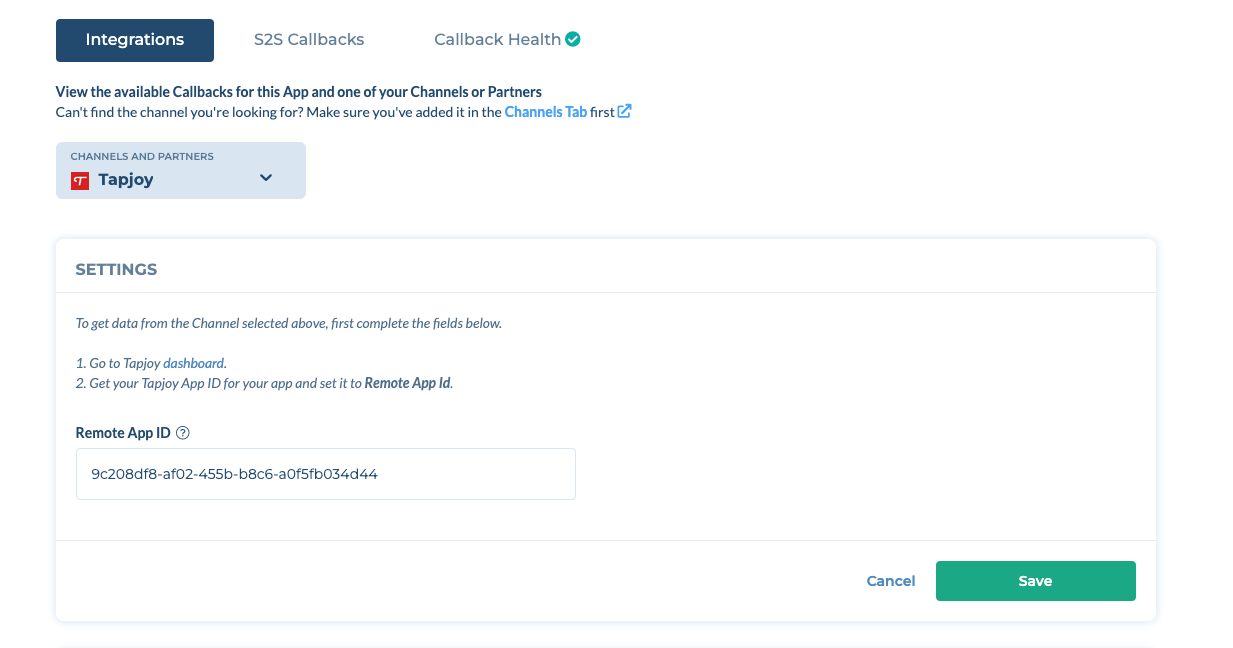
Toggle ON the install callback and other callbacks as needed.
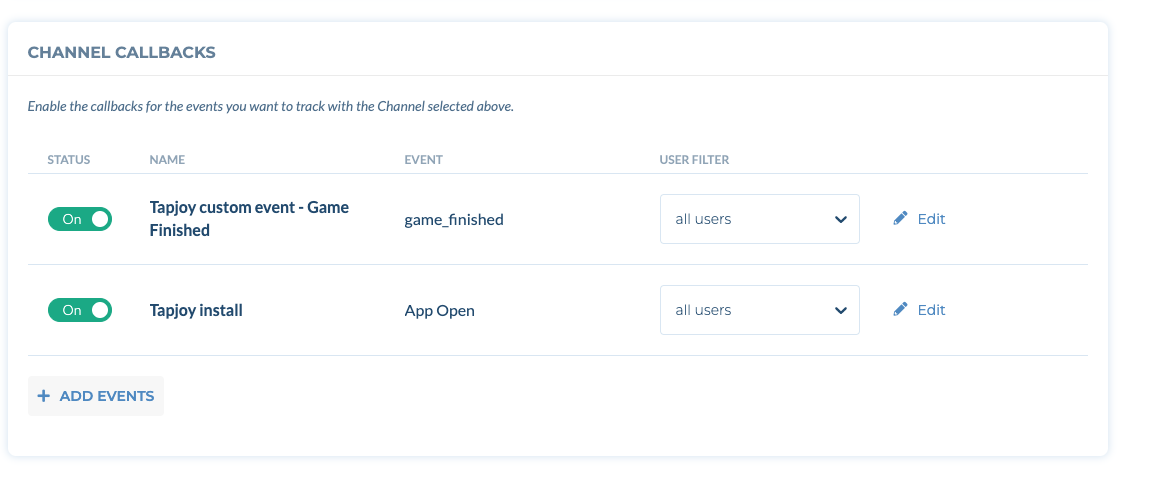
Once you enable the callbacks, you can see the click and impression tracking URLs for Tapjoy in the campaign page as shown below.
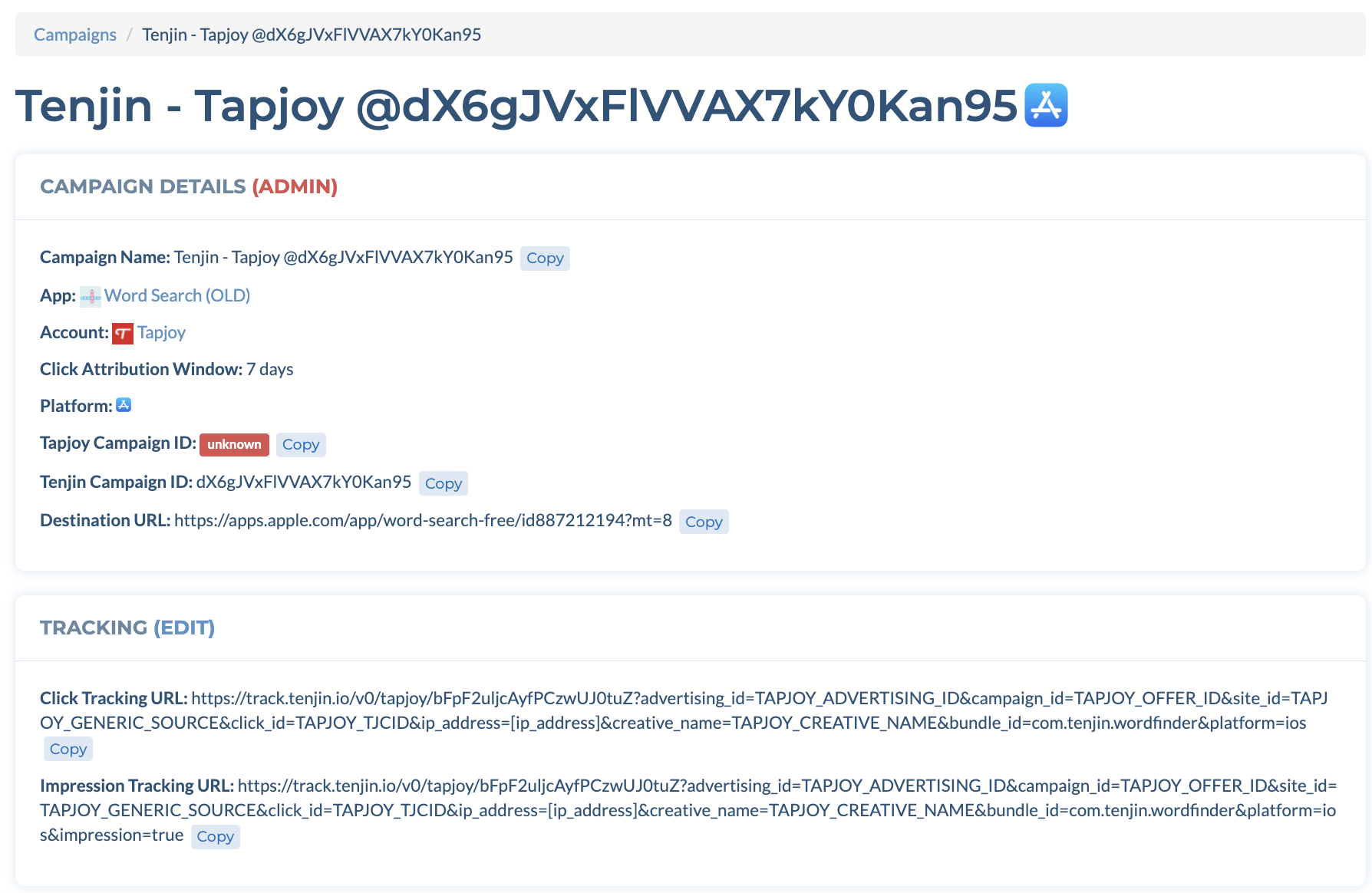
On the Tapjoy dashboard. Select "Tenjin" as Tracking Method, enter impression URL and click URL, and click Save.
 (1).png)