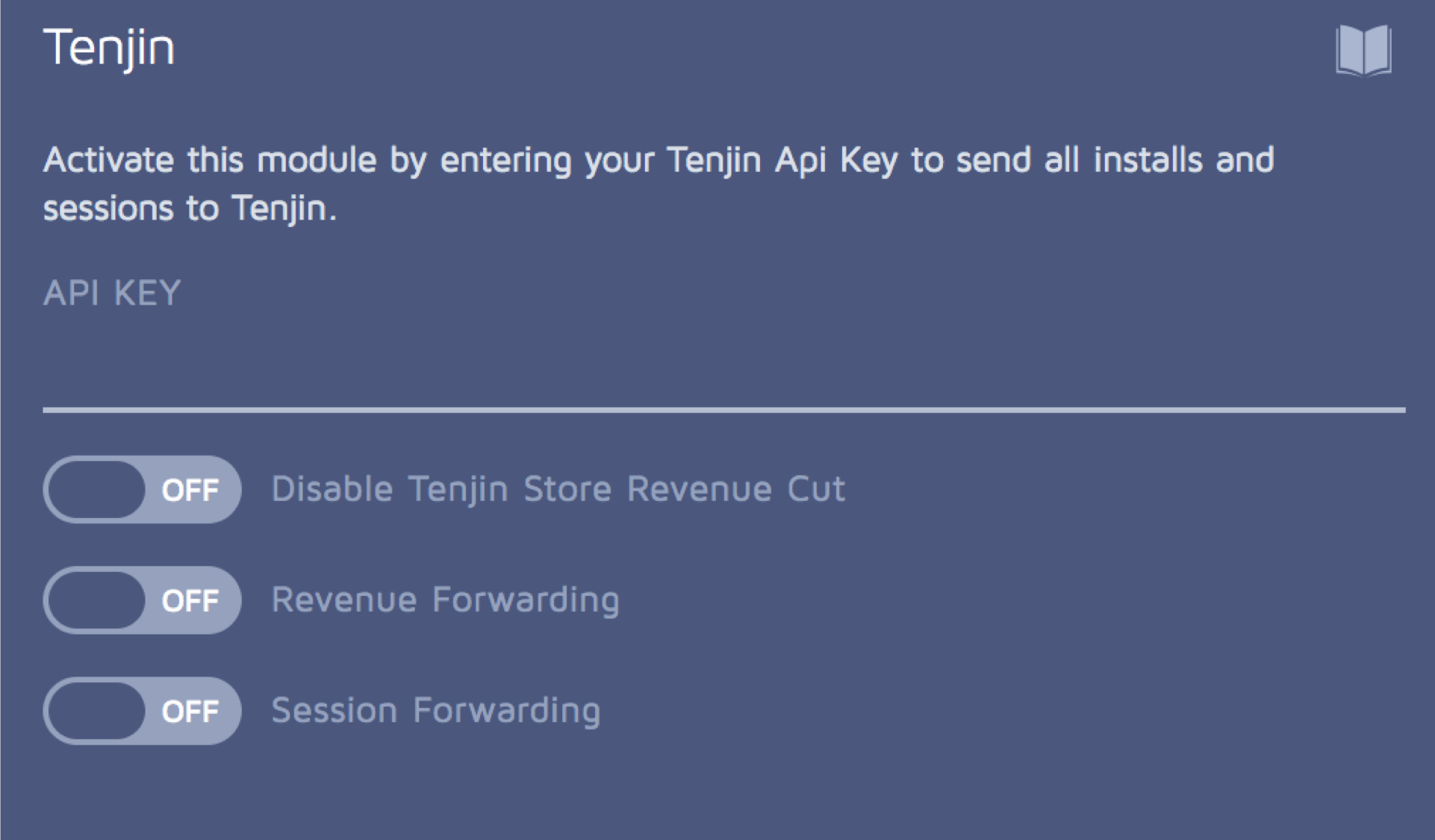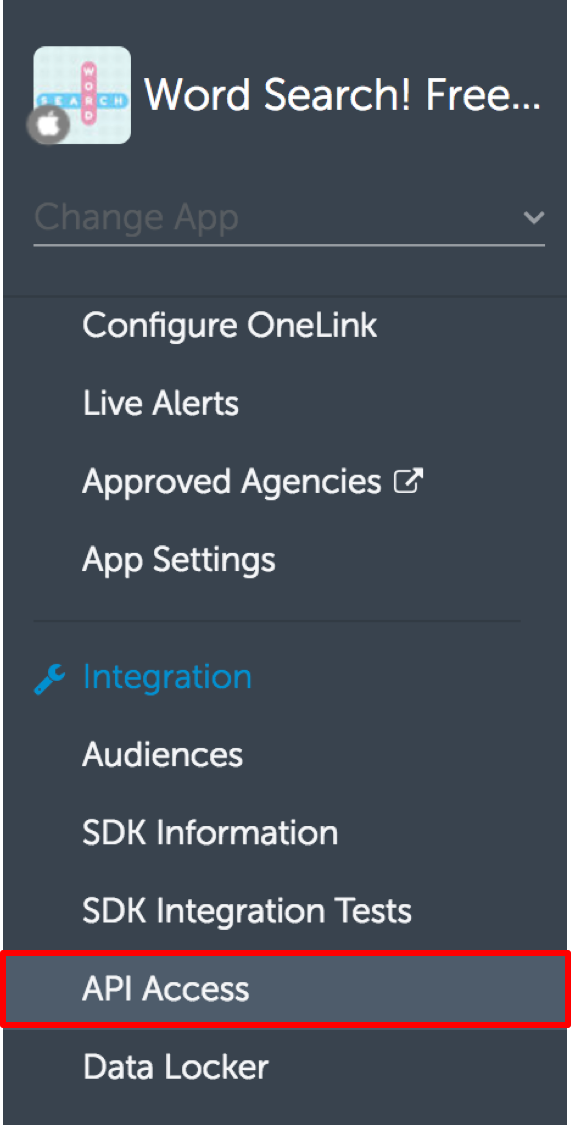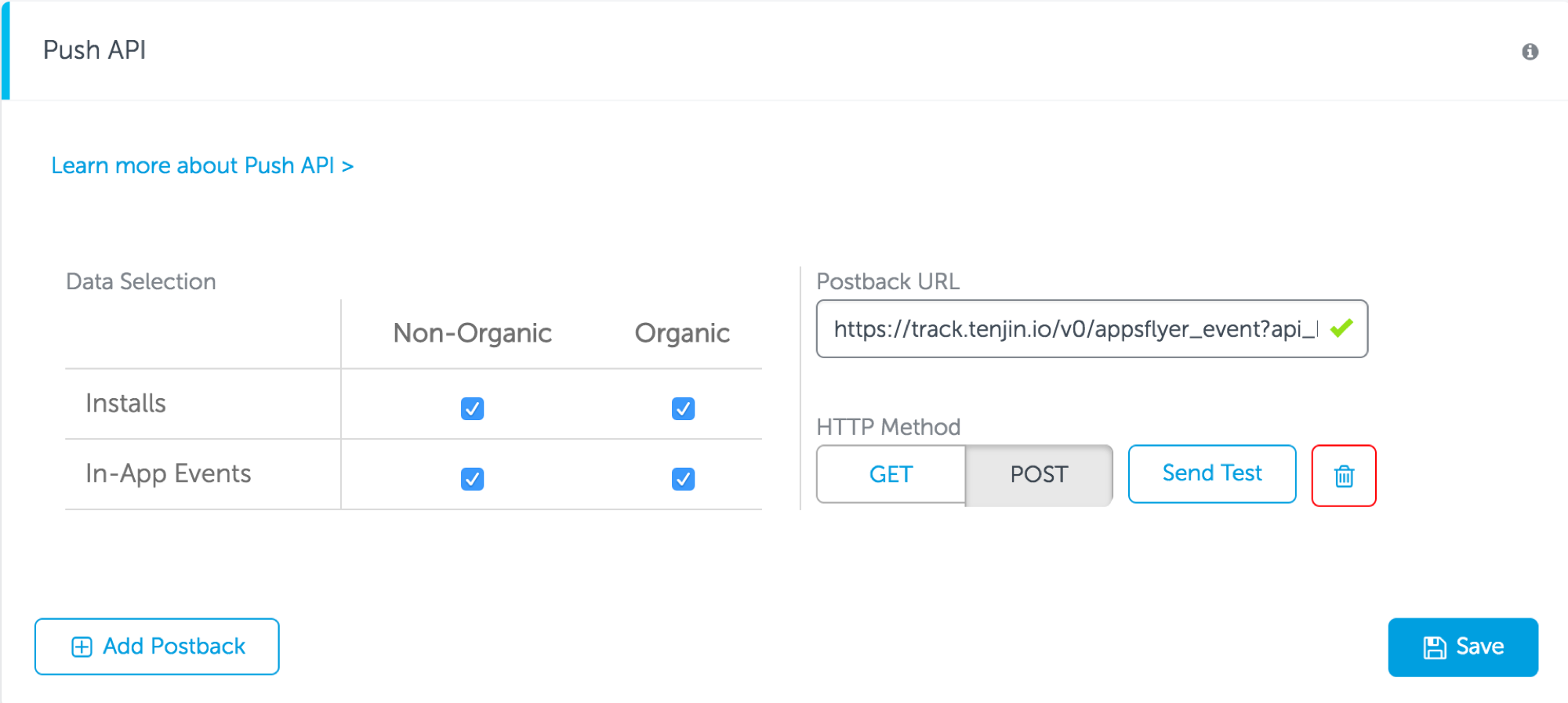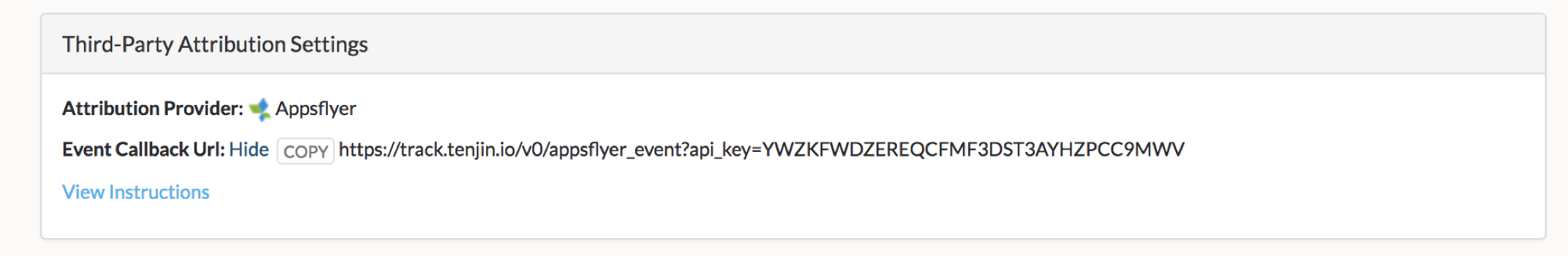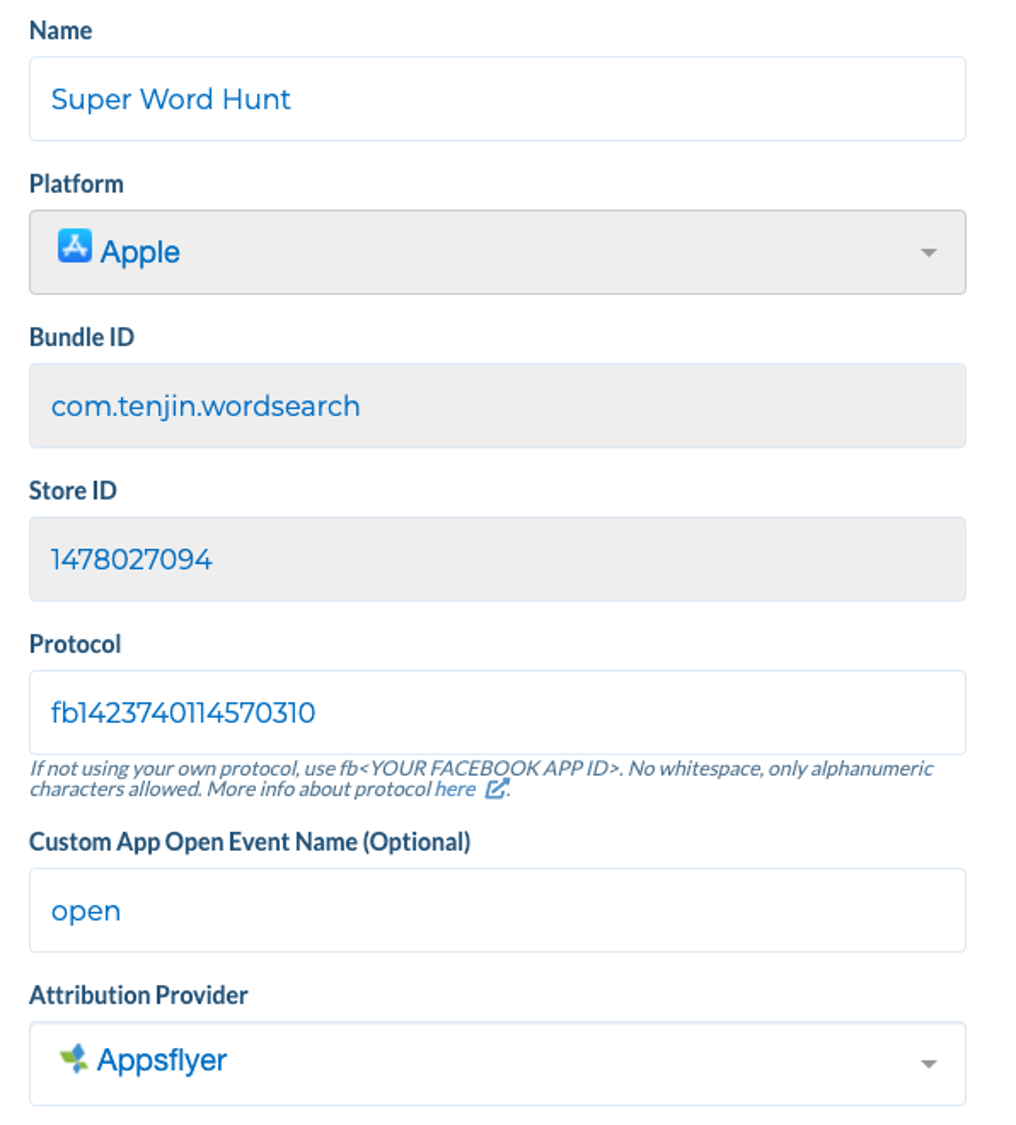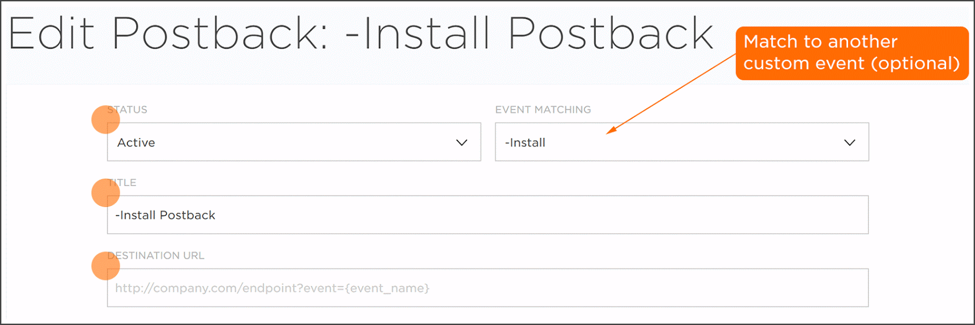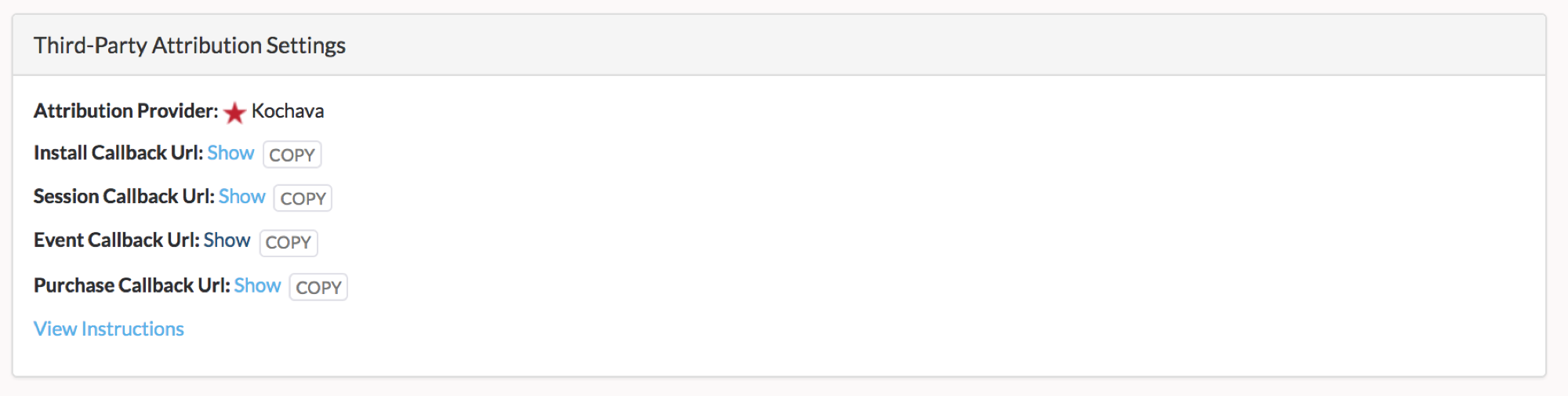- 05 Apr 2023
- 2 Minutes to read
- Print
- DarkLight
Third party attribution
- Updated on 05 Apr 2023
- 2 Minutes to read
- Print
- DarkLight
Send Attribution Events from Third Party Attribution Providers
You can send events from third party attribution providers to Tenjin. The instructions can be also found in your App settings page on the Tenjin Dashboard if you selected a 3rd party attribution provider when you added the app.
Adjust
Show more
On the Adjust dashboard, select your app -> Partner Setup, and select Tenjin as a partner.

Enter your Tenjin SDK KEY as shown in the screenshot below. Your Tenjin SDK KEY can be found here. You can also enable revenue or session forwarding if you want. By default, Tenjin applies the store cut to revenue we receive from Adjust. If you already send post-store cut revenue to Adjust, enable the toggle Disable Tenjin Store Revenue Cut.
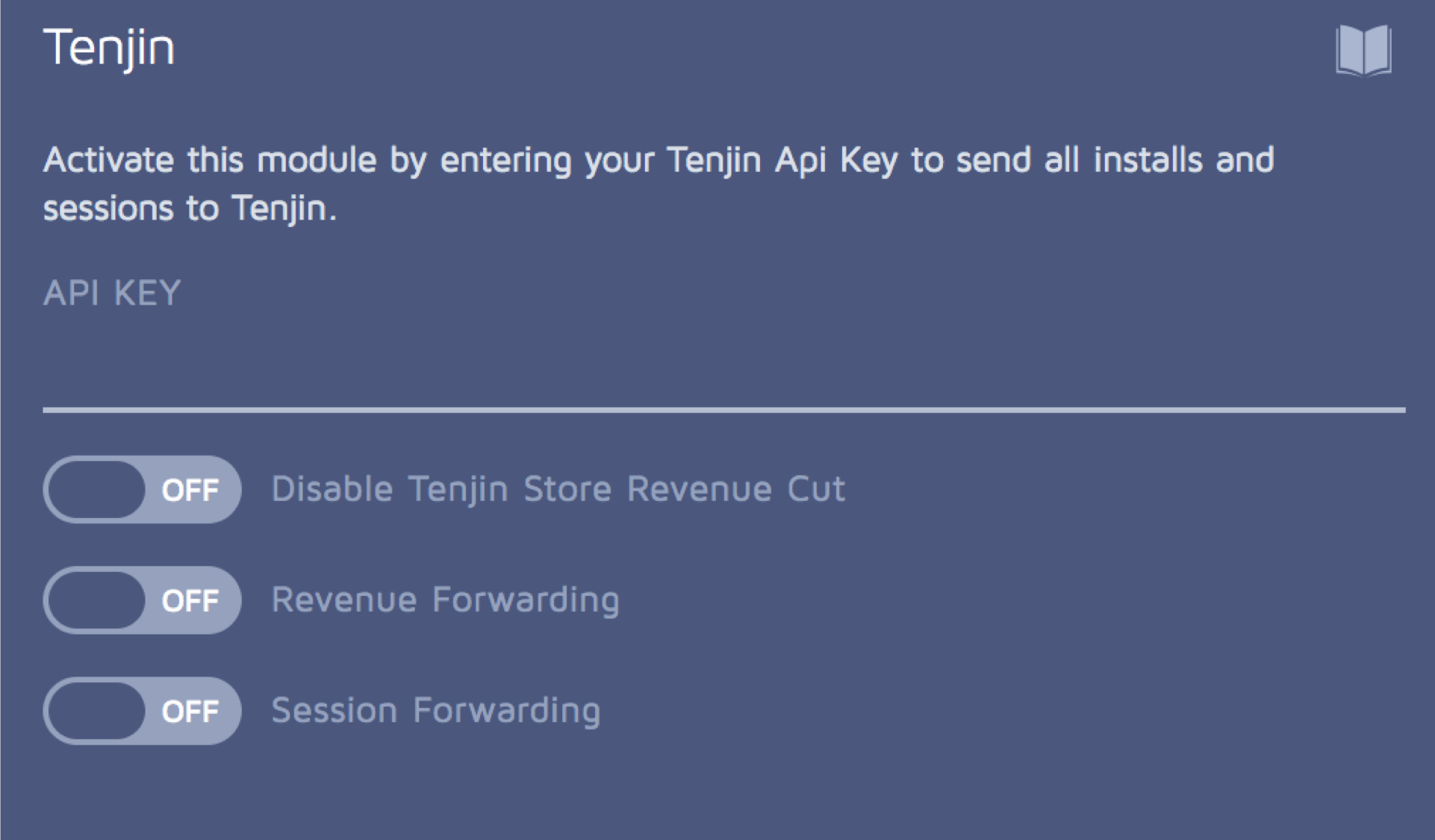
Next, map your custom events. You will see all the custom events you set up in Adjust, so enter the event name you want to display on Tenjin dashboard.

Adjust does not allow you to send user-level Facebook data. All your Facebook campaigns will be aggregated into one Facebook campaign on the Tenjin's dashboard.
AppsFlyer
Show more
Go to the AppsFlyer’s dashboard, and select Apps -> Integration -> API access -> Push API. Push API is available only for the AppsFlyer premium plan, so please contact AppsFlyer if you don't see it.
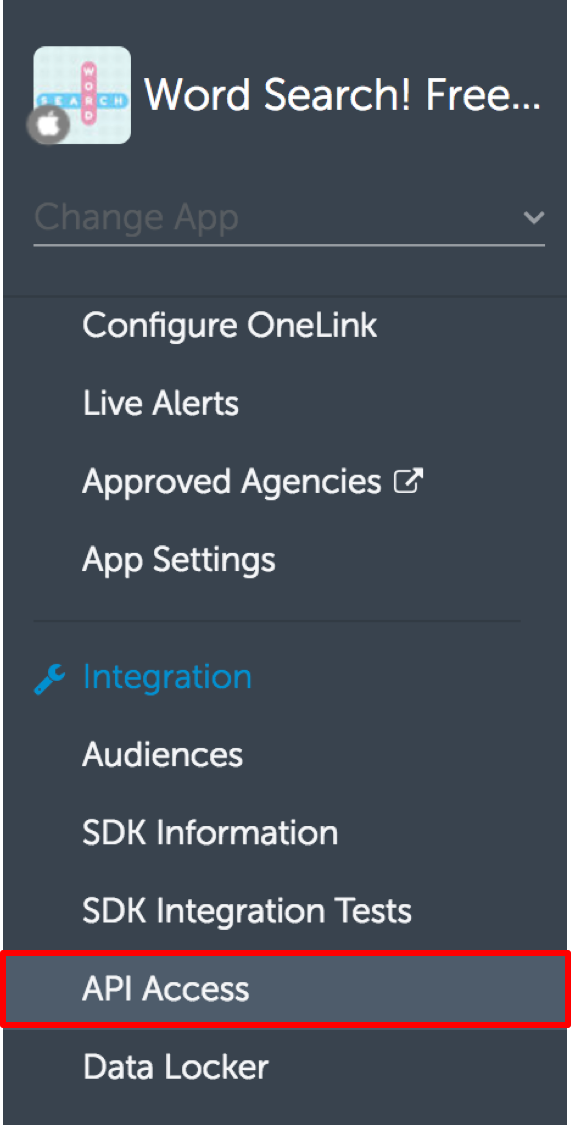
Check Non-Organic and Organic for both Install and In-App Events, then enter the Postback URL. Choose POST as HTTP method, and click Save button.
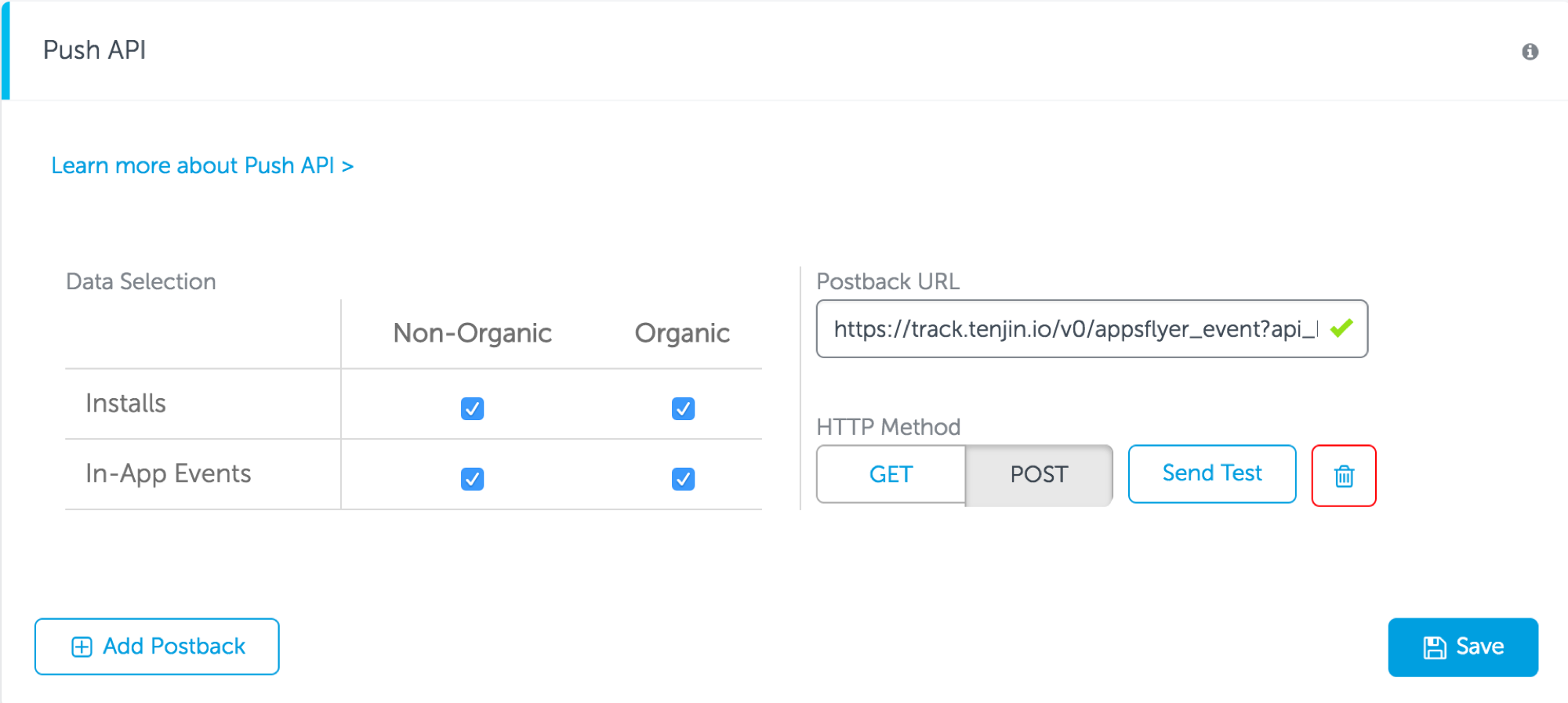
You can find your Postback URL in the App settings page on your Tenjin dsahboard.
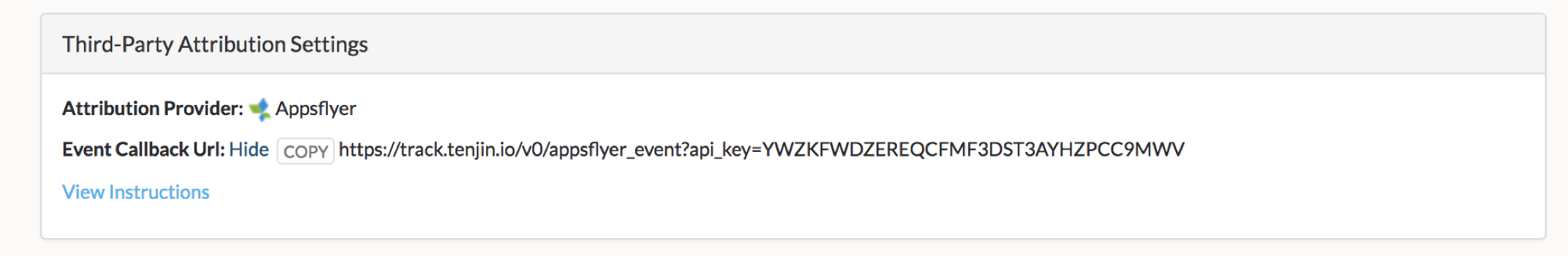
AppsFlyer doesn't automatically send callbacks for session events. Tenjin requires these events to calculate retention metrics. If you've already configured a custom event in the AppsFlyer SDK for a session event, you can set it in CONFIGURE -> Apps -> (Select Your App) -> Edit on the Tenjin dashboard.
Fill in the field Custom App Open Event Name with the exact string of the custom event that's getting passed by AppsFlyer.
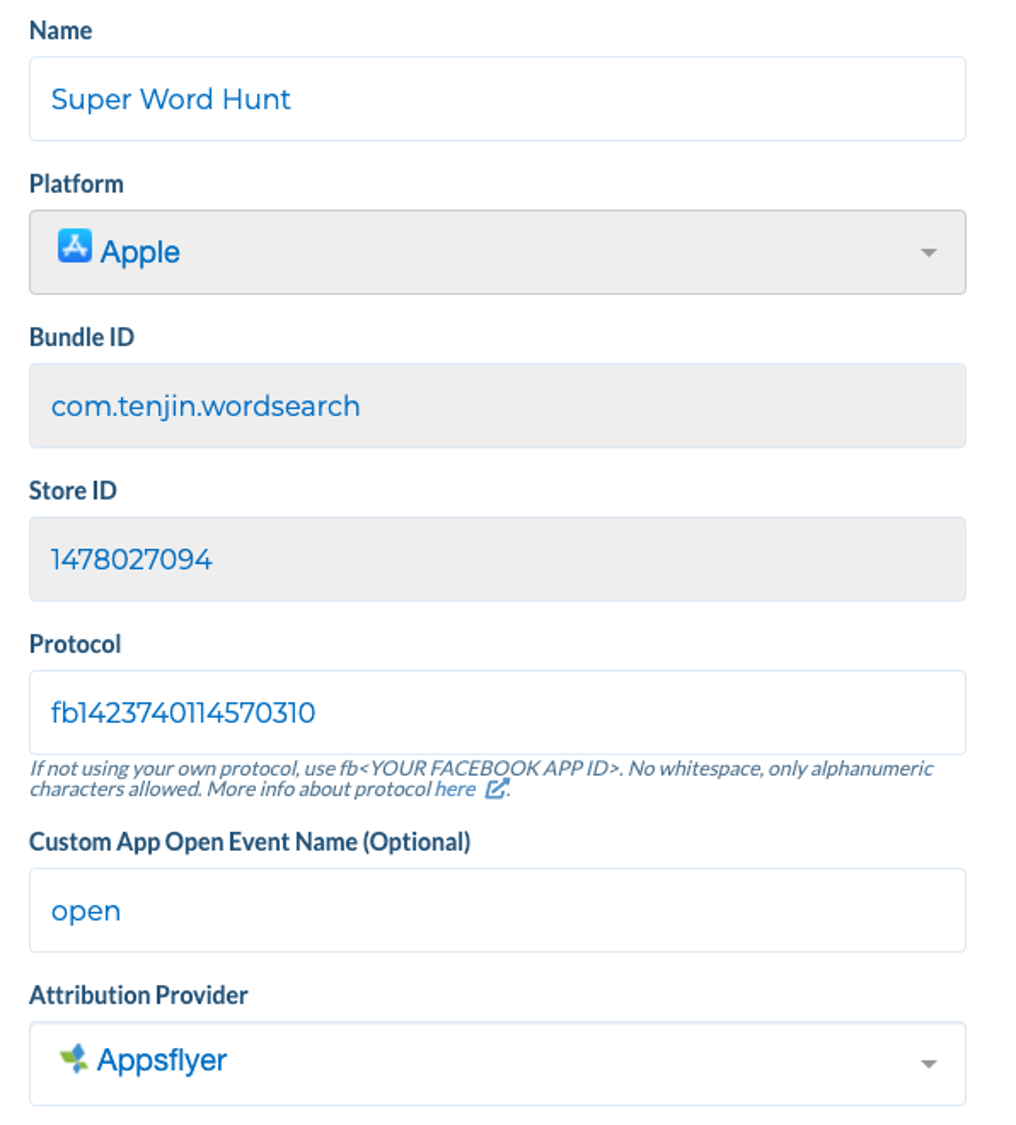
If you are using Facebook and want to send user-level data to Tenjin, refer to this page to accept the terms.
Kochava
Show more
On the Kochava dashboard, and go to App Tools -> Partner Configuration -> Add a Configuration.
Select Custom Postback, and select the event created for this postback.
Enter the callback URL in DESTINATION URL, and click Save.
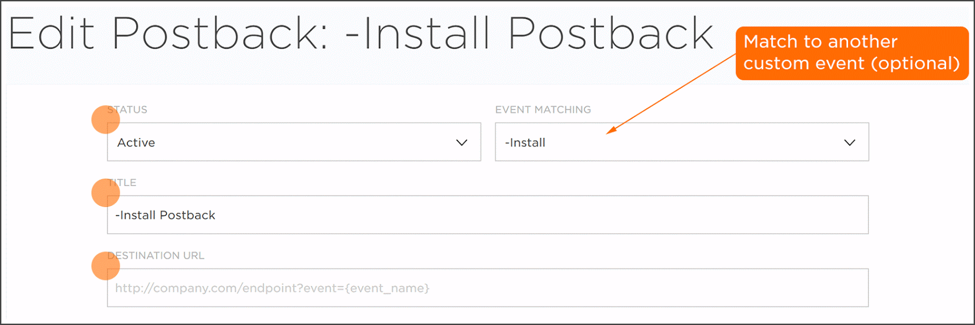
You can find your callback URL in the App settings page on your Tenjin dashboard.
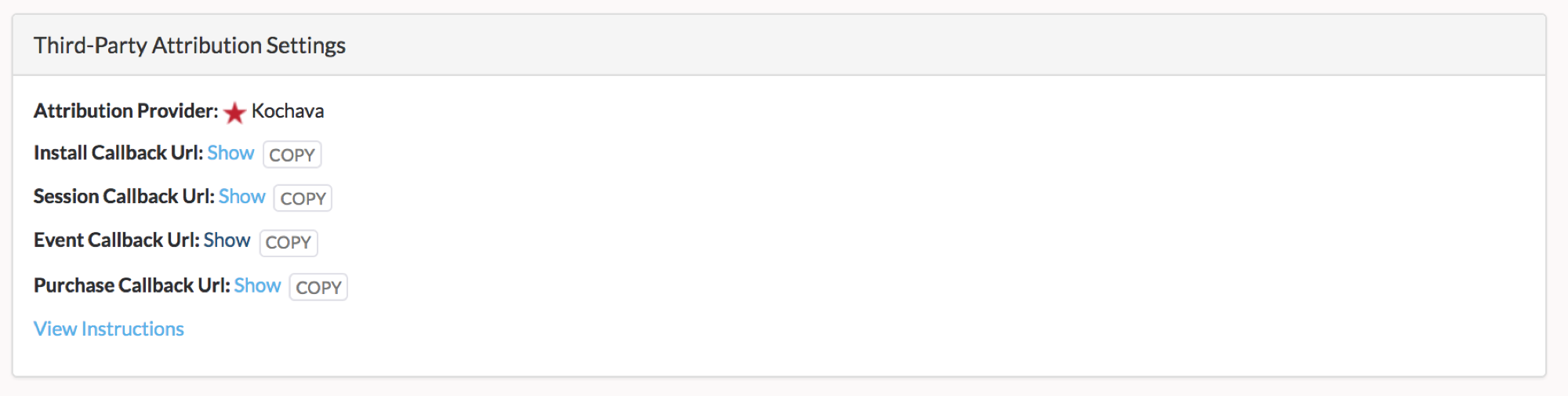
 (1).png)