How to Analyze Fraud in the User Acquisition Report
Tenjin provides basic fraud metrics for customers in the Fraud tab on the left side of the dashboard. This gives Tenjin users the ability to:
-
Quickly identify areas that produce higher levels of fraudulent activity
-
Block fraudulent installs, attributions, and purchases.
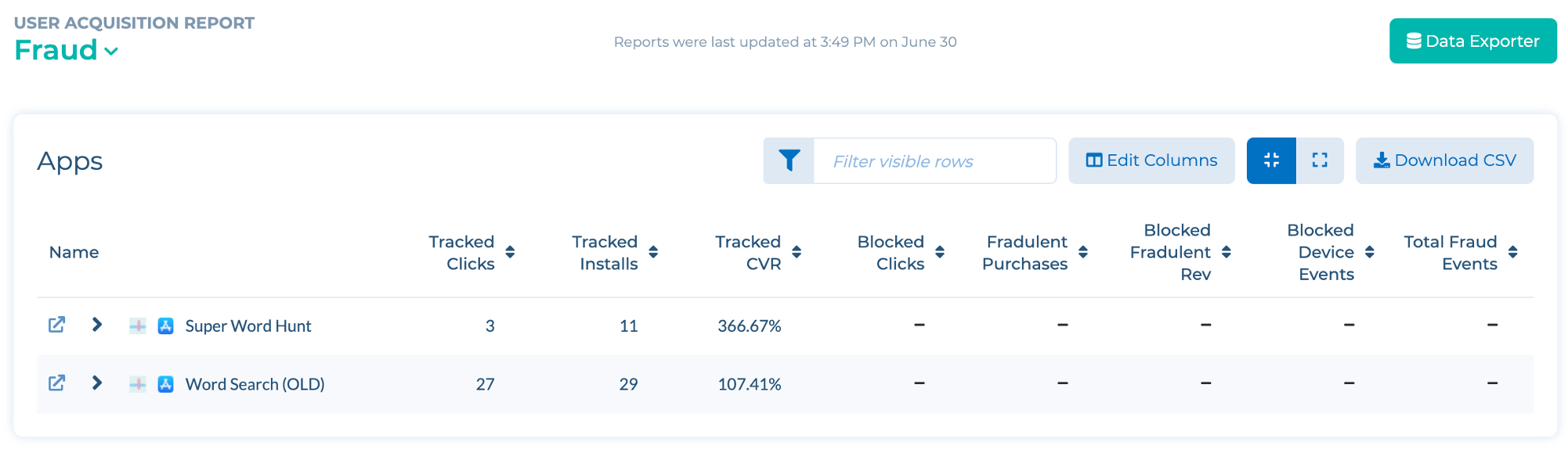
These are the fraud metrics we currently support
- Blocked clicks : The number of clicks we blocked based on mean time to install (MTTI).
- Fraudulent purchases: The number of purchases marked as fraudulent (see here)
- Blocked fraudulent revenue: revenue amount marked as fraudulent (see here)
- Total fraud events: sum of blocked clicks and fraudulent purchases
For more details about how Tenjin handles fraud, please contact support@tenjin.io.