アプリ内カスタムイベントとは?
カスタムイベント(インストール後イベントとも呼ばれる)は、開発者によってカスタム作成されたイベントで、他の既存のイベン(デフォルトでトラックされる)とは異なります。アプリがインストールされた後に発生するユーザー定義のイベントで、ユーザーによって生成された価値を理解し、比較するのに役立ちます。これらは通常、アプリ内でユーザーが行ったアクションや到達したマイルストーンです。
アプリ内カスタムイベントの例とは?
以下はカスタムイベントの最も一般的な例です:
- チュートリアル突破
- サインアップページにEメールを送信
- ゲームでレベル10に到達
- バナー広告を見た
これらのカスタムイベントは一般的に、セッションイベントのようなアプリがデフォルトでトラックするイベントとは異なることに注意してください。セッションイベントをカスタムイベントとして設定することは可能ですが、そうしないことをお勧めします。なぜなら、カスタムイベントは通常、あるユーザーを他のユーザーと区別するイベントを定義するために使用されるからです。これにより、開発者は、チュートリアルを見たユーザーのように、同じ行動を示すユーザーのコホートを作成し、その情報を使ってA/Bテストのような他の分析を行うことができます。
Tenjinでカスタムイベント関連データを見るには?
Edit Metricsからアプリ内指標(カスタムイベントなど)を選択し、Overviewダッシュボードに追加することで、カスタムイベントファネル分析を構築できるようになりました。この機能を有効にするには、Tenjin(support@tenjin.com)までお問い合わせください。
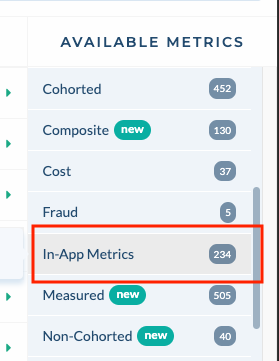
Tenjin SDK連携でカスタムイベントが送信されると、アプリページのTenjin SDK連携ステータスのカスタムイベントが緑色になっていることが確認できます。これは、SDKからのカスタムイベントの受信に成功したことを意味します(以下の例を参照)。
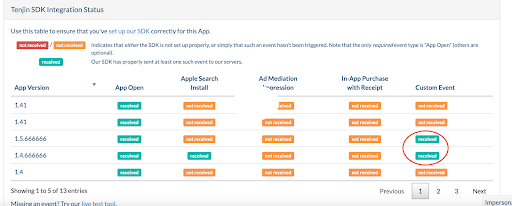
Tenjin ダッシュボードのユーザー獲得レポートでは、カスタムイベントとそのコホート内のインストールに起因するユーザー数を分析することができます。Tenjinアカウントにサインイン >> 分析 >> ユーザー獲得レポート >> ドロップダウンメニューでカスタムイベントを選択することで、このデータにアクセスできます。
カスタムイベントを他に送信することはできますか?
はい。ご希望のカスタムイベントを定義し、それらのトラッキングを設定したら、各ネットワーク用にテンプレート化されたカスタムイベントコールバックを通じて、カスタムイベントを広告ネットワークに送り返すことができます。広告ネットワークはこのデータを使用して、バリュー最適化キャンペーンを実施することができます。この種のキャンペーンは、特定のカスタムイベントに向けて最適化し、あなたが指定したカスタムイベントを実行する可能性の高い、より多くのユーザーを見つけることができます。