LiveOps Campaigns
The response from the LiveOps feature won’t always be real-time. We don’t have the guaranteed response time, so please implement the retry logic if you don’t get a response in time.
In Tenjin you can set up a custom user journey depending on their attribution source. This opens up a whole array of different opportunities for better and more innovative in-app experience.
Example 1: Give in-game rewards to users that came from a specific ad campaign (eg cross-promotional campaign).
Example 2: Set different user flows (onboarding, monetization, and others) depending on whether a user is coming from an advertising campaign or from an organic source.
LiveOps Campaigns is an add-on feature depending on our Tenjin plan. Please contact your Tenjin account manager or write to support@tenjin.com if you are interested.
How do LiveOps Campaigns work?
After attribution data is processed on a Tenjin server, it can be returned to a client (app) upon request. The data is then processed by the app and used to display in-app content accordingly.
Tenjin is covering only the data transition part of this workflow. Dynamic replacement of in-app content is the responsibility of app developers.
What attribution data can I pass to an app?
When available, the following parameters can be passed back to an app:
- advertising_id
- ad_network
- campaign_id
- campaign_name
- site_id
- creative_name
- remote_campaign_id
- click_id
- deferred_deeplink
- analytics_installation_id
Here is the example of how the returned data object may look like:
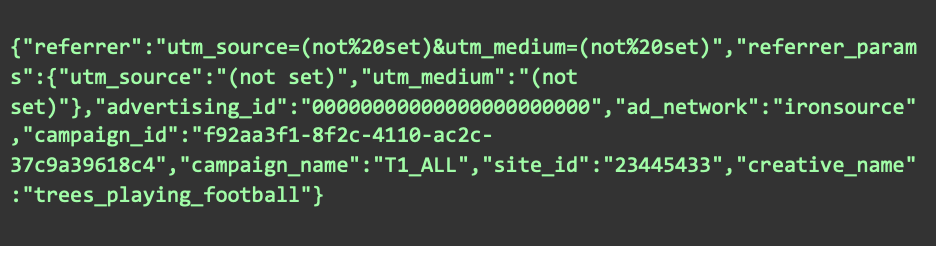
What do I need to set up LiveOps campaigns with Tenjin?
You will need the following:
- Give a heads-up to support@tenjin.com that you want to enable this feature.
- Make SDK changes according to the received instruction
- Release a new version of an app that includes required SDK changes.