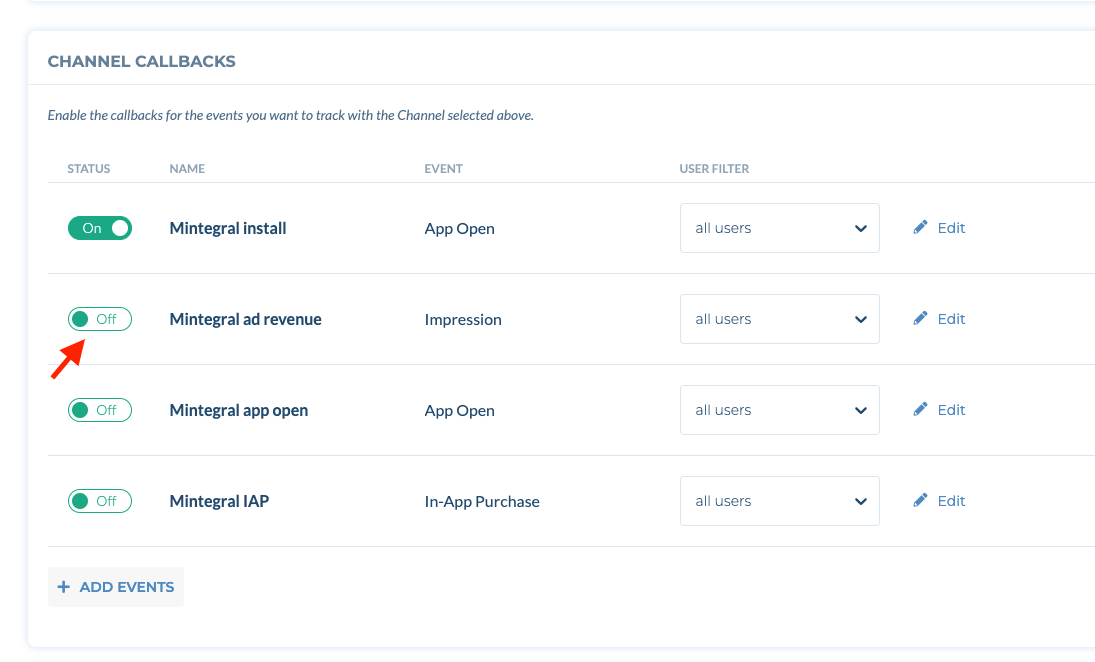Mintegral Integration with Tenjin: A Step-by-Step Guide
-
Make sure you add Mintegral account in channels tab. If you haven't added it yet, please follow the instructions here.
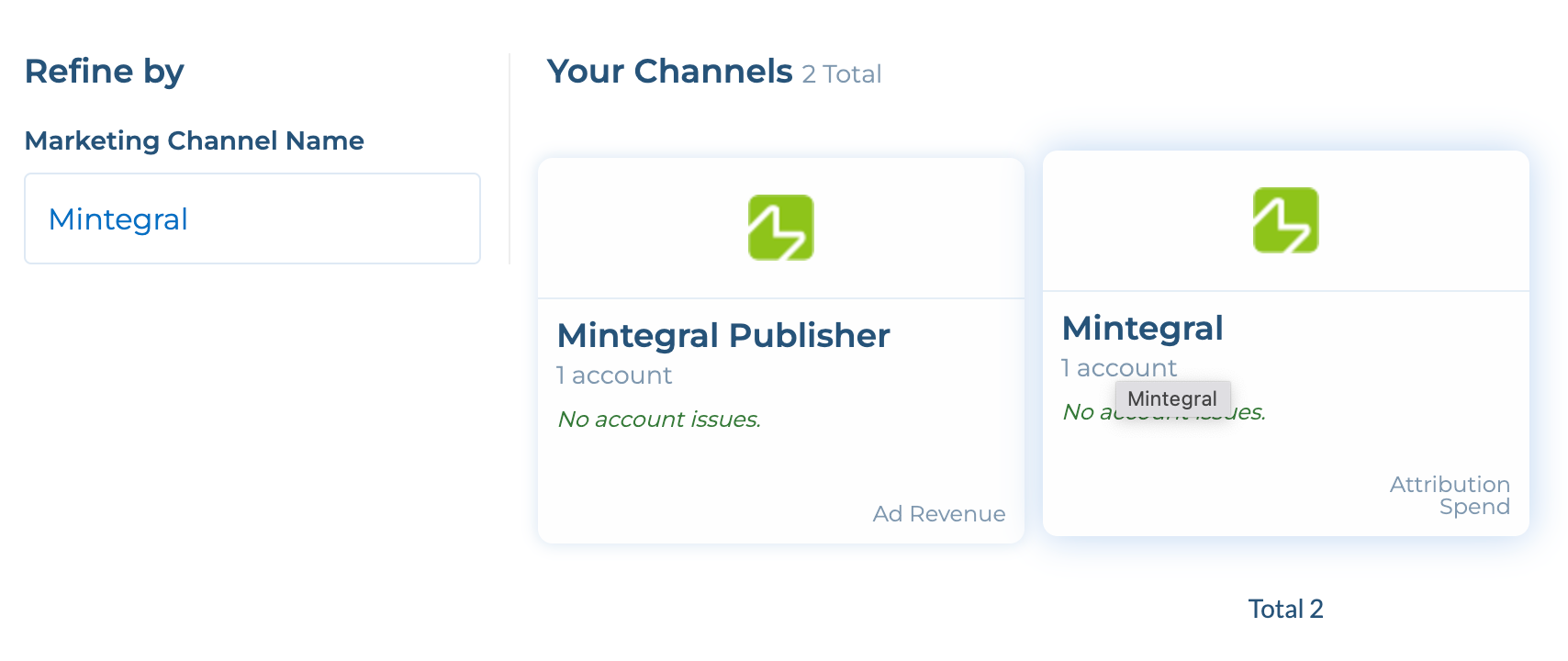
-
Go to campaigns tab, select Mintegral account and create campaign. If this is the first time you're creating a campaign for your app, you will see a message saying "callback to be created". Click the link there to follow the instructions and setup your install callback.
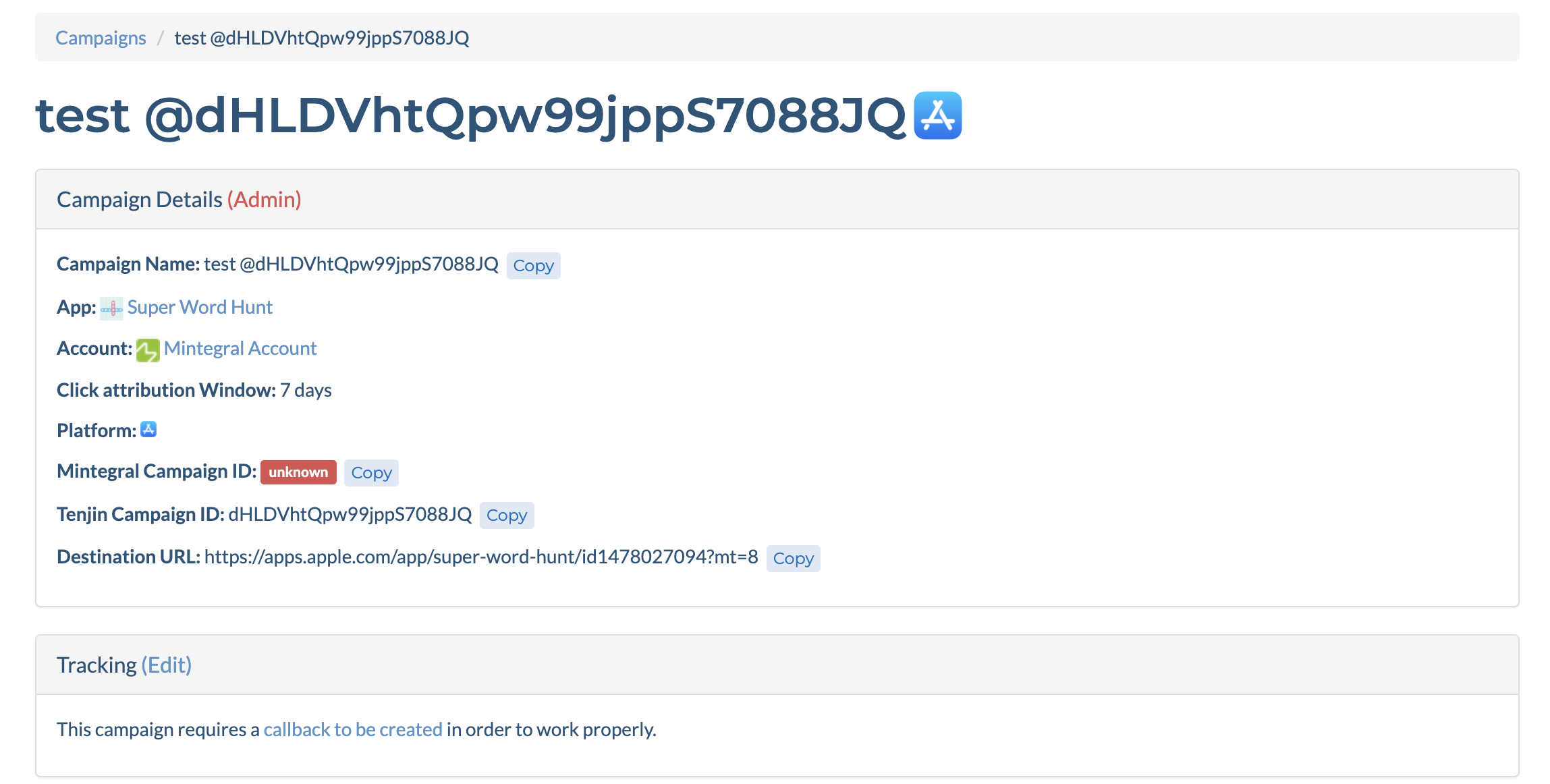
-
On the next page, select Mintegral from the drop down and Toggle ON the install callback and other callbacks as needed.
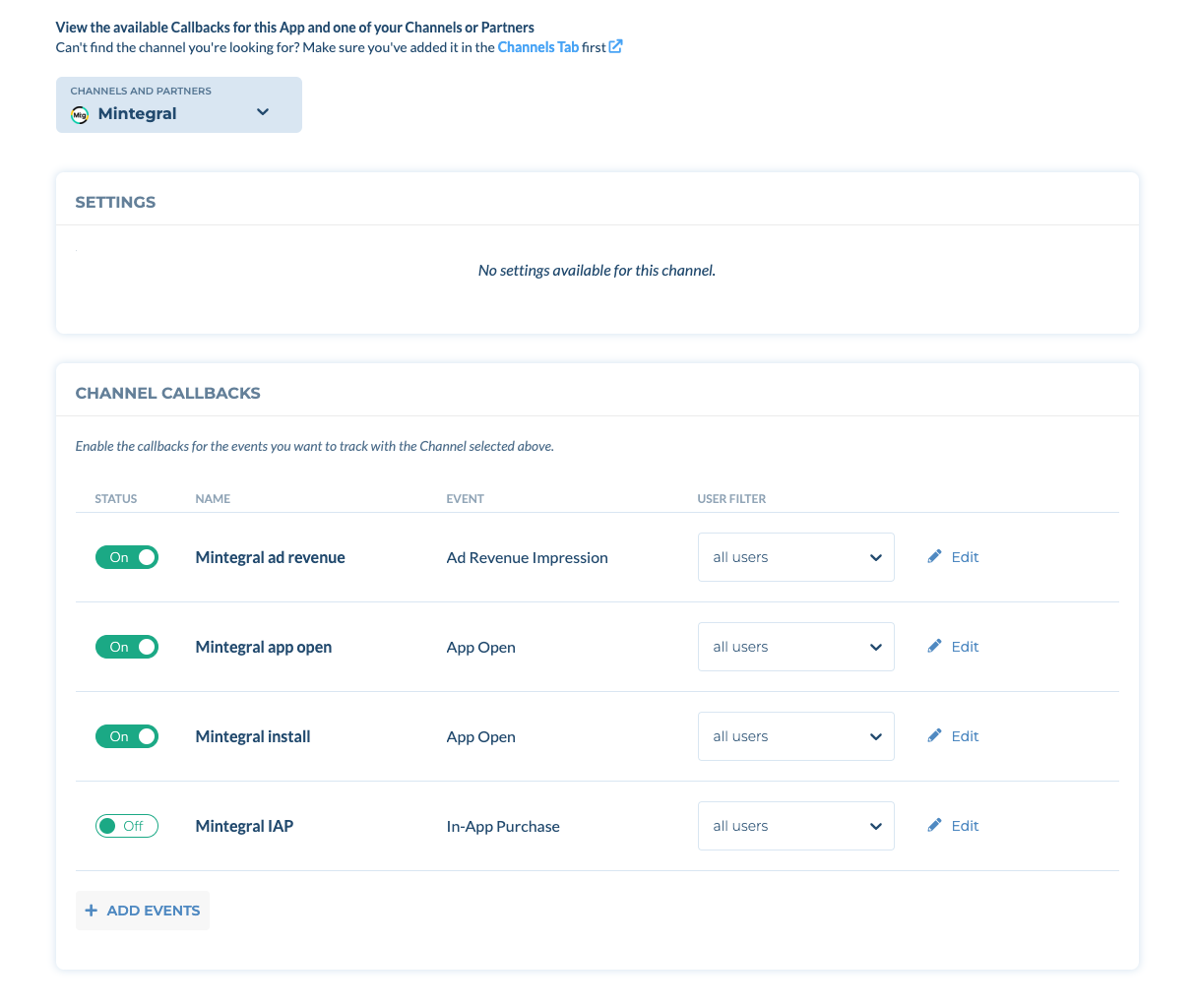
-
Once you save the callback, you can see the click and impression tracking URLs for Mintegral in the campaign page as shown below.
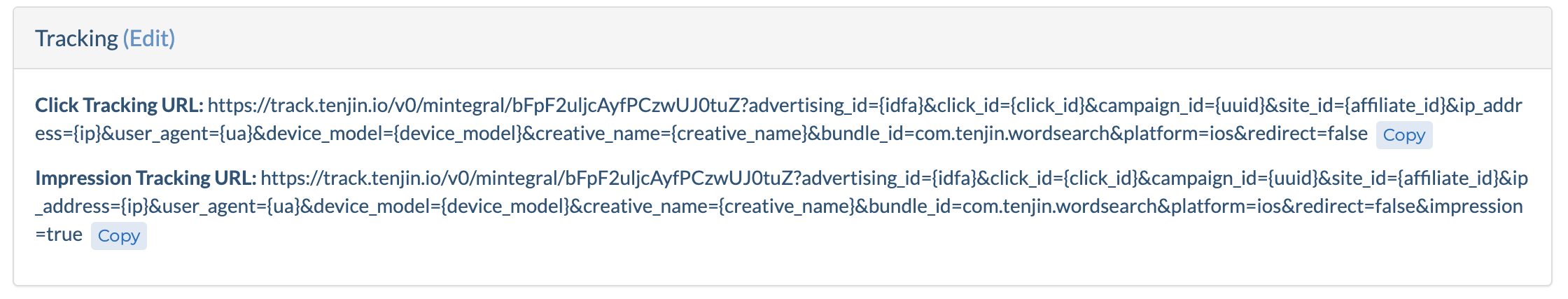
-
On the Mintegral dashboard, go to User Acquisition -> Offer List and click "Set Tracking Link" on the right for each offer. Select "Tenjin" as Tracking Method, enter impression URL and click URL, and click Save.
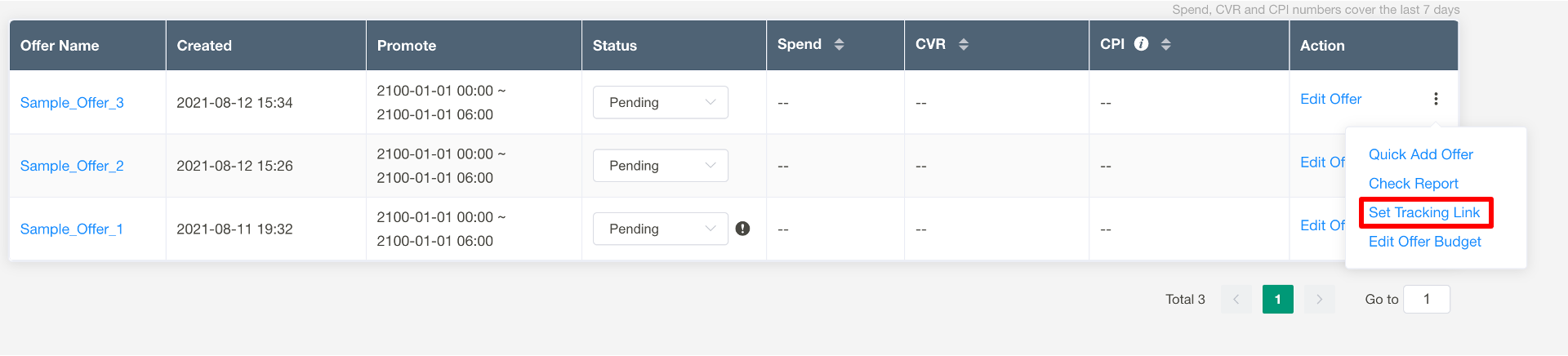
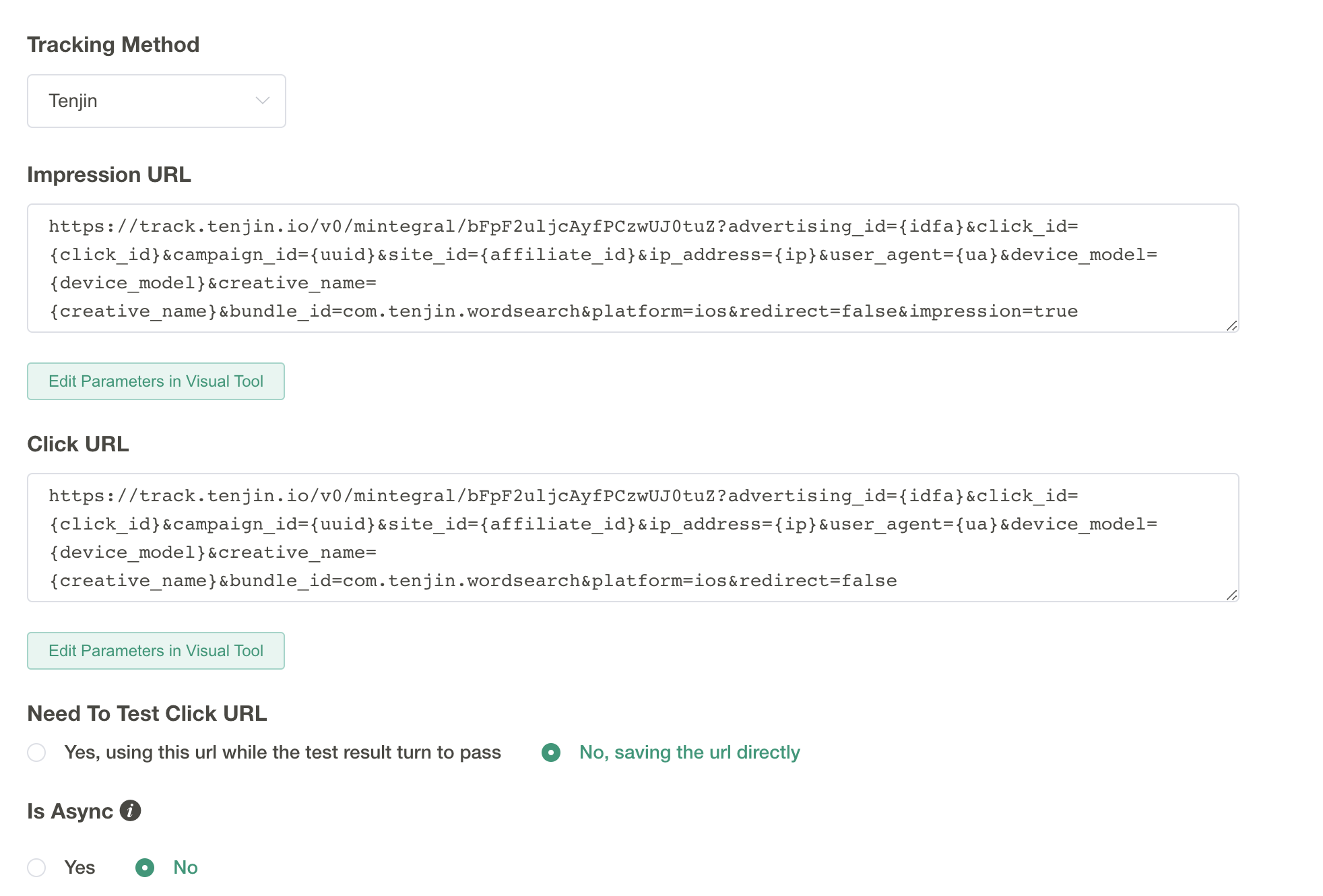
-
You can also do a conversion test on the Mintegral platform. Please contact your Mintegral account manager if you have any questions about the test.
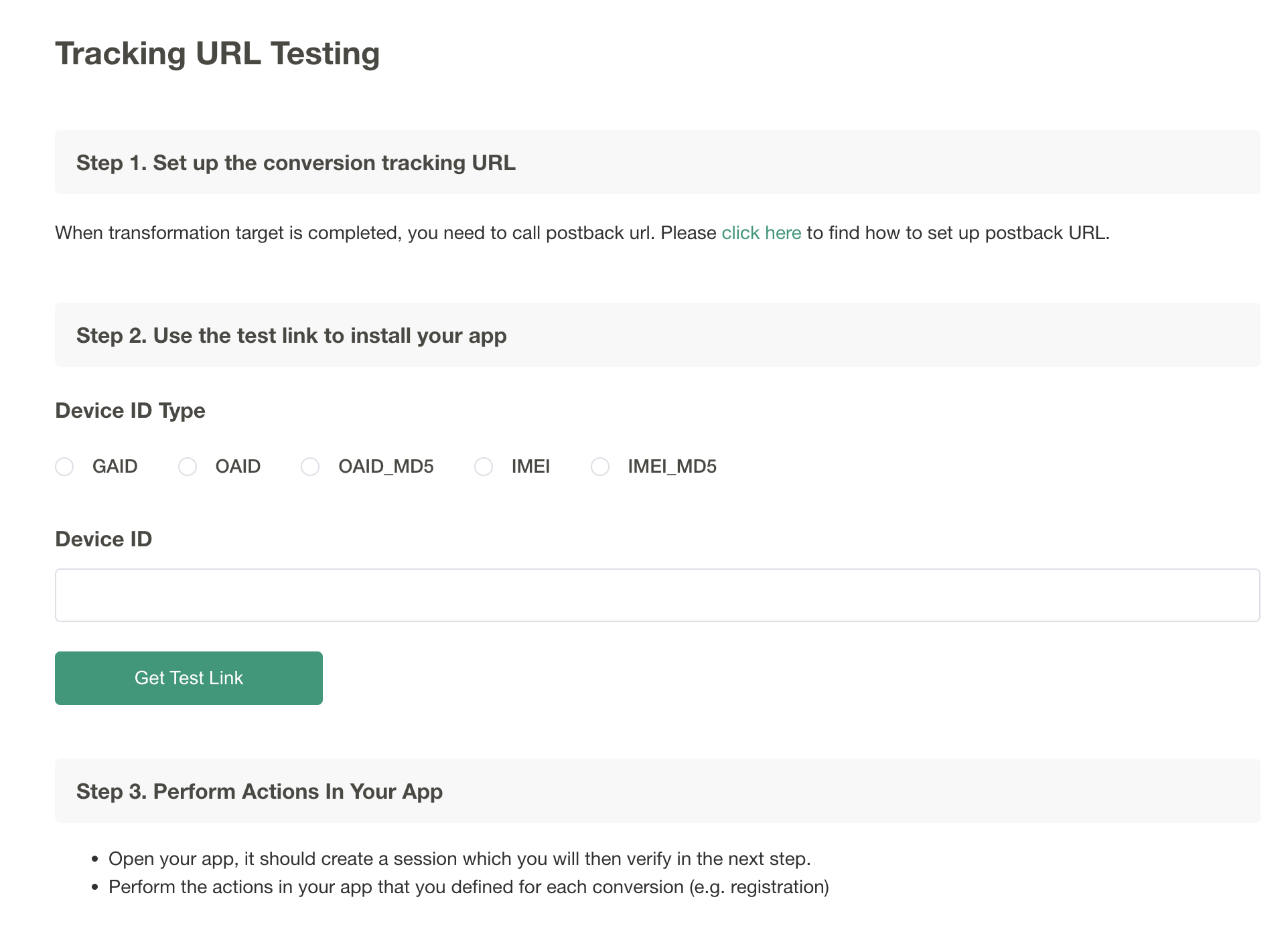
How to pass ad revenue data to Mintegral (step-by-step)
Show more
You can send Ad mediation revenue data from your mediation provider to Mintegral ROAS campaigns via Tenjin. As the end result, Mintegral will have more data points to feed into machine learning. This leads to an automatic optimization based on campaigns’ ROAS, and minimizes your internal campaign management efforts.
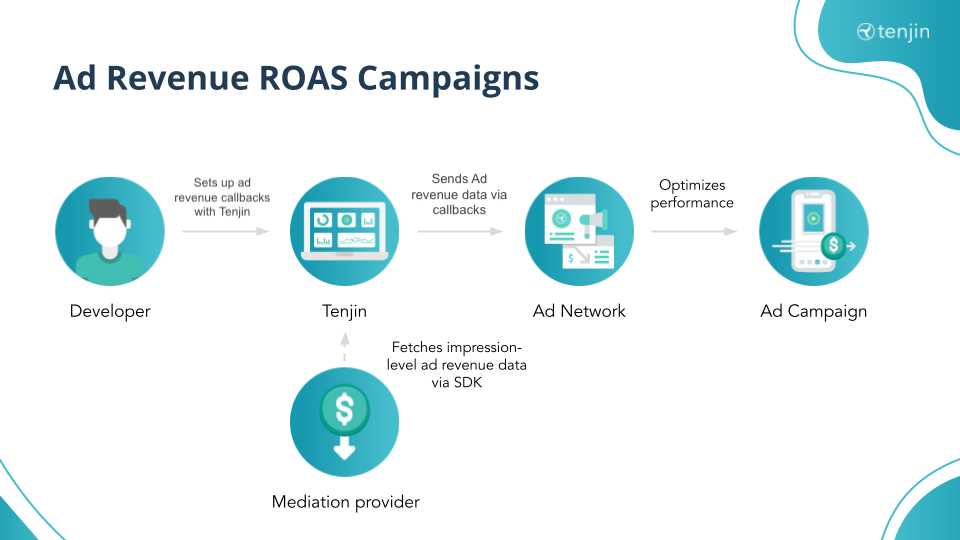
Please note that Tenjin does not collect mediation ad revenue data by default. You need to update the Tenjin SDK to a version allowing us to process the impression-level revenue data. Since this is a paid feature, please contact your Tenjin Account Manager or write to support@tenjin.com for the SDK documentation. Once the supported SDK version has been integrated, you can use the instructions below to finalize the integration.
-
Add Mintegral as a new marketing channel, if it has not been added already.
-
Choose the app, where you want to add the integration.
-
Select the "Callbacks" Tab.
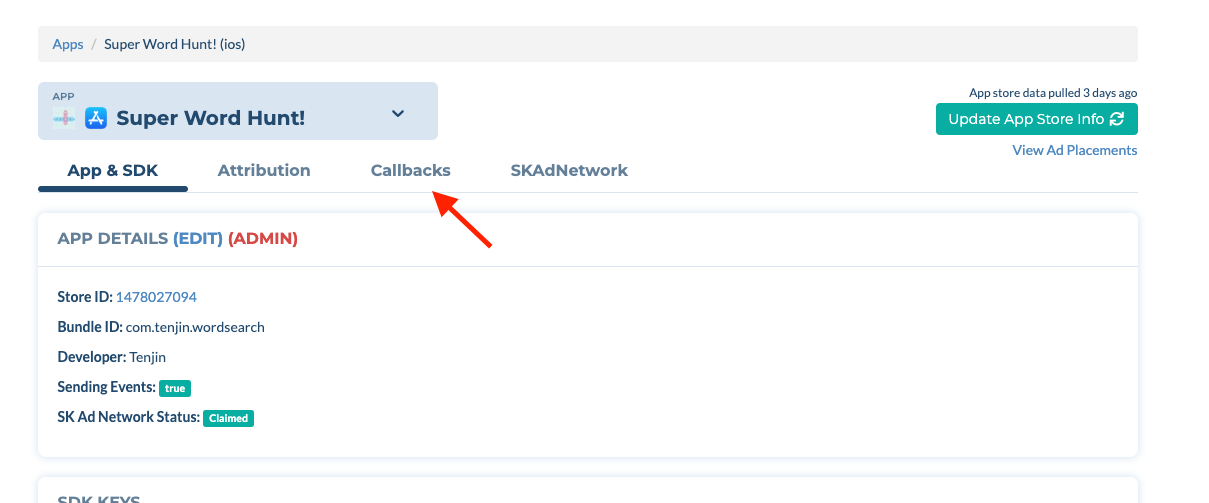
-
Select "Mintegral" in the Channels and Partners drop-down.
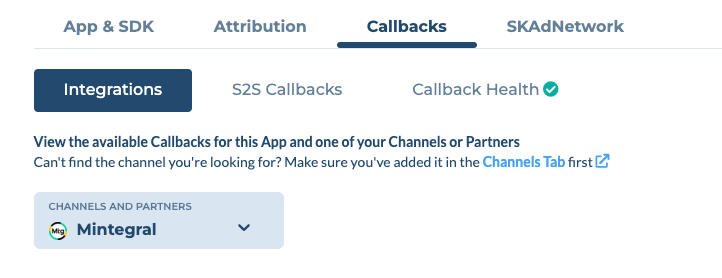
5.Turn on the status of the Mintegral ad revenue callback.