How to set up SKAdNetwork Reporting in Tenjin
Pre-requisites
-
If you haven't already, create an account with Tenjin and add your apps and channels as described in our general setup here.
-
Use our recommendations to define your Conversion Value (CV) mapping as described here .
-
Once you have finalized your CV mappings, Integrate the Tenjin SDK to include sending your CV's as described here
-
After the successful integration of the SDK, go to CONFIGURE --> Apps and click on the desired App to claim it for 'SKAdnetwork Status'. This will allow us to report on the SKAN installs from Ad Networks
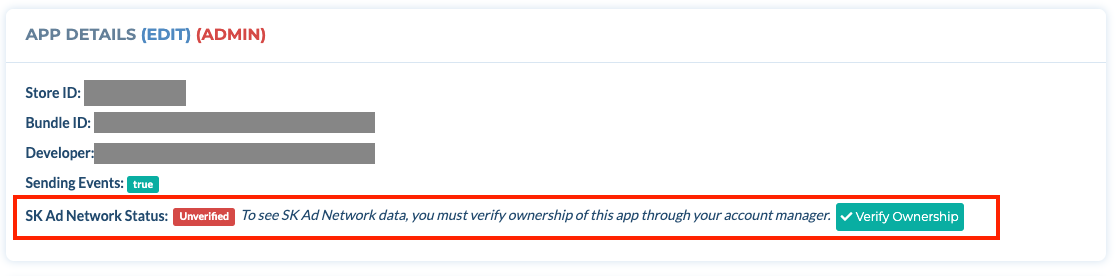
- After your iOS app is claimed for 'SkAdnetwork reporting' you can navigate to ANALYZE --> SKAdnetwork to look at the reporting data. Details on the reporting are here
Channel Specific Setup
For instructions on specific channels, please refer to the folder "SKAN Channel Specific Guide".