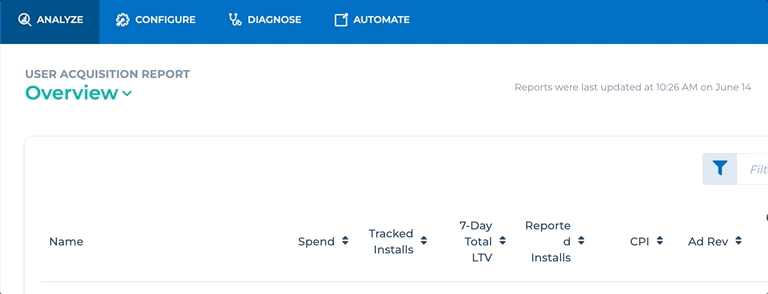How to analyze “Value” in the User Acquisition Report
With this view, you can analyze your Cost per N-Day retained users that come back after installing your app. This metric helps you analyze the value of your cohorted users over their lifetime.
How can you access the “Value” view in the User Acquisition Report?
You can access this view by going into ANALYZE → User Acquisition tab and choosing Value from the drop down menu.
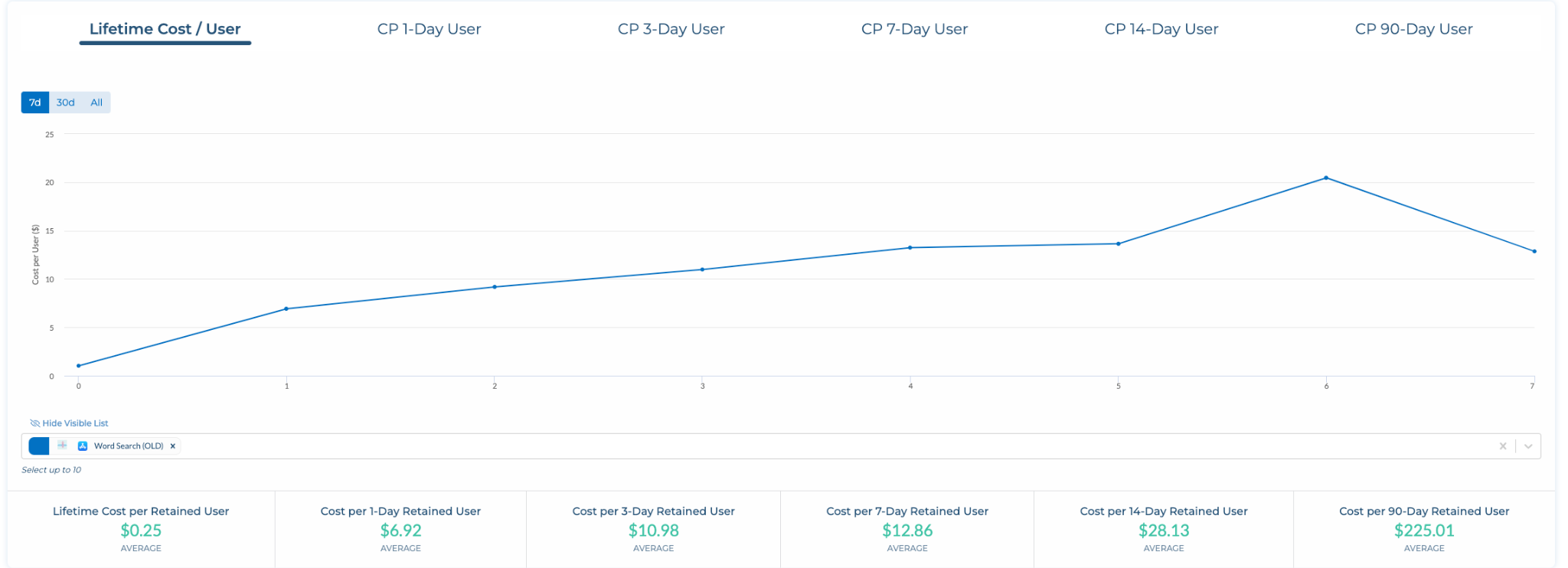
You can analyze the “cost per retained user” after acquisition by looking at users grouped by their acquisition date.
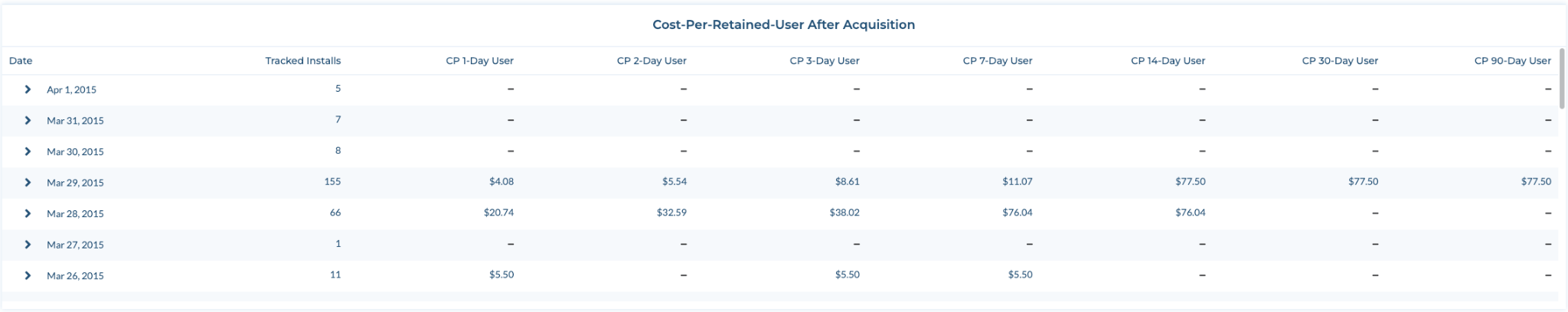
For high performing campaigns, Cost per 1000 N-day sessions is an important metric to gain valuable insights into how your campaigns can be scaled further