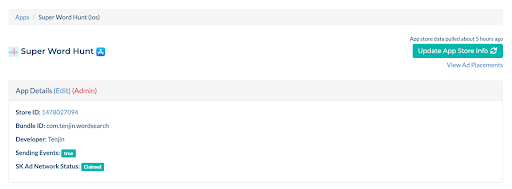What is Bundle ID?
A bundle ID is an identifier used to uniquely identify an app on the app store. It is a string of characters assigned to the app and registered with app store. It is used to identify the app on the app store, as well as to enable features such as in-app purchases.
It is important to note that each app must have a unique Bundle ID as the app store will not accept the same bundle ID for multiple apps.
How do I Find my Bundle ID?
You can find your bundle ID by opening the app store and selecting your app. Then, click on the “More” button in the top right corner and choose “App Information”. You’ll find your Bundle ID listed under “Identifier”.
What are examples of a Bundle ID?
Some of the most used formats for a bundle ID are:
- com.company.appname
- net.company.appname
For example, com.facebook.Facebook, net.whatsapp.WhatsApp
Bundle ID in Tenjin
At Tenjin, we pull the Bundle ID information from the App Store and Google Play Store when you add your app in Tenjin. You can find your app’s bundle ID in each App page. At Tenjin, we use the bundle ID to associate SDK traffic with an app.