How to set up TikTok Campaigns in Tenjin
We've streamlined our Self-Attributing Network (SAN) integration with TikTok. Starting January 21, 2025, new apps on TikTok will need to copy an App Integration Key from the Tenjin dashboard, instead of Impression and click tracking URLs. For apps created before that, your App Integration Key is automatically populated in your TikTok Events Manager.
-
Make sure you have added your TikTok account in the channels tab. If you haven't set it up yet, please follow the instructions here.
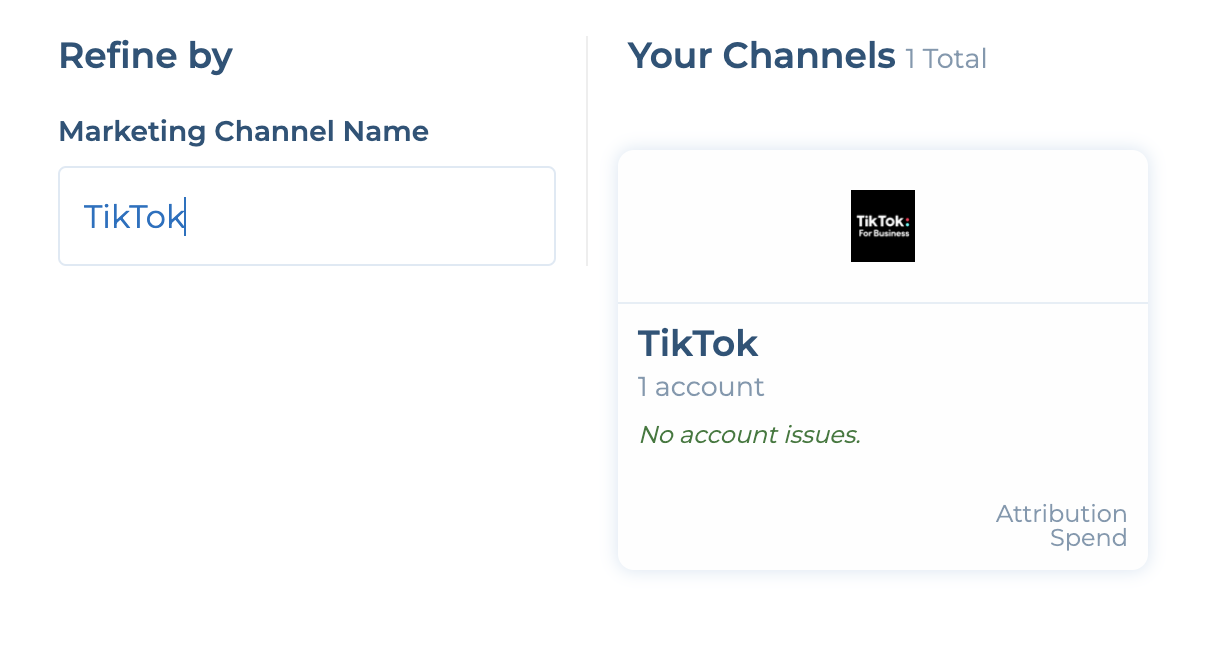
-
Go to the campaigns tab, select your TikTok account and create a campaign. You will see the App Integration Key for TikTok under Tracking.
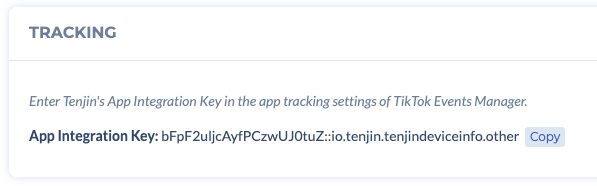
-
Go to TikTok Ad Manager and click Connect data source in Events Manager. Then select app, then in step 2, select “Tenjin” under Connect to a mobile measurement partner. Copy App Integration Key from Tenjin dashboard and paste it in the tracking setting. Click confirm to complete the setting on TikTok Events Manager, and you will see a button to copy the TikTok App ID. (Please note it can take upto 24 hrs for TikTok to generate the tracking link after the App Integration Key has been added)
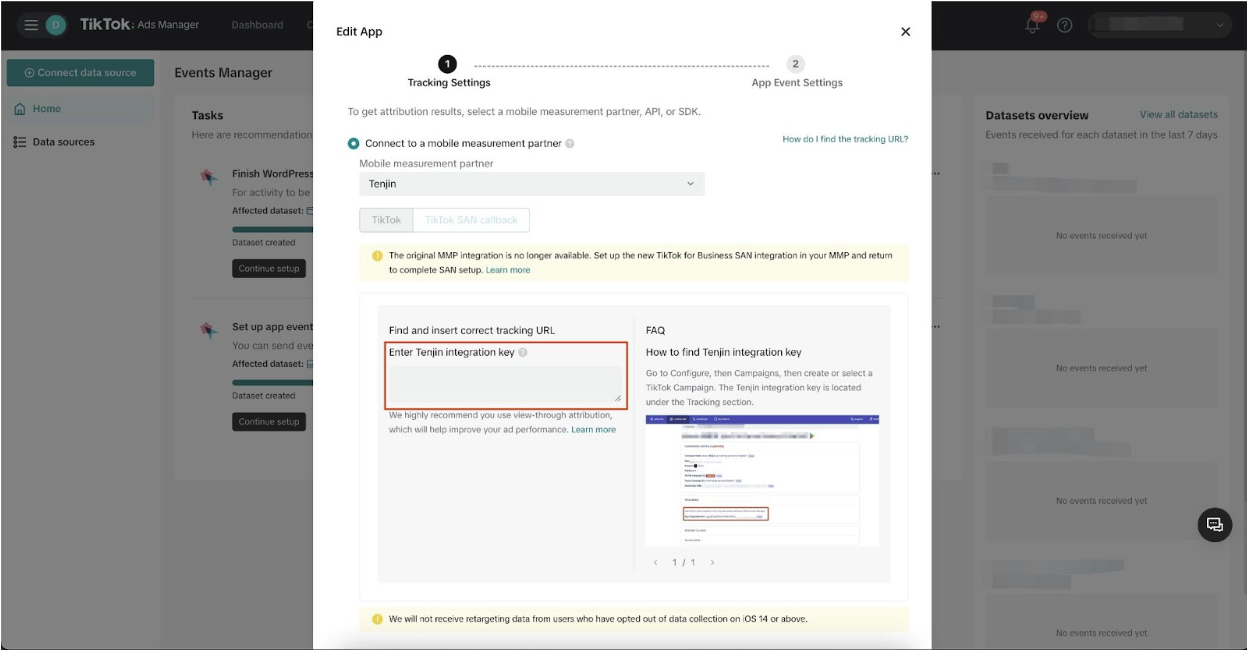
-
Next, Go to the Tenjin Apps tab, find your app and click Callbacks tab.
-
Select TikTok in the Channels and Partners drop-down. Enter TikTok App ID and click Save. If you have multiple TikTok App IDs, you can enter them comma separated as shown below.
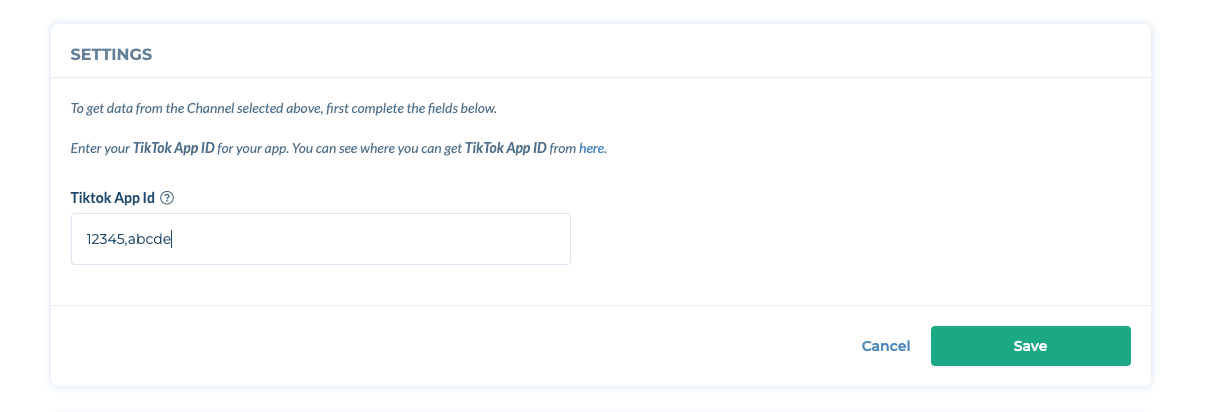
-
Toggle on Tiktok Install callback.
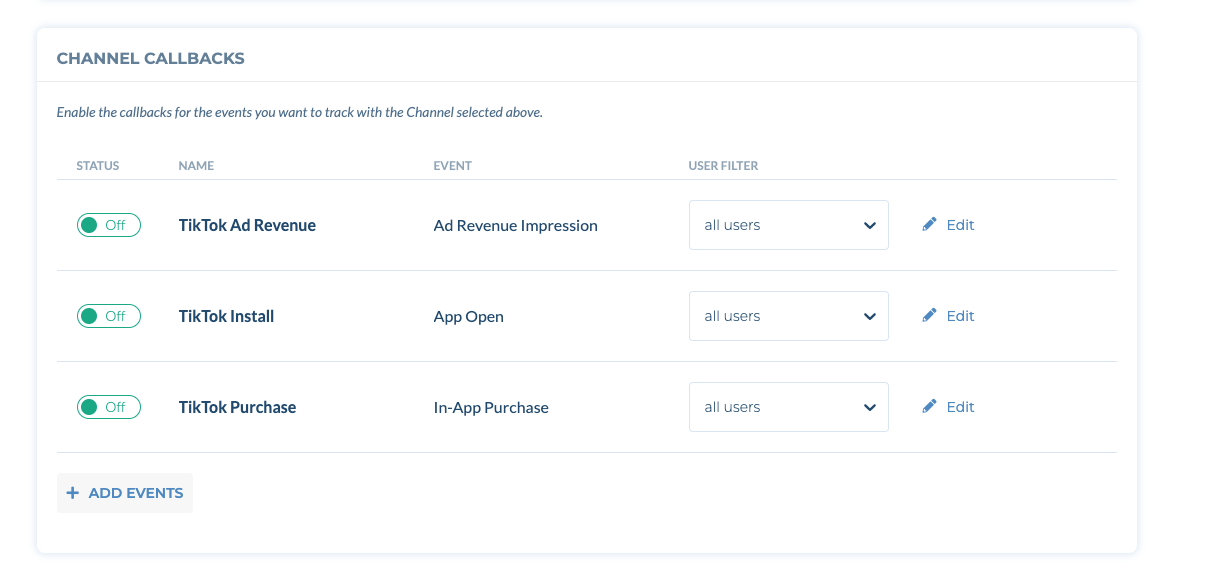
- For Ad Revenue events, toggle on TikTok Ad Revenue callback.
- For IAP events, toggle on TikTok Purchase callback.
- For other types of events, click ADD EVENTS and setup a custom event.
-
Once your app started sending events to Tenjin, you should find App Events in Events Manager (Tools --> Management --> Events).