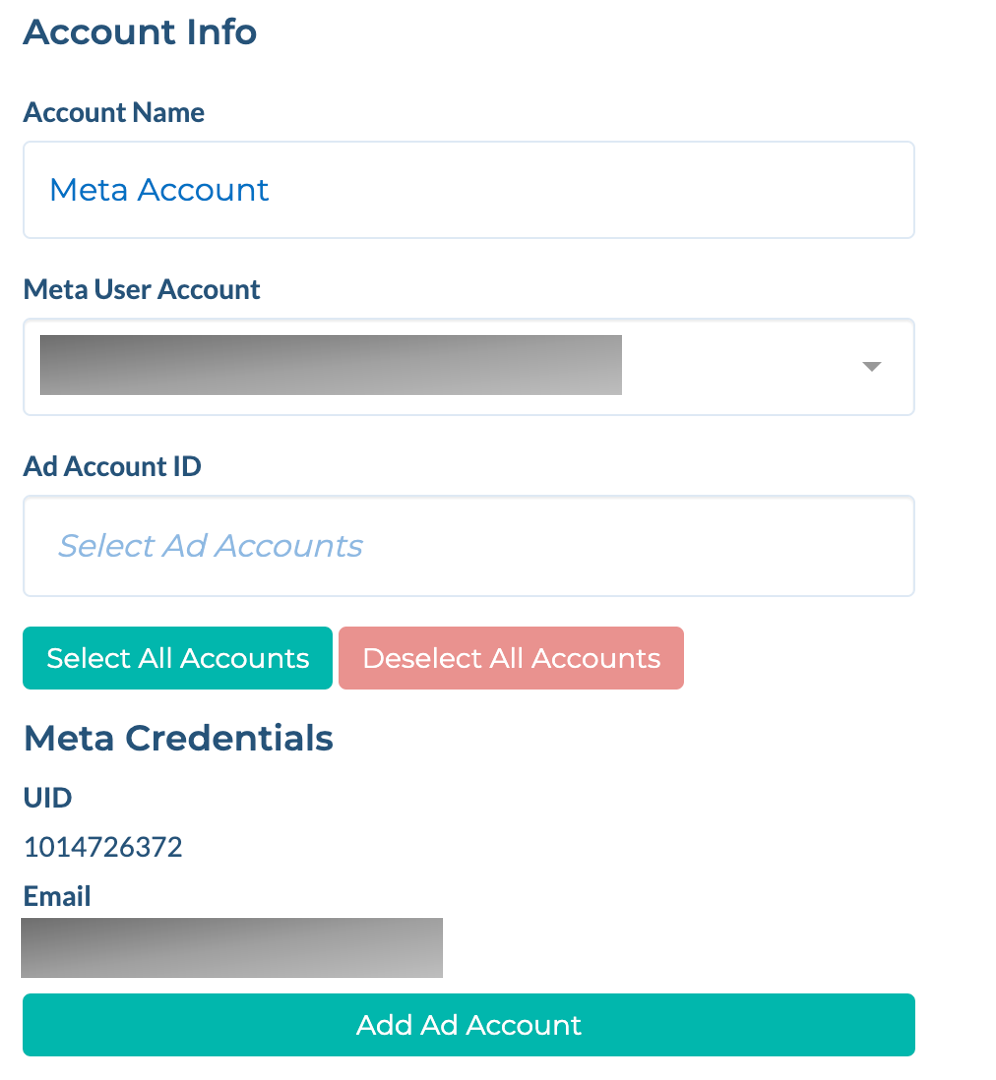How to pull spend data for Self-Attributing Networks
Meta, Google, Apple Ads, Yahoo, TikTok, and Snapchat are self-attributing networks, and they require OAuth credentials to authorize access to ad spend data for campaigns.
-
Go to the CONFIGURE >> Channels tab and click Add a Channel.
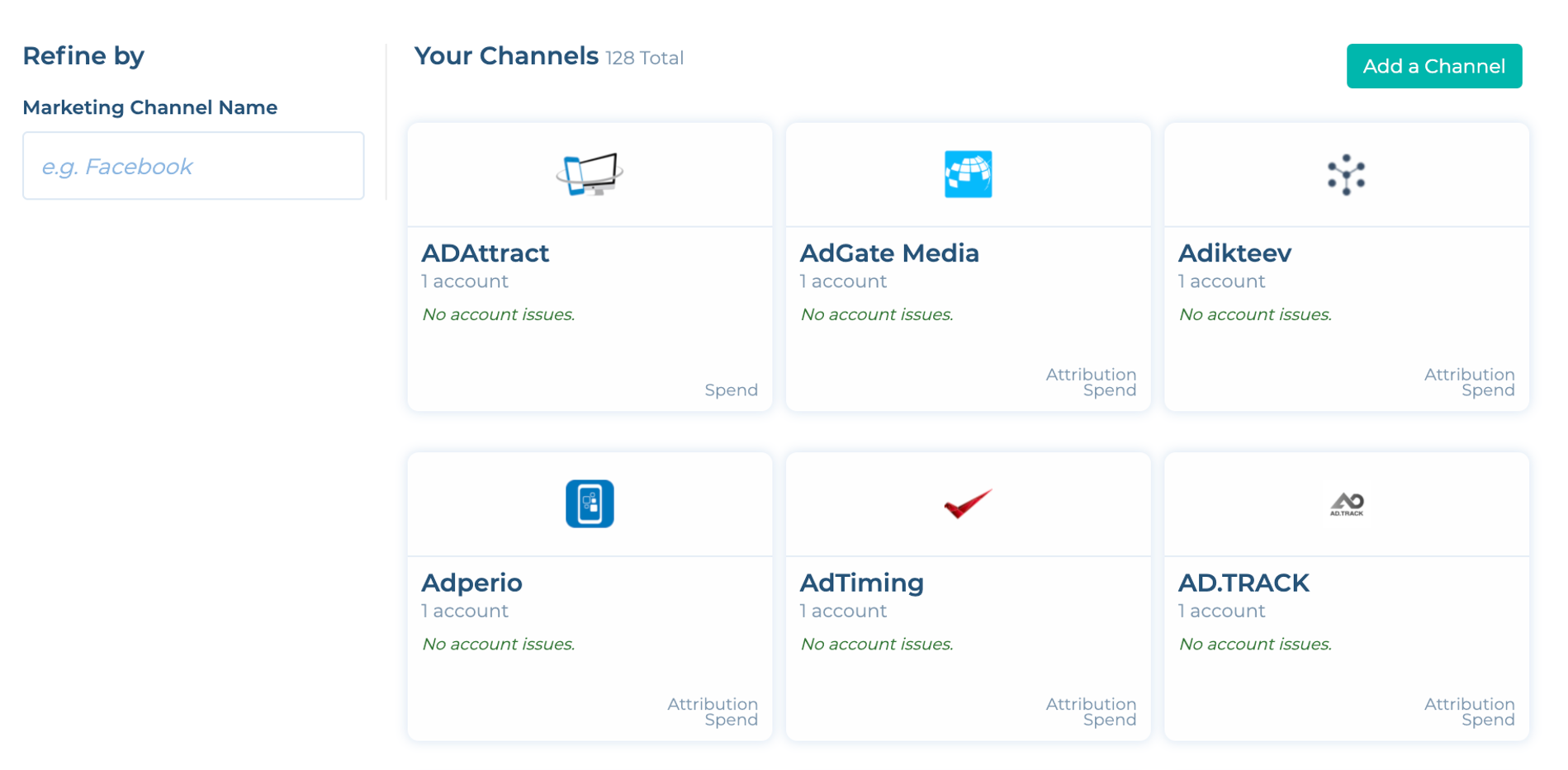
-
When you select a network that requires OAuth authentication Tenjin will automatically ask you to authenticate with the platform directly. The below example shows the process for Meta.
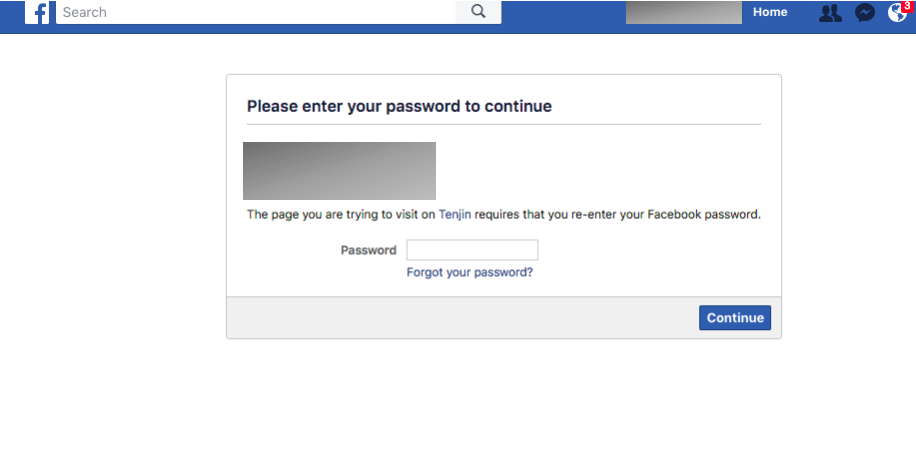
Enter your login credentials to authenticate.
-
Once you enter your user credentials, click Add Ad Account.
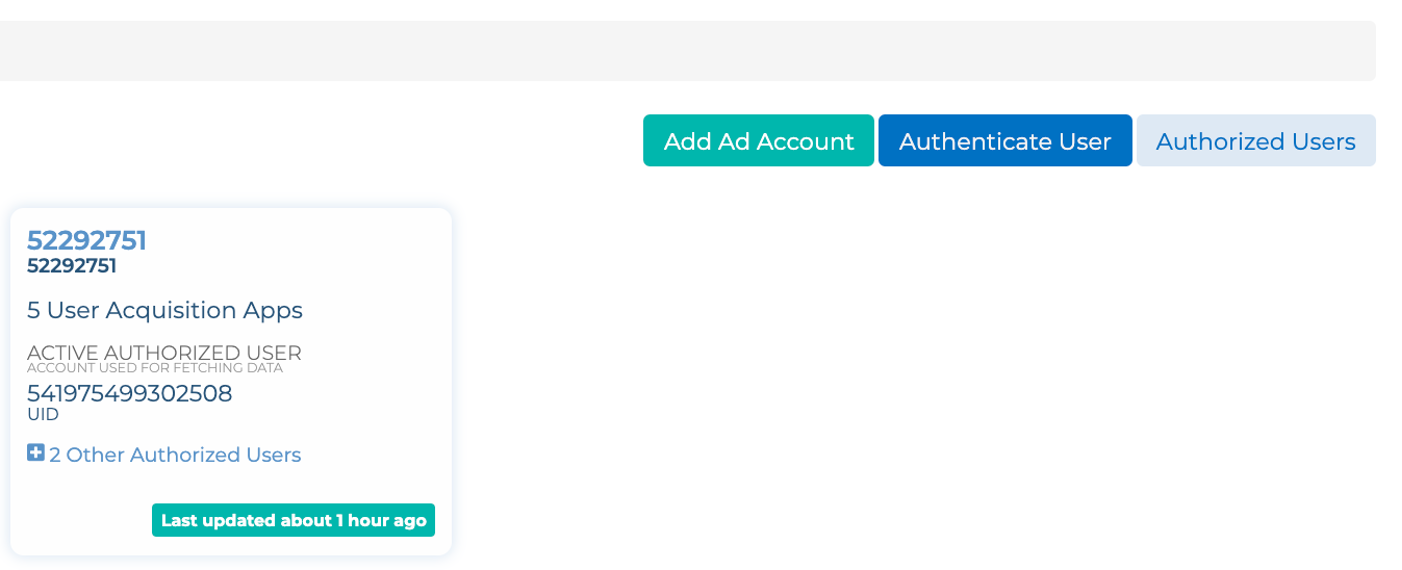
-
You should be able to see a list of the ad account IDs tied to your Meta Business Manager account. You can add as many ad accounts as you want. You will see a notification in the same screen if the connection was successful. Please allow a few hours before you can see data on the Tenjin dashboard.