Snapchat
Tenjin is integrated with Snapchat to receive SKAdnetwork Postbacks. To set up SKAdnetwork campaigns, follow the steps below:
-
Ensure the Snapchat install callback is set up with the Snap App ID on Tenjin dashboard. Instructions for callback setup are here.
-
On Snap dashboard, select Tenjin from the Please share postbacks with this MMP drop down field.
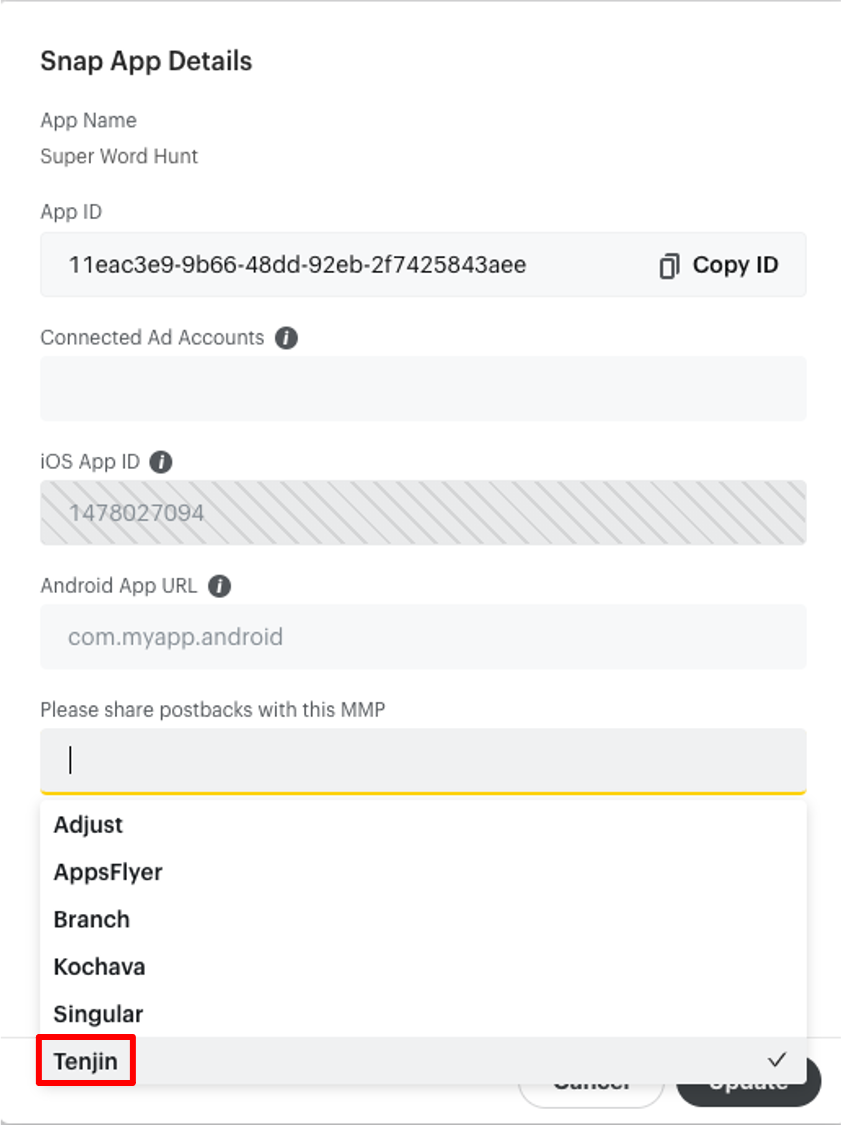
-
Create a new Snap Ad set.
-
Enable the Snap App ID tracking and select your configured Snap App ID.
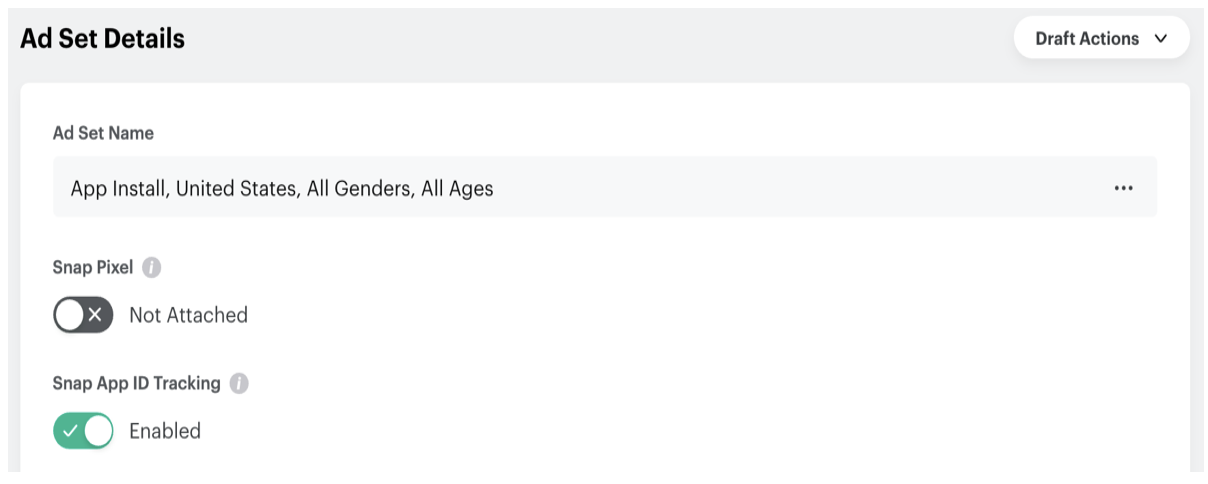
-
Enable the SKAdNetwork Opt-In Toggle.

You can refer to this page for set up instructions on the Snap dashboard.