How to set up Aura from Unity campaigns
- Make sure you have added your Aura from Unity account in the channels tab. If you haven't added it yet, please follow the instructions here to setup your channel.
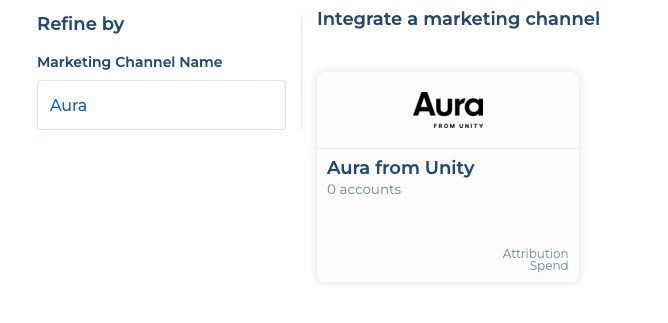
-
Go to the campaigns tab, select your Aura from Unity account and create a campaign. If this is the first time you're creating a campaign for your app, you will see a message saying "callback to be created". Click the link and follow the instructions to setup your install callback.
-
On the next page, Sekect Aura from Unity from the dropdown and toggle ON the Install callback .
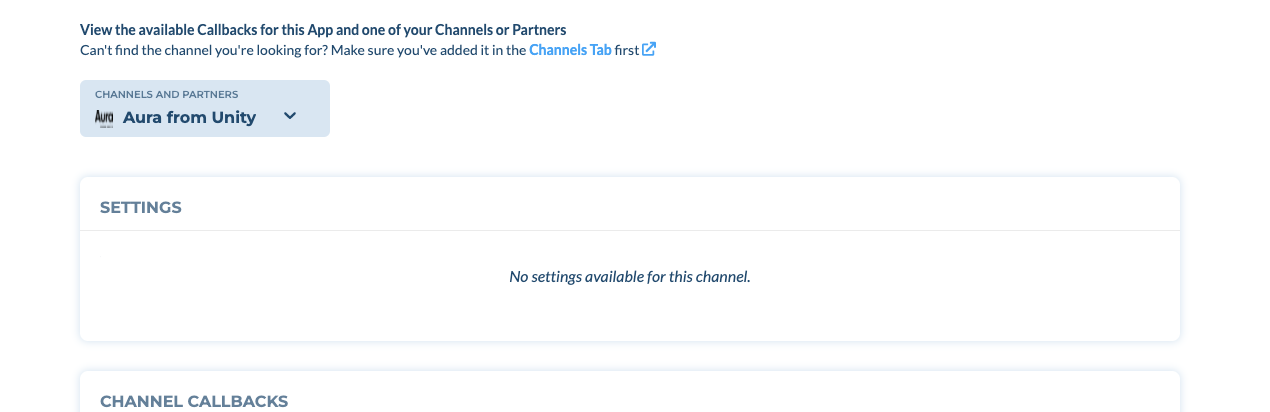
-
Once you save the callback, you can see the click and impression tracking URLs for ironSource on the campaign page as shown below.
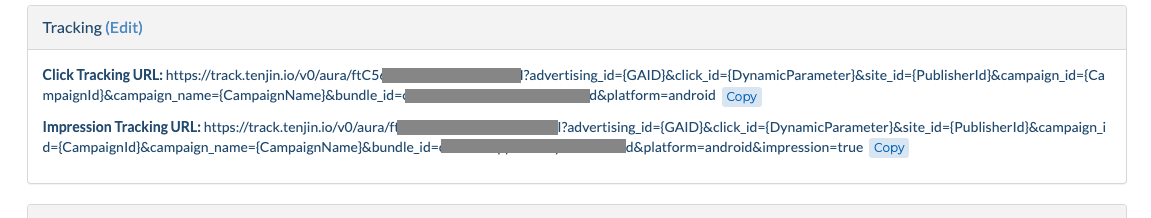
-
Contact your Aura from Unity Account Manager, and share with them the click and impression tracking URLs to be added to the campaigns.