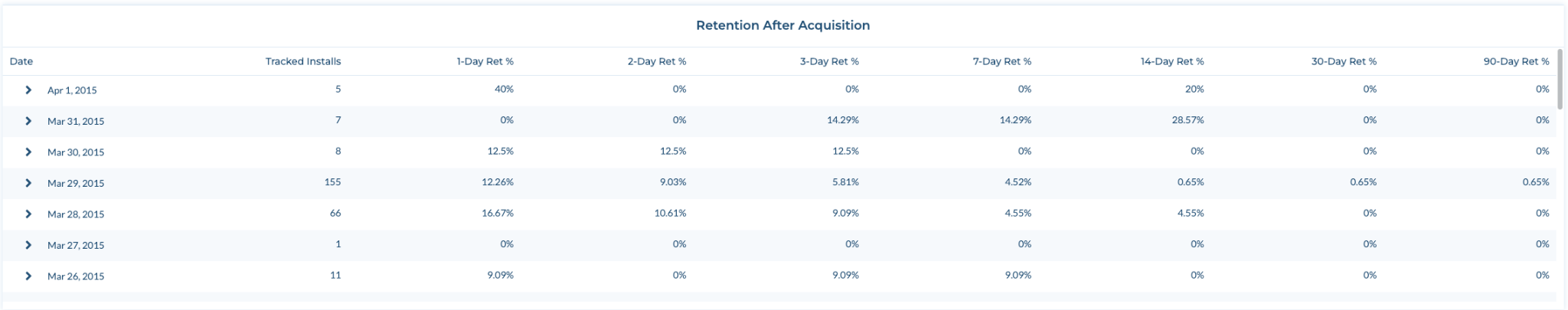Note:
Tenjin now supports retention rate calculation using the UTC-based cohort strategy. With this approach, Day 1 begins at the first UTC midnight following each user’s install timestamp. This method helps align retention rate calculations with other platforms that use UTC-based timestamps, reducing discrepancies in metrics.
To enable this feature for your account, navigate to My Account → Manage User → Cohort Strategy and select the desired option. Learn about the difference between Absolute Retention vs Relative Retention:
How to analyze “Retention” in the User Acquisition Report
With this view, you can look at your cohorted retention data over a user’s lifetime to understand the performance of your advertising campaigns. Retention is an important metric when it comes to to optimizing your advertising campaigns for higher retention users.
How can you access the “Retention” view in the User Acquisition Report?
You can access this view by going into ANALYZE → User Acquisition tab and choosing Retention from the drop down menu.
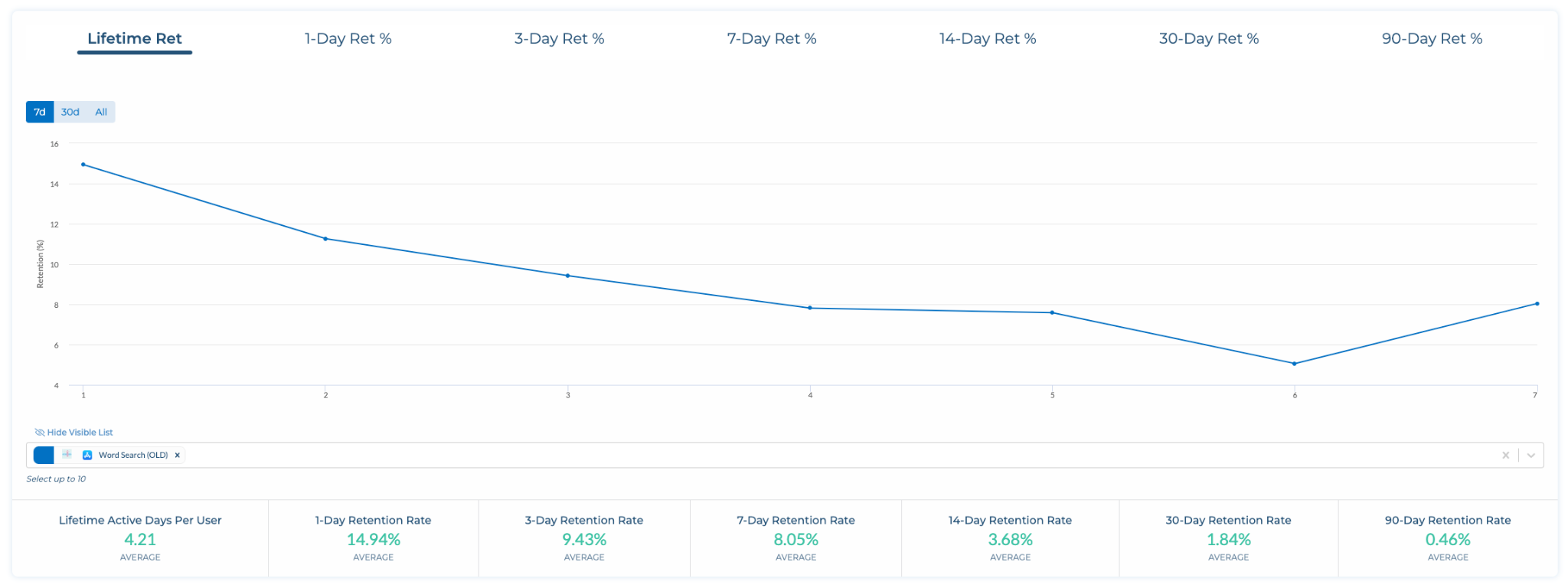
The “Retention after acquisition” graph helps you analyze the different N-Day retention rates for your acquired users on a certain date.