Organizations created on and after August 18, 2025 should refer to the billing article here for details on how to track your monthly activity.
What's included in the Monthly Activity?
The Tenjin dashboard shows your monthly Activity. This is typically what you will be billed on based on your contract terms.
-
Under the main menu, click My Account -> Monthly Activity.
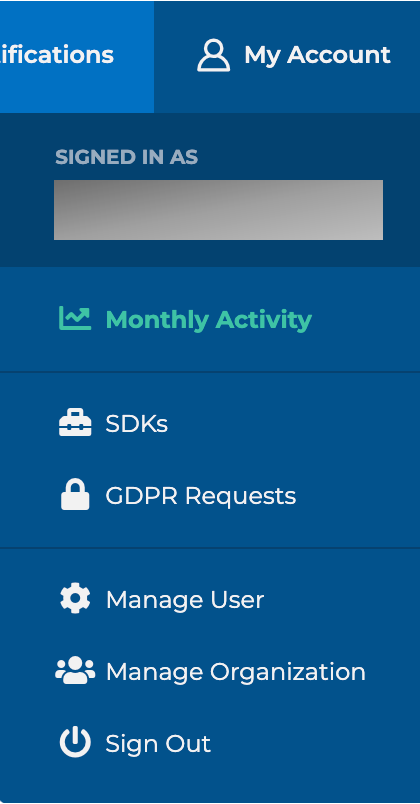
-
There are three types of metrics on this page.
- In-App Events: any type of event (session/app open, in-app purchase, or custom event) coming from the Tenjin SDK or 3rd party attribution.
- Ad Mediation Impressions: ad mediation impressions, if you send them to the Tenjin servers.
- Conversions: total number of paid installs (i.e. attributions) seen for all your apps.
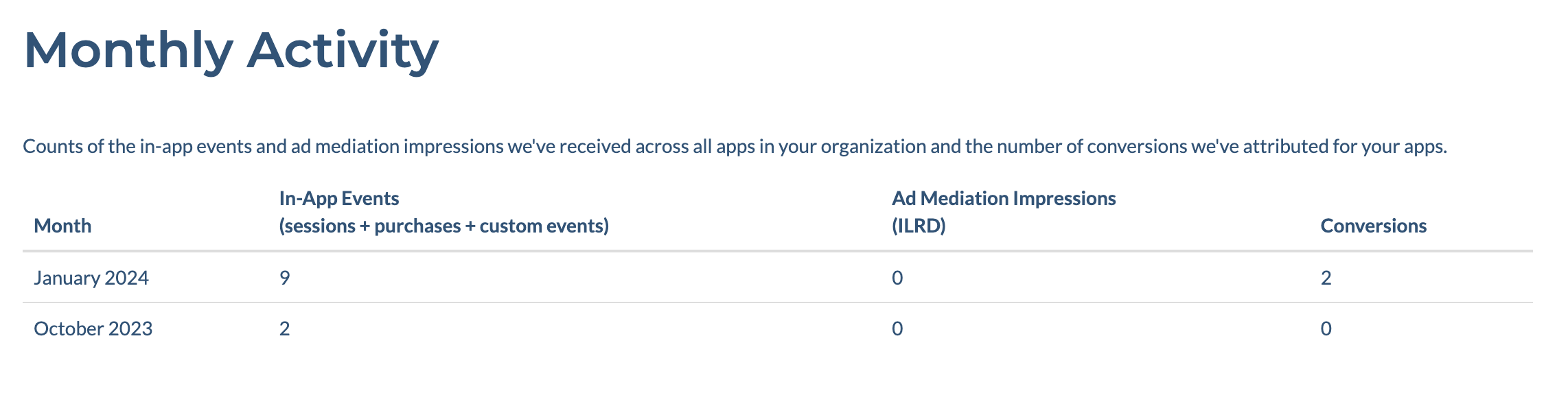
If you have a contract with Tenjin, you will be billed as per the contract terms. If you don't have a contract with Tenjin, then you will be billed based on Paid Tracked Installs by default.