How to Set Up Callbacks in Tenjin
Show more
Events are sent to Tenjin on a real time basis from the device. Event callbacks can be configured to send data to any ad network on a real time basis.
If you're using the Tenjin callbacks, you will not need to integrate another ad network SDK when using Tenjin because you can configure install events to get sent to the ad network in real time from Tenjin.
Install and event callbacks
Show more
Tenjin notifies ad networks of an install and other events when it occurs. The install callback is also part of the attribution process in step 10.
To configure a specific ad network install callback, first make sure you:
After you completed the above you can configure any callbacks on the Apps tab. The below example is specifically for Applovin callbacks on Tenjin's Word Search iOS app, but it's the same process for any other ad network.
- Go to the CONFIGURE -> Apps tab and click on your app. Click on Callbacks tab.
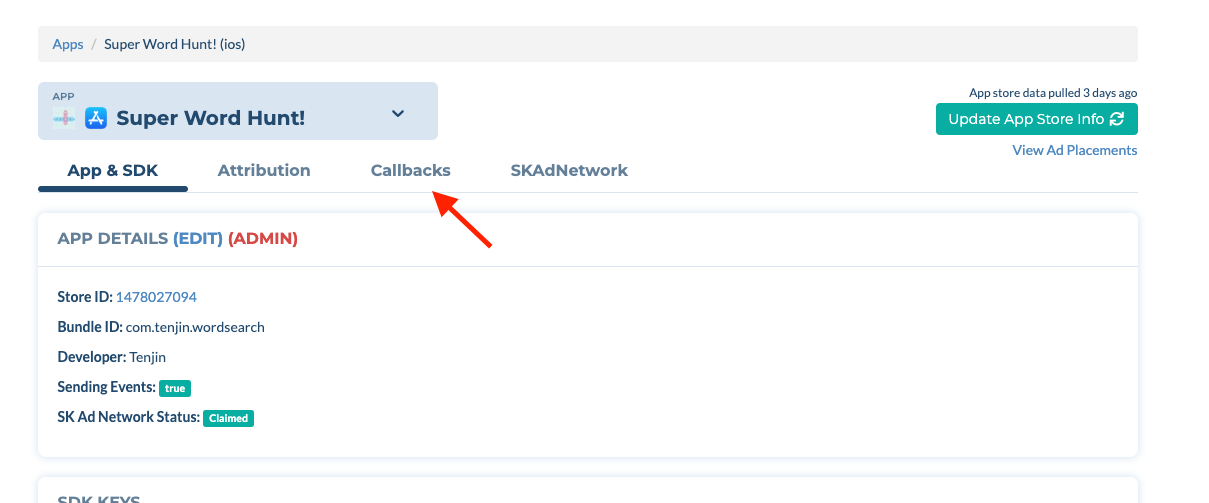
- For example, select Applovin in the Channels and Partners drop down.
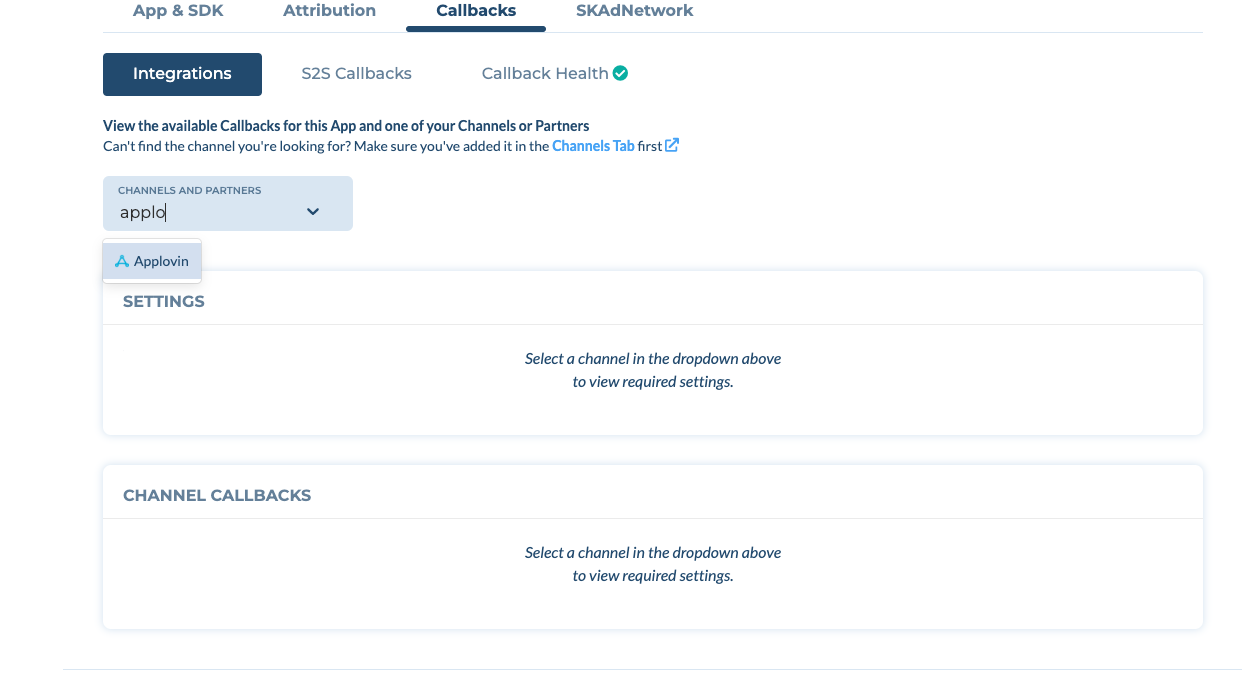
-
Enter the required credentials for the channel in the Settings tab and click Save.
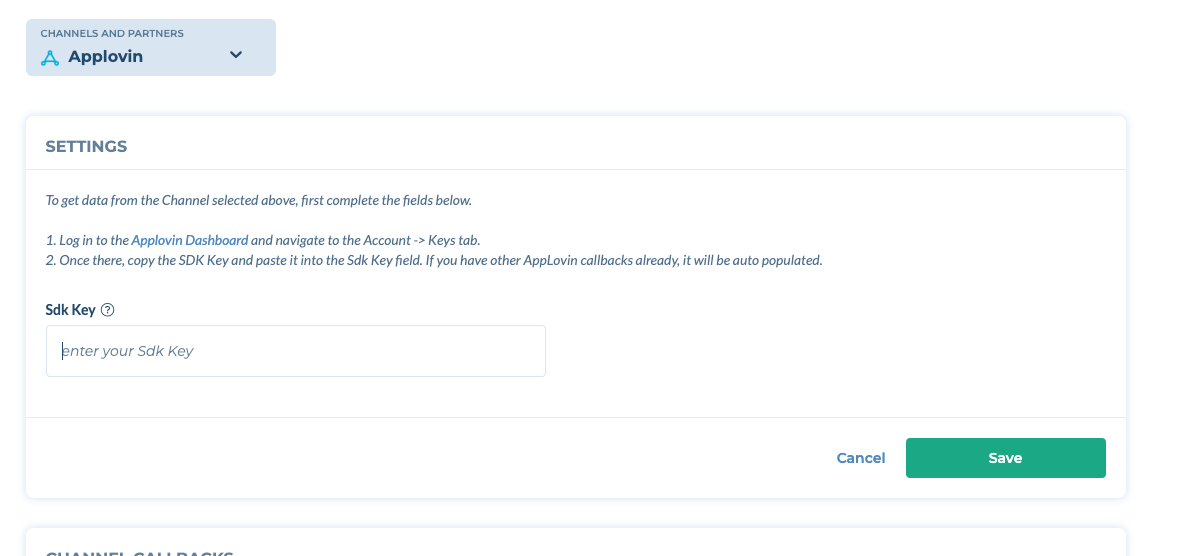
-
Enable the callbacks you want for the Channel using the toggle.
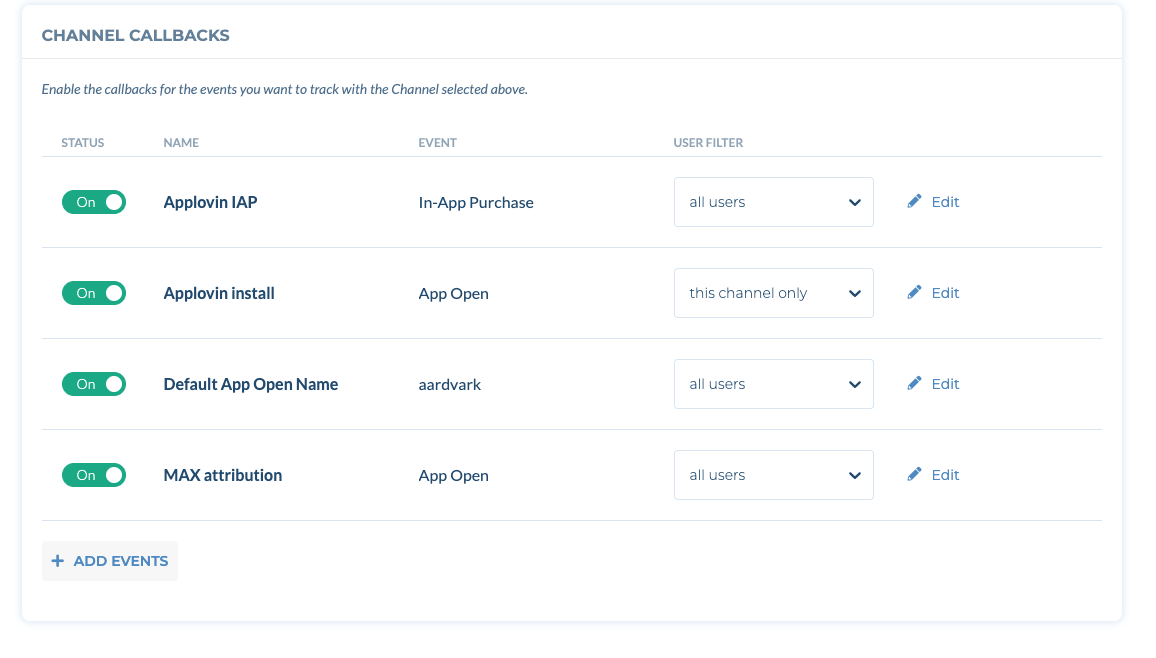
-
To setup a custom event callback for Applovin, click on ADD EVENTS and Applovin custom event
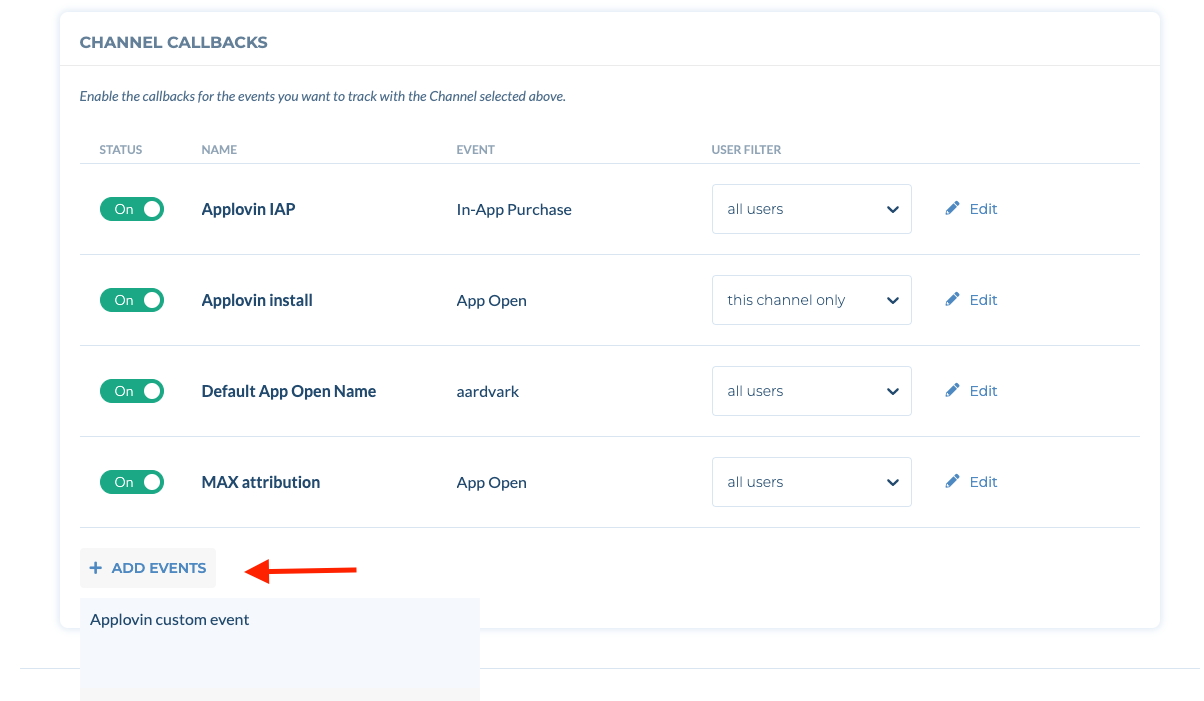
S2S callbacks
Show more
App developers can send S2S(Server-to-Server) callbacks to their own server or any networks that are not pre-configured. This will allow developers to collect and analyze those user-level attribution data in real-time. Here are the possible use cases using Tenjin custom callback:
-
If you have your own data analytics tool, S2S callbacks will allow you to tie the attribution data to your in-game data per device level.
-
Show the different app content depending on where the user comes from. For example, if user A is attributed to organic and user B is attributed to Facebook. Since user B is likely to be more engaged with your app, you might want to show the special in-game offer after the user installs the app. If you want to discuss more specific use cases, please contact to Tenjin success manager.
The configuration is flexible for you to set up any endpoint URL, with a variety of parameters using Tenjin's pre-defined macros.
S2S callbacks are paid feature, so please contact your Tenjin account manager if you are interested in activating S2S integration.
Ad revenue callbacks
Show more
Tenjin can notify your ad networks of events that correspond to your impression level revenue data (ILRD) every time an advertisement is shown to a user. We can process data from the following mediation providers:
- Applovin
- Unity LevelPlay
- AdMob
- Topon
- CAS
- TradPlus
You can send data to the following networks:
- IronSource
- Unity
- Meta
- Liftoff
- TikTok
- Aura from Unity
- Mintegral
- Adjoe
- Smadex
- Moloco Ads
- Adkomo
- Yelohi
- Kwai for Business
- Appier
- YSO Network
- Axponent
- Mistplay
- NewsBreak
- VK Ads
- App Samurai
- Playdigo
- BidEase
We do not collect this data by default. You would need to update the SDK to a version that allows us to process the impressions level revenue data. Since this is a paid feature, please contact your Tenjin Account Manager for the SDK documentation. When the supported SDK version is integrated, you will be able to setup callbacks on the Tenjin dashboard, similar to the process described in the documentation above.
Checking callback status
Show more
- On the Callbacks tab, click on 'Callback Health'.
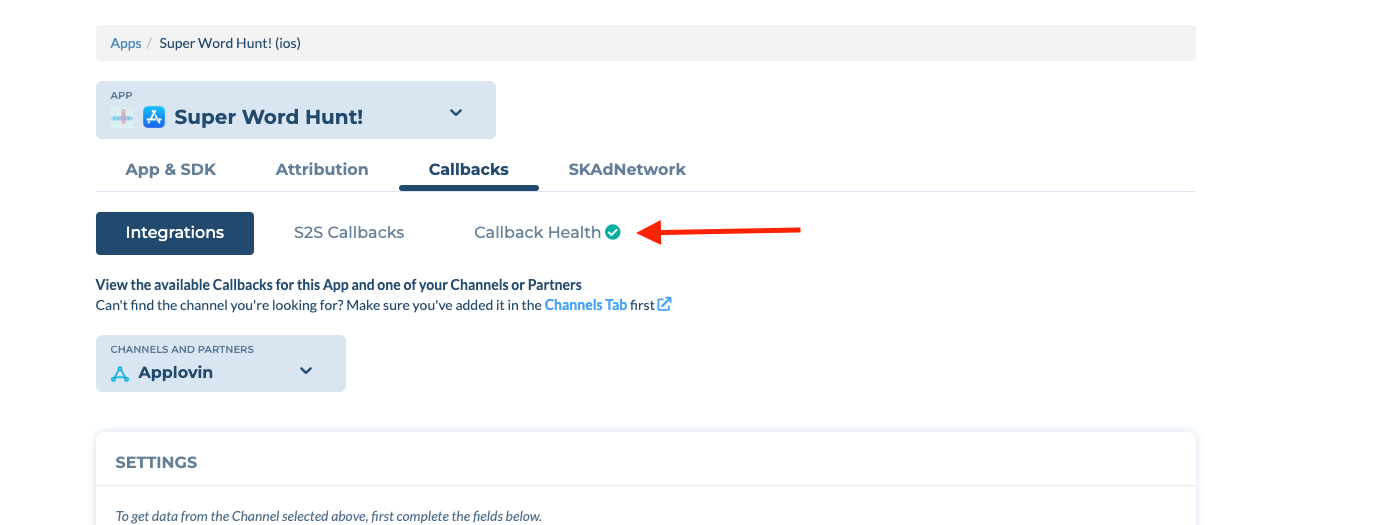
-
Click on the callback that you want to check the status for.
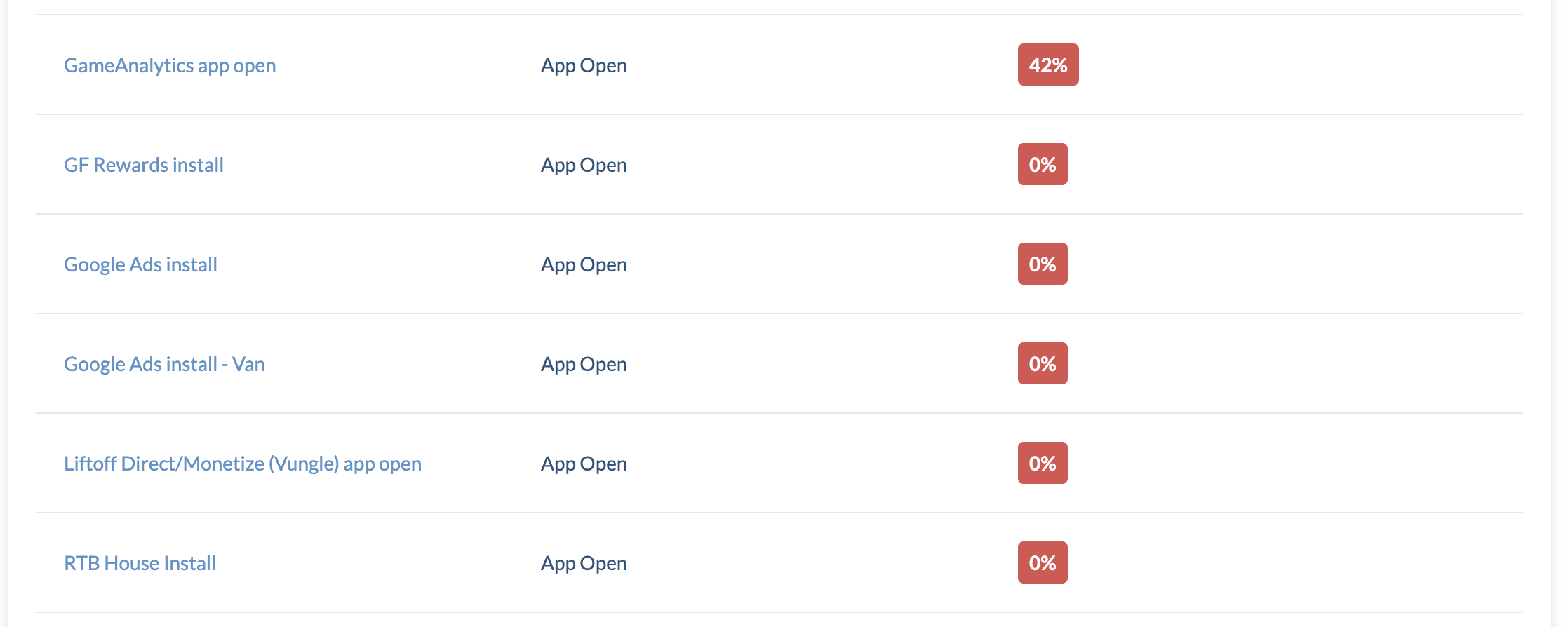
-
The callback error logs are also shown on the dashboard. Tenjin usually make several retries when we see an error with sending the callbacks. If you see a lot of errors during a short period of time, please contact the partner you are working with, or contact Tenjin support.
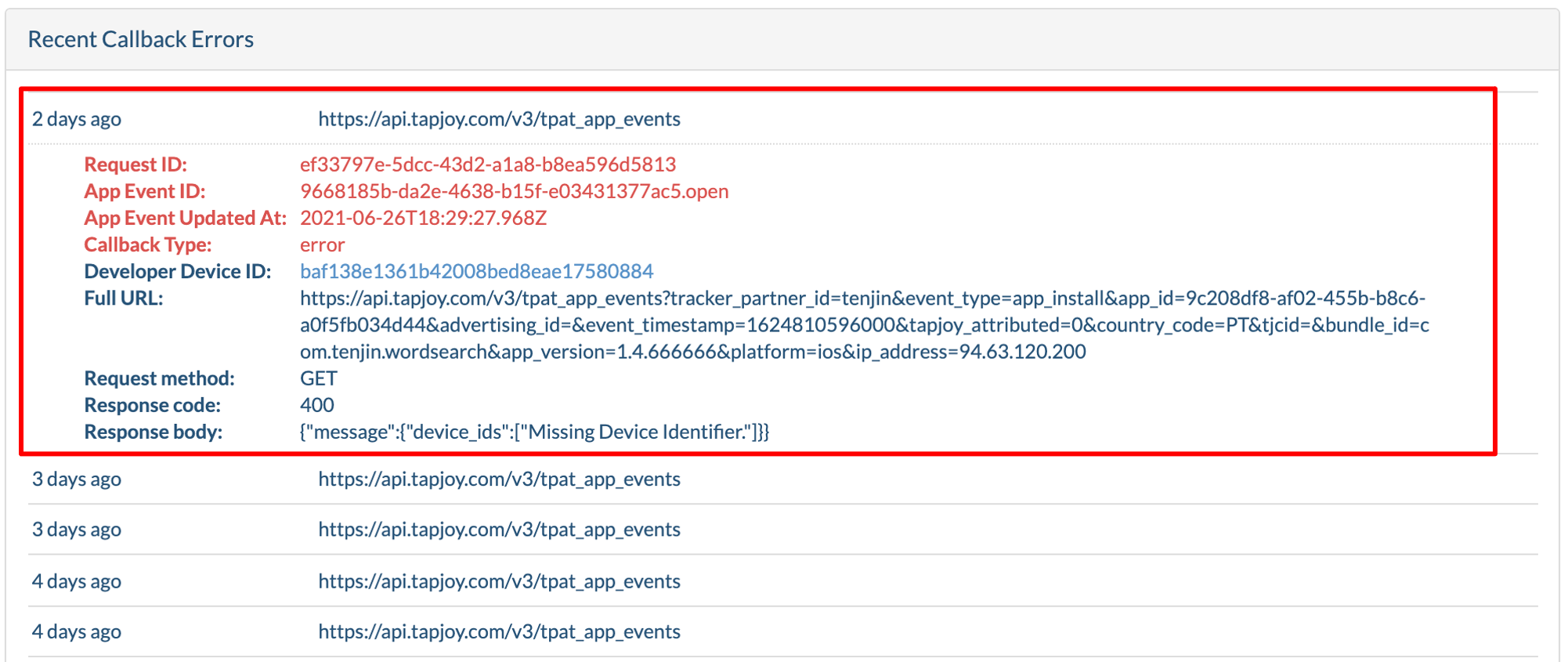
Learn about Tenjin Callbacks UI from Tenjineers: