Ad Revenue Channels Overview
The app developer makes revenue when ads are shown in the app. It's important to understand where the most revenue is made.
Tenjin's ad revenue technology allows app developers to know how much money they make from showing ads to their users.
To learn more about Tenjin's Ad revenue allocation technology, see here.
It’s optional to add your monetization channels separately. If you’d like to view Ad Revenue (Ad Mediation) data - which is ad revenue tracked directly via the Tenjin SDK and sent back to ad networks for ROAS campaigns — you can integrate using the SDK method instead as described here.
How to pull ad revenue data from networks with API keys
-
To pull ad revenue data from an ad network, go to the CONFIGURE -> Channels tab and click Add a Channel.
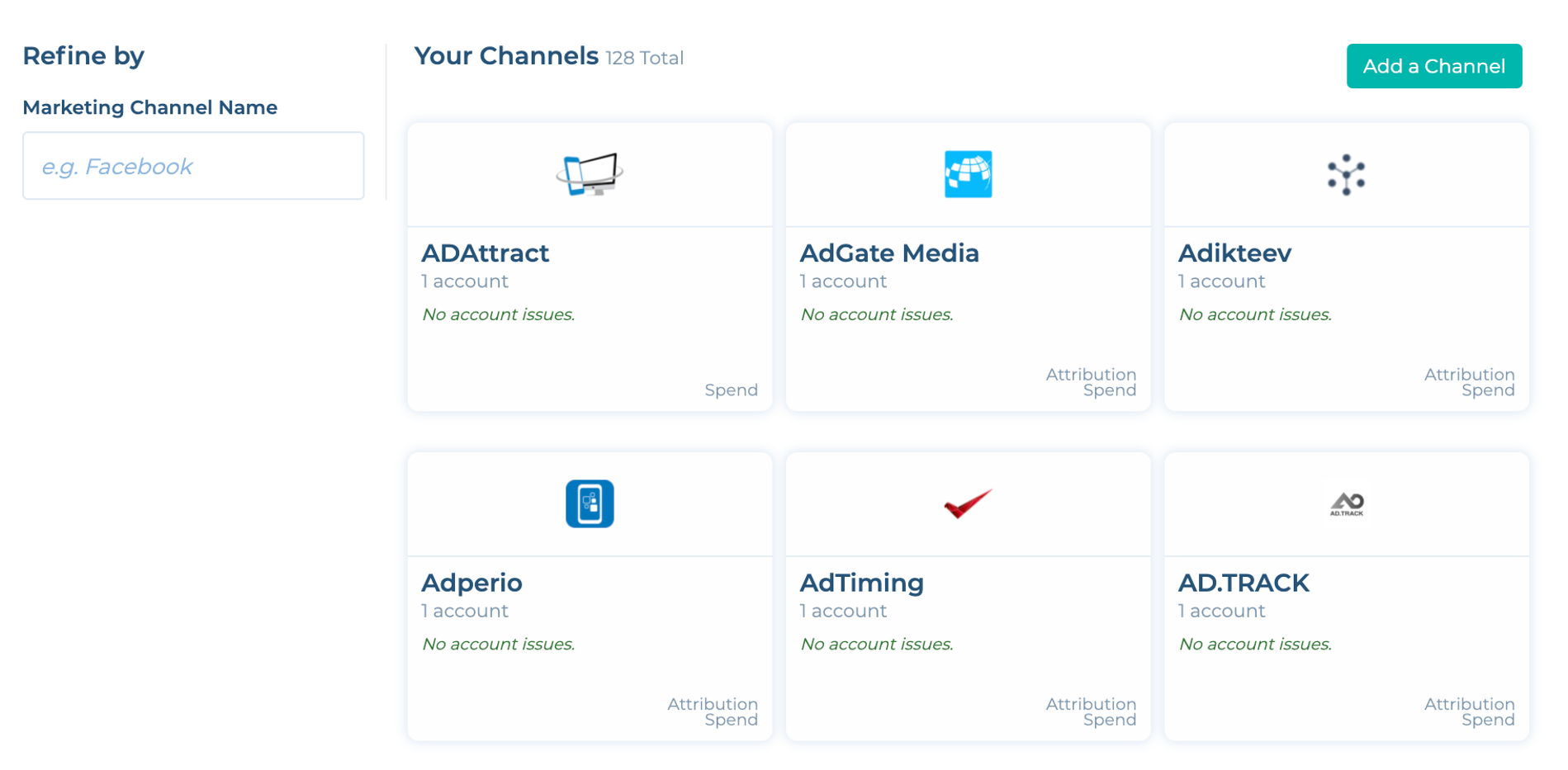
-
Select the ad network that you want to pull ad revenue data from. You will need to add the specific network's API keys and credentials as you can see in the Tapjoy example below:
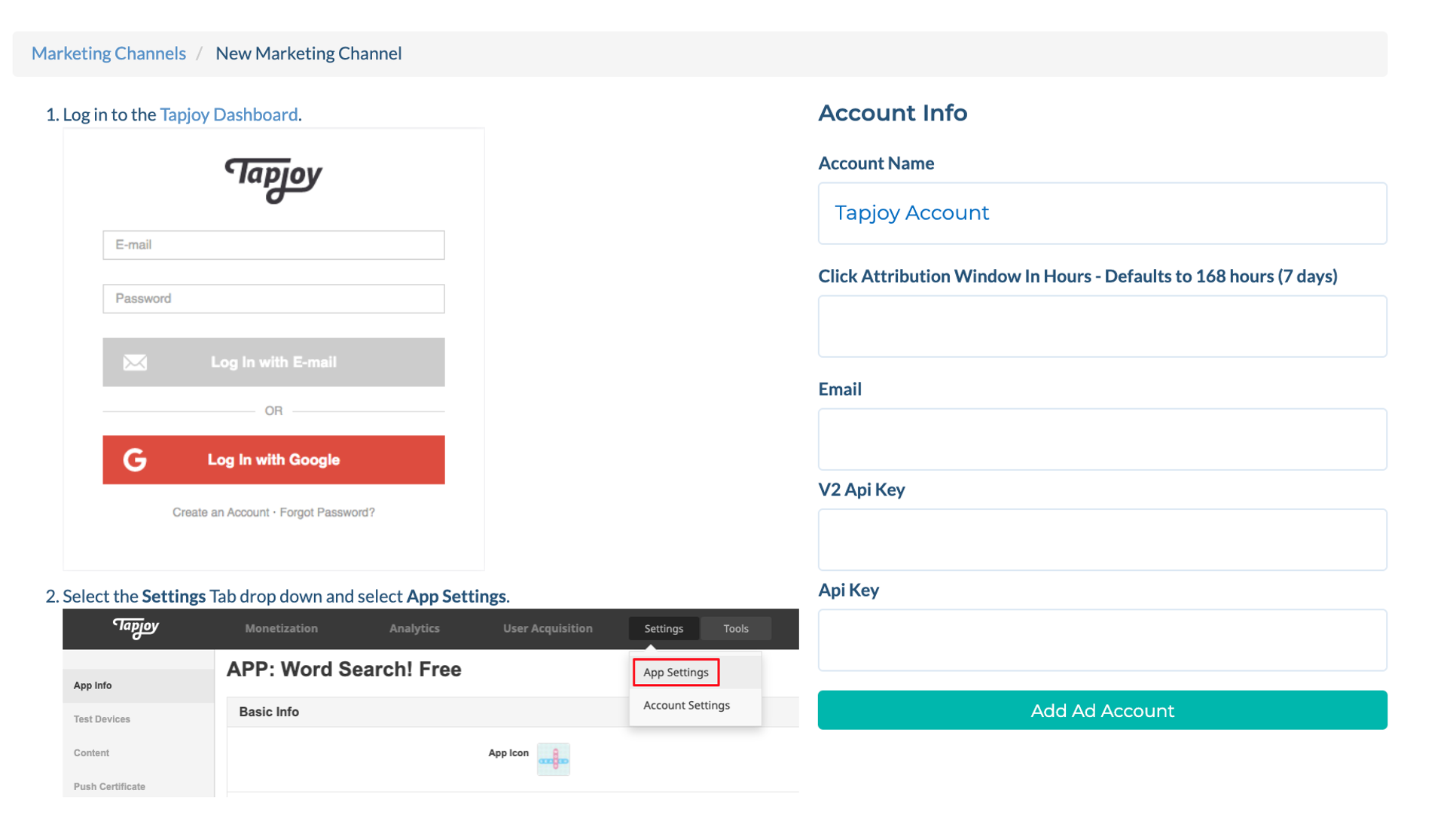
-
If you use mediation service, and your mediation partner is linked to multiple ad monetization networks. Then you would need to add those networks separately as channels on the Tenjin dashboard.
What next?
After pulling ad revenue data from the ad networks, Tenjin analyzes this information in a number of ways to provide insights about the data. You can read about our analyses here.